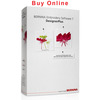3D Globe Effect
- A dimensional effect creates contoured stitches to produce a 3D appearance
Auto Digitizing
- Improved Bitmap Preparation
- Greater control over stitch type assignment
- Color matching to your choice of thread chart
- Can apply satin outlines to more than just black now
Color PhotoStitch
- Import a picture, crop and resize, adjust lightness and contrast
- Set number of thread colors to use, select thread chart
- Choose between image types
- Automatically convert to stitching –absolutely amazing!
Couching
- May be combined with existing outline stitch methods
- Can use fill stitches if open up density with no underlay
- Possible to combine normal embroidery and couching in the same design
Creating CutWork for an Applique
- Use to cut three-dimensional objects
- You can even add a net fill to your cut holes
Improved Options
- More background choices
- More articles
- More fabric choices
- More print options
- Pop up menus for easy editing
- Hooping options
Layout
- Design large work areas—up to 10’ x 10’
- Rectangular or circular
- Add designs—placed and rotated automatically
- Auto split the design and print layout templates to aid in placement
- Also include reference marks for positioning stickers
- Auto layout to corners, have a center motif
- Can also auto Fit a quilt design to fit a quilt block
Lettering & Knife Trial Version
- Kerning is defined in font
- For any true type fonts that has kerning defined, letters will automatically be adjusted
Magic Wand
- Generates satin stitches with auto-splits activated
- Can edit as needed
- In Software 7, this took several steps to get to satin stitches, quick in Software 8
Multi-Hooping
- Integrated multi-hooping
- Better positioning; better default positioning of first hoop
- New Add hoop commands—left and down
- Improved output
- Preview sequence
- New add hoops auto—automatically places hoops to cover the entire design, fits as many objects as possible into each hoop position
Opening Designs
- Open new designs in tabs
- This makes it easy to switch between designs
- Easy to copy and paste between designs
Quick Monogram
- Selection of Design Templates to make it easy to generate monograms
- Lettering only or with borders, or with ornaments
- Select one and use other tabs to modify
BERNINA Embroidery Software 8
Free 30-Day Trial Version Check out the new features of the BERNINA Embroidery Software 8. Download your fully functional trial version and digitize new creative designs. The software is compatible with all BERNINA embroidery machines.
Master BERNINA Software 8 - Getting Started - Tour of the Screen. The first step to becoming a BERNINA Embroidery Software 8 master is to familiarize yourself with the screen interface. Watch this video to learn about the Software 8 interface.
Master BERNINA Software 8 - Getting Started - Setting Options. Learn to properly set up BERNINA Embroidery Software 8 options to get the most from your software.
Master BERNINA Software 8 - Getting Started - Tools to Learn the Software. BERNINA Embroidery Software 8 has features and functions to help you learn the software. Discover the learning possibilities in this video.
Master BERNINA Software 8 - Getting Started - Open vs. Insert. What is the difference between “open” and “insert”? Watch this quick video to learn more.
Master BERNINA Software 8 - Getting Started - Saving and Sending Designs to the Machine. How do you get the design to your embroidery machine and ready to stitch? Watch this video to find out!
Master BERNINA Software 8 - Getting Started - VIew Toolbar. Discover all the icons in the View Toolbar in BERNINA Embroidery Software 8.
Bernina V8 - Color Photo Stitch.
Tutorial on how to use Color Photo Snap in Bernina's new embroidery software V8
Bernina V8 - Cutwork Applique. Tutorial on how to use Cutwork Applique in Bernina's new embroidery software V8.
Bernina V8 - Global Effect. Tutorial on how to use Global Effect in Bernina's new embroidery software V8.
Master BERNINA Software 8 - Getting Started - Changing the Display Colors. Learn how to change the display colors in Software 8 to make it easier to view the designs.
Master BERNINA Software 8 - Getting Started - Altering the Background of Designs. Discover the ways that the background of designs in BERNINA Embroidery Software 8 can be changed.
Master BERNINA Software 8 - Getting Started - Articles. Add T-shirts, sweatshirts, jackets and more to a design. Learn how to change the size and color of the articles you add to the background.
REFERENCE MANUAL. BERNINA DesignerPlus Embroidery Software 8
How to update your current BERNINA Embroidery Software?
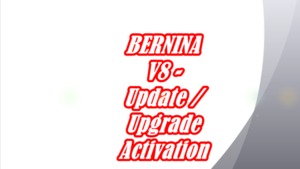 V8 Update / Upgrade Activation
This Video show, how you can activate your previous BERNINA Embroidery Software
(V5 / V6 / V7), up to V8. Additionally, you can download the help instruction from the "How To" section.
V8 Update / Upgrade Activation
This Video show, how you can activate your previous BERNINA Embroidery Software
(V5 / V6 / V7), up to V8. Additionally, you can download the help instruction from the "How To" section.
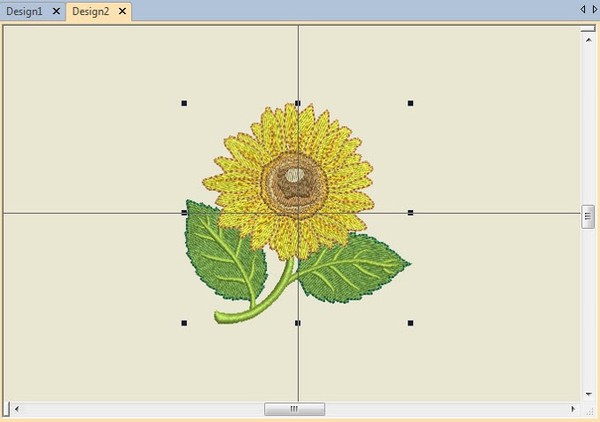 Design Tabs
Design Tabs
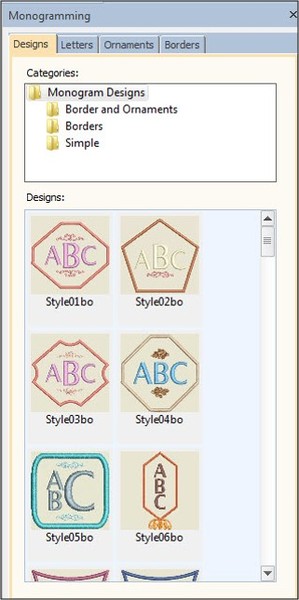 Monogramming
Monogramming
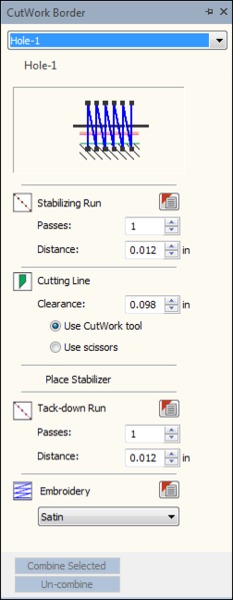 New CutWork Docker
New CutWork Docker
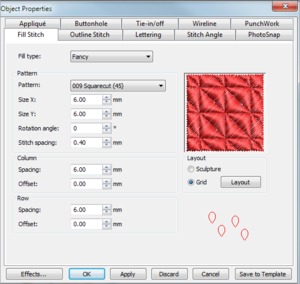 Realistic Preview
Realistic Preview
 Hooping Options
Hooping Options
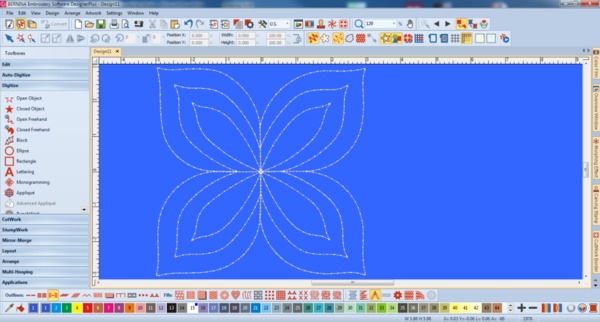 New Outline Stitch Types - Sculptured Run
New Outline Stitch Types - Sculptured Run
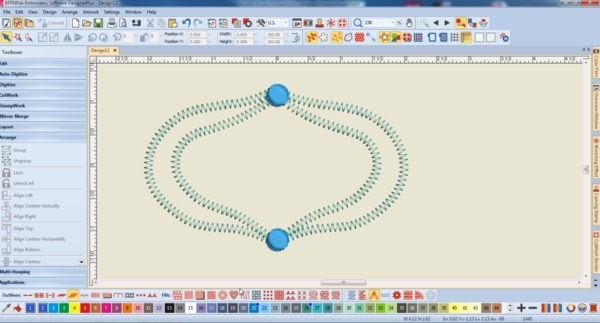 New Outline Stitch Types - ZigZag
New Outline Stitch Types - ZigZag
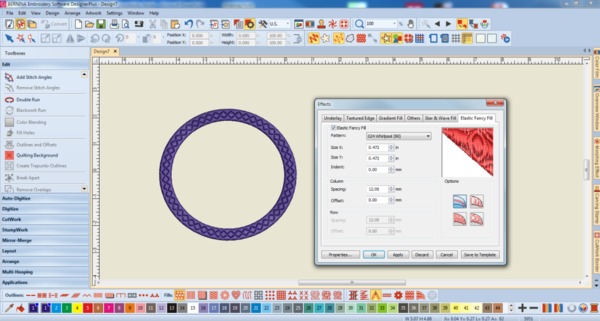 New Outline Stitch Types - Elastic Satin Stitches
New Outline Stitch Types - Elastic Satin Stitches
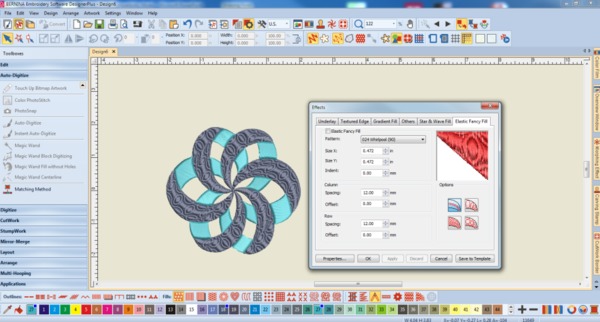 New Outline Stitch Types - Elastic Fancy Fill Effect
New Outline Stitch Types - Elastic Fancy Fill Effect
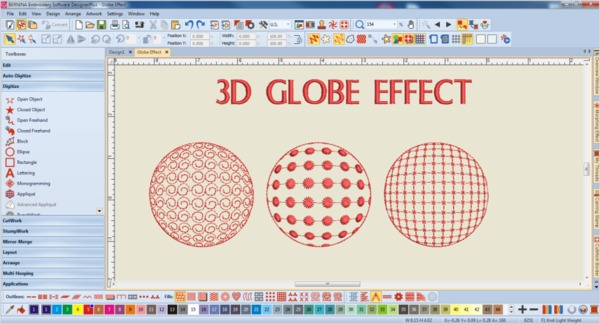 3D Globe Effects
3D Globe Effects
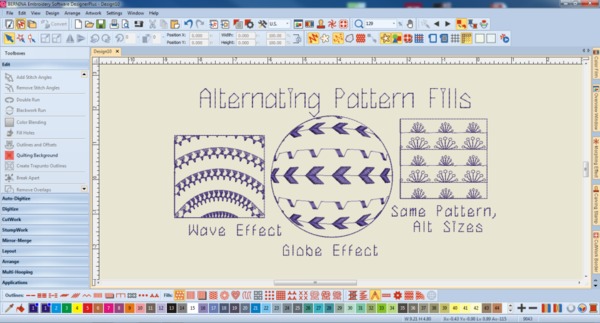 Alternating Pattern Fills
Alternating Pattern Fills
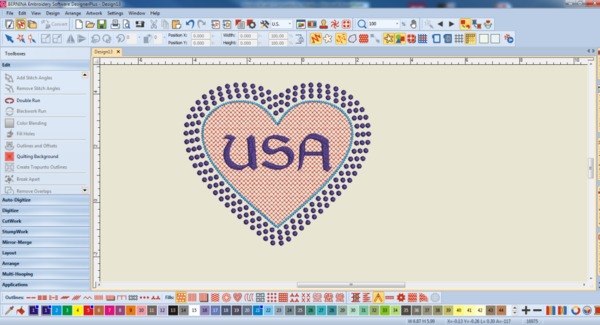 Improved Outlines & Offsets
Improved Outlines & Offsets
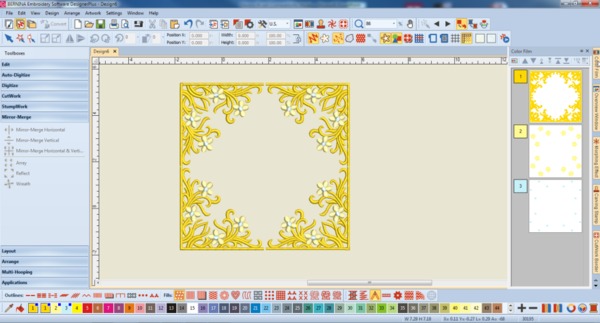 Mirror Merge: Reflect
Mirror Merge: Reflect
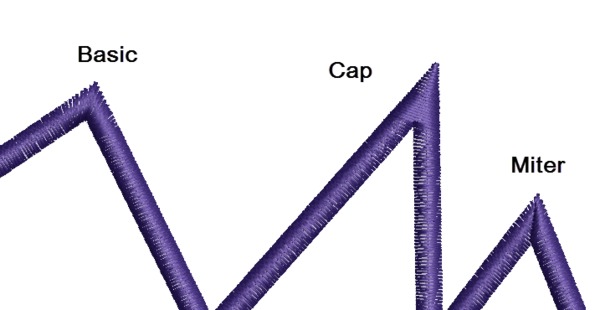 Improved Corners
Improved Corners
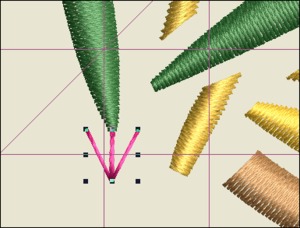 Hooping Improvements: Basting Stitch Markers
Hooping Improvements: Basting Stitch Markers