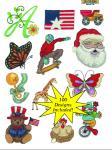Also Includes
Bundle & Save
Get additional savings when you purchase any of these items along with this product.

Organ 15x1ST HAx1ST SAEMB7511 100pk Chrome Home Embroidery Machine Needles Retail Store (+$10.00, You Save $44.99)

Robison Anton Best 24x1100Yd Embroidery Thread Kit, 40wt Poly or Rayon (+$69.00, You Save $50.99)

Robison Anton Best 50x1100Yd Embroidery Thread Kit 40wt Poly +Wood Rack (+$149.99, You Save $120.00)
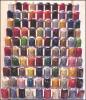
Robison Anton Best 100 Cones x 1100 Yards Embroidery 40wt Thread Poly or Rayon +Wood Rack (+$299.99, You Save $200.00)
Machine Features:
FREE 3 White Embroidery Cards: Rudolph, Redwork, Fruits & Vegetables!
- We're pleased to introduce the all new White Embroidery Machine with exciting new features.
- White offers a dedicated embroidery machine that creates beautiful embroidered designs at a price that is truly affordable!
- 100 delightful built-in designs plus 10 alphabet fonts are just the beginning in a long list of features.
- Use White design cards to add to your design library or download designs and digitize them for added creativity.
MAIN FEATURES
- It comes with White embroidery card slot port, USB cable port, PC cable, editing, lettering and digitizing design software. Multi-formated designs are convertible to .dst format for downloading to machine.
- Connect the machine to a computer to install software
- Instructional CD
- 100 built-in designs on machine and software.
- Machine will hold up to 100 changeable designs with up to 1 million stitches in memory 2mb, on the machine's main pc board.
- 10 alphabet fonts for adding lettering to your designs.
- Navigator software from Great Notions
- Navigator software CD serial number must be registered online before it will work with your computer and the machine.
- Design software from Great Notions/Renaissance
- Rotate, mirror, resize and combine designs
- Save and print designs
- up to 600 stitches per minute embroidery speed
- Adjust machine speed from your computer screen
- Embroidery sewing field size of 110mm x 106mm
- View designs on your computer as they are being embroidered on the machine
- Move forward and backward through the stitching.
- This White 4400 is a dedicated embroidery machine that creates beautiful embroidered designs at a price that is truly affordable! 100 delightful built-in designs plus 10 alphabet fonts are just the beginning in a long list of features. Use White design cards for to add to your design library or download designs and digitize them for added creativity.
- Connects to your computer to install softare
100 built-in designs, 10 alphabet fonts, Navigator, Design software and Instructional CD
- Auto digitizer creates designs using clipart or original artwork
- Navigator software selects design, deletes or sends designs to internal memory and views design cards
- Design application opens, resizes, rotates designs, creates lettering and creates personal designs
- Built-in needle threader, Top load bobbin
***This product is not VISTA compatible.
- Navigator software CD serial number must be registered online before it will work with your computer and the machine. Not for 64 bit computers, without new drivers being installed by your computer supplier. Download Only Drive We Have
These exceptional features = More embroidery options!!
- Information display on computer
- Machine memory is over 1,000,000 stitches
- Machine has first 100 designs already loaded in machine memory.
- Built-in needle threader
- Top load drop-in bobbin
- Auto digitizer creates designs using clipart or original artwork. Transfer color blocks to the machine all at one time.
- Error message system
- Tools include: text, center, flip design, zoom, fit to window, 3D view.
- Color sequence indicator
- Internal memory over 1 million stitches
- Design application opens, resizes, rotates designs, creates lettering and creates designs from artwork
- Navigator software selects design, deletes or sends designs to internal memory and views designs from design cards
- Software also converts most home formats to .dst commercial format before downloading to the machine
- Open any popular home format, and commercial formats .dst and .exp
- View in realistic 3D mode
- View design in actual thread colors
- View in actual hoop size
- View needle position on computer screen as the embroidery
design is sewn
- View with or without measurement grid
- View design in actual stitching size or zoom in
- Add color to your design using the included thread palette
- Stitch designs from 100 included designs
- Stitch designs from memory cards or your computer
- Track designs on screen during stitching
- Navigate forward or backward in the design without stitching
- Print color worksheet with thread color numbers as a
reference
- Estimate of thread usage included on color worksheet
- Flip design direction horizontally or
vertically
- Resize the design and the stitch count will adjust for the
new size.
- Center designs automatically to your hoop
- Zoom in for extreme close-up view of your design
- Add lettering in straight line or on an arc
- Save to your computer or removable media, such as a floppy disk
- Send directly to machine through USB connection
- Move hoop with directional keys or in the White
- Navigator software
- Trace Function lets you trace the perimeter of your
design
- Control the speed using on-screen slider
- Scroll through design by color segment
- Lightweight and portable design
- Create original designs from any popular artwork format or your scanned image.
E02 Pending Operation
E11 Needle is down (raise needle with handwheel)
E12 Card is missing (re-insert memory card)
E13 Thread break
E14 Presser foot is up (lower presser foot)
E15 Presser foot is down (raise presser foot)
E16 Winder engaged (disengage bobbin winder)
E17 Table movement error
E22 Design too wide
E23 Design too tall
E25 -x limit reached
E26 + xlimit reached
E27 -y limit reached
E28 +y limit reached
E40 Main motor stalled
E41 At beginning of design
E42 At end of design
E43 At first color change
E44 At last color change
E50 Bad pattern selection
Why do my needles break?
Hopefully the needles did not break or burr the plastic bobbin case or rotary hook/point underneath. If the needles broke hitting the plate or foot, they all can be polished off with Crocus emory cloth from the hardware store before use. The reason needles can break is if the top thread gets caught anywhere in the top thread path and jerks the needle into the foot, plate, hook or bobbin case. As long as the top thread stays in tension, has smooth consistent delivery, and doesn't get caught on the spool, spool pin, spool cap, thread guides, tension discs, needle bar, etc., it will not pull on the needle to break it. You can test by threading top thread through the take up lever while presser foot lever is up, then let presser foot lever down and pull manually on the thread to see that the thread is down between tension discs and has strong pull on tension at #4 or #5, and is not getting caught anywhere. If you are using cone threads on the horizontal spool pin, switch to a vertical thread stand to the right of the machine. Organ needles are also shorter than Schmetz needles(that can drag the bottom of the rotary hook to break needles). You can also check timing by removing needle plate and bobbin case to see of the rotary hook point is coming around the back of the needle ABOVE THE EYE to catch the bobbin thread. Please advise what you find.
Why does my thread break?
Diane, have any of your needles either hit something underneath or broken off while sewing? If there are any needle burrs on the plastic bobbin case rim, rotary hook, needle plate or foot, they have to be polished off with Crocus emory cloth from the hardware store before thread will stop catching on the burrs, shreading or breaking.
The other thing that can cause thread breakage is needles if they are burred, bent or eye size too small for the thread you are using (go up a size to test). Is the top thread coming out of tension discs or getting caught on thespool, spool pin, spool cap, thread guides, etc. If you are using cone thread on the horizontal spool pin, switch to a vertical thread stand to the right of the machine that will not catch the thread. Also start with polyester thread with more tensile strength than rayon. Finally, check the needle clearance between needle and rotary hook by removing needle plate and bobbin case for manual inspection (they should not touch). Please advise.
Had a problem with the software. Called customer service and they solved my problem that day. I was really pleased. Thank you for your fast shipment and service. Would recomend anyone to Allbrands.com for their purchase. Sincerely, Carol W.