- Rugged and durable for years of trouble-free performance
- Use to transfer onto T-shirts, sweatshirts, mouse pads, license plates, magnetic material, bags, and much more!
- Opens up approximately 70 degrees
- Press items up to 1" thick
- Thermometer for heat platen temperature
- Adjustable thermostat up down
- celcius to farenheit settings
- Heat indicating light
- Silicon gel base board to endure temperature up to 575F without deformation
- No color difference after heat transfer
- Pressure adjustable
- Electronic time control
- Electronic constant temperature control accuracy
- Safe, durable and economical
- US Warranty 1 year limited warranty on defects in materials and workmanship.
- Non-US Warranty: 30 days parts and labor
-
Voltage: 110V/60 hz
-
Power: 2200W
-
Temperature range: 0-599F/-18℃-315℃
-
Time Range: 0-999 seconds
-
Working Area: 20" X 16"
Downloads:
Selecting between Celsius and Fahrenheit in Flat Heat Press (.pdf)
Manual for multi function heat press (.ppt)
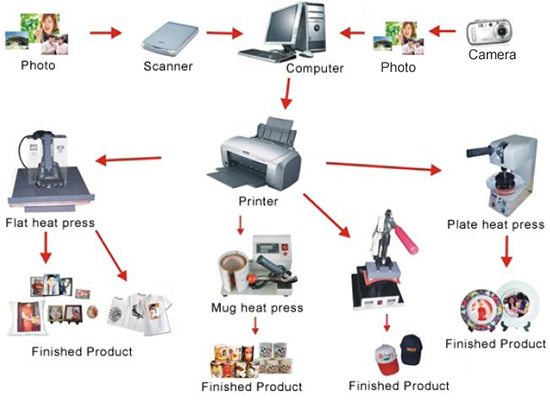
Changing between Celsius and Fahrenheit
1. Press and hold set button until top display shows a red P and bottom display flashes 27 in green.
2. Press set button several times until display read LCH in red and 0 flashing green in bottom.
3. Press arrow up key until the display reads 1 in green.
4. Press set key- top display will show a red P and bottom will flash in green.
5. Press set key several times until display reads CLP on top in red and 1 or 0 in bottom display (1 means your machine is set to Fahrenheit- 0 means it set to Celsius).
6. Press arrow buttons to change from 1 Fahrenheit or 0 Celsius.
7. Press and hold set button until temp and time appear in the display.
I am satisfied with your customer service....Thanks


















