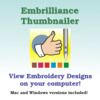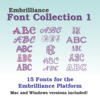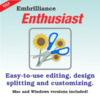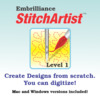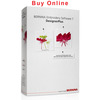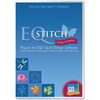ESSENTIALS FEATURES
Merg, Size, Colorize, Format Conversion, Lettering, Monogramming, Undo, Save, Overlap, 12 Alphabet Fonts, for Macintosh and Windows Computers.
Embrilliance is the only brand in the World that offers embroidery software running native on Mac with OSX, Windows XP 32-bit, Windows Vista 32/64, Windows 7 32/64 (faster)
Please click HERE to view the 12 Fonts Included
Every embroiderer needs to do some basic things. Those things should be easy and fun, not an hour long trip to the dealer for a class. And it shouldn’t cost an arm and a leg, either. And just because your computer is a Mac with OSX or a PC with Windows 7 64 doesn’t mean you should be left out! Embroidery software should be easy, fun and useful for everybody.
A couple years ago, someone told us what they like to use in their software. And then we heard the same thing from someone else. And it occurred to us that there are some things which are, “Essential to every embroiderer.” Yet many software programs have everything and the kitchen sink too, and they charge you for it. So we put just those things in one simple, inexpensive program, and called it, “Essentials.”
What are these “Essentials?”
Using your Mac or Windows PC you can:
•Merge embroidery designs in almost any format, even while they are in .ZIPs.
•Resize, with stitch recalculation.
•Colorize.
•Convert Thread Brands on your designs.
•Add lettering in Multi-Line, Monogram and Circle modes. You can even spiral text or make really LARGE letters.
•Save in your machine’s format.
•Save working files so that you can edit text later.
•Overlap designs and have significant understitching removed.
•Run a simulator to show how your designs will sew out.
•Group/ Ungroup
•Change or remove individual colors in a design.
•Have many chances to Undo your work.
•There are special, self-modifying designs that can be used, and some come with the program. These designs calculate their stitches as you play with them for super results!
•Intel Mac OSX 10.5 (Leopard) and later
•Windows XP 32-bit, Windows Vista 32/64, Windows 7 32/64
•Embrilliance is the only brand in the World that offers embroidery software running native on Mac and Windows 32 and Windows 64 (so it’s faster)!
*With Embrilliance Essentials you can type in BX format fonts for embroidery files and for graphics. Embroidery Essentials is the only software that you do not have to merge letter by letter. Embrilliance Essentials works with your embroidery machine or Scan N Cut.
Wondering if it works with files for your machine? Yes it does!
Essentials can read:
.ART, .ART42, .ART50, .ART60, .CND, .CSD, .DST, .DSZ, .EMB, .EMD, .EXP, .EXP+, .HUS, .JAN, .JEF, .JEF+, .PCS, .PCM, .PES, .PHB, .PHC, .PHD, .SEW, .SHV, .TAP, .VIP, .VP3, .XXX
Essentials can write:
.CSD, .DST, .DSZ, .EXP, .EXP+, .HUS, .JEF, .PCS, .PCM, .PES, .SEW, .SHV, .TAP, .VIP, .VP3, .XXX
And it also includes special features to enable Mac users to write USB devices and floppy disks for use with embroidery machines.
Serial Number can be found inside the cover.
The same CD is compatible for Windows and Mac:
Windows® Requirements
Windows XP 32-bit, Windows Vista 32/64, Windows 7, 8/8.1/10 32/64
Mac Requirements:
Mac OSX v: 10.5 and up
Please Click HERE to visit the Downloads page to view the Help or to read the Manual
And Please click HERE to visit our Forum which has many questions and answers on Essentials
You Tube Videos on Embrilliance Essentials
Embrilliance Videos You Tube Channel by BriTonLeap
StitchArtist Digitizing Fans is all about digitizing in StitchArtist and with over 101,000 members it is amazing to see the successful projects created by both new and experienced digitizers. Our customers are a fabulous sales force - they can't help but tell everyone how much they love to use their software.
The Brilliant Embrilliance Facebook Group has over 25,000 members and chat about all the Embrilliance programs - what they are doing with the software and creating at the machine! The StitchArtist Digitizing Fans is all about digitizing in StitchArtist and with over 101,000 members it is amazing to see the successful projects created by both new and experienced digitizers. Our customers are a fabulous sales force - they can't help but tell everyone how much they love to use their software.
Embrilliance has a strong presence on social media - our Facebook page has over 101,000 active followers! From projects, inspiration and the all time favorite Tool Tip Tuesday - our fan base actively interacts with our page with likes, comments and shares of our daily posts.
Hours of instruction available on the Embrilliance youtube channel Embrilliance has a strong presence on social media - our Facebook page has over 101,000 active followers! From projects, inspiration and the all time favorite Tool Tip Tuesday - our fan base actively interacts with our page with likes, comments and shares of our daily posts.
- US Warranty 30 days replacement if defective.
- Non-US Warranty: 30 days parts and labor
THUMBNAILER FEATURES
for Macintosh AND Windows Computers. Create and View Thumbnail Images on your Embroidery Design Files, Formats
Embrilliance Thumbnailer Reads Embroidery designs and creates the pictures for your computer to display compatible with Mac and PC.
*Attention Macs! See Brother SARES Roma MAC Embroidery Lettering Software, Monogram, Edit, Arch, 227 Designs, 170 Fonts, plus Digitize True Type Fonts, 11 Templates, 109 Frames, Name Drop. Etc/ (BES2MACv)
"Embroidery design viewing software for OS X and Windows. View designs as Icons or Thumbnails right in Explorer or Finder."
Our favorite embroidery tools are those that create 'aha moments.' The Embrilliance Thumbnailer software program is a simple to install program that works its magic by creating thumbnail images of your embroidery designs. It will have you saying 'Aha! There's the embroidery design I was looking for!'
Imagine yourself clicking on your My Documents folder. Then you click on a folder where you store you very large library of embroidery designs. (We know you have a large stash!) In the past, you would see a list of file names but no preview. Finding the embroidery designs was a challenge. How can your creativity flourish under such restrictive conditions? All you really want to do is find the perfect design from your library for your next embroidery project.
Your embroidery files WITHOUT the Embrilliance Thumbnailer. The file names are plain and non-functional!
Now your creativity and productivity will flourish! With the Embrilliance Thumbnailer, you can actually SEE the embroidery designs! No more guessing what "Butterfly.pes" or any of your designs look like anymore!
This software is a must-have embroidery tool for every machine embroiderer. Simple to install and even easier to use, you'll wonder how you ever functioned without it. It also works on your Mac.
Thumbnailer is one of those programs that is so simple that many people forget that its there - until they get a new computer and say "OMG why can't I see my designs?!?". You install Thumbnailer, give it a job and it goes to work displaying pictures of your embroidery designs in Windows Explorer or Apple Finder WITHOUT you having to open the files! For those that have Thumbnailer, you can now see pictures of your electronic cutting files on both Mac and Windows computers. That's right, another FREE update from Embrilliance :-)
The physical product is a CD Case and the Serial Number inside. Download the program by going to the Embrilliance downloads page if you do not have a CD Drive.
As always, you can find the current installation AND update programs on our Downloads page.
Welcome to Embrilliance from BriTon Leap, Inc
The same CD is compatible for Windows and Mac:
Windows® Requirements
XP (32 bit), Vista / Win 7 and 8 (32 or 64 bit)
Mac Requirements:
Mac OSX v: 10.5 and up
StitchArtist Digitizing Fans is all about digitizing in StitchArtist and with over 101,000 members it is amazing to see the successful projects created by both new and experienced digitizers. Our customers are a fabulous sales force - they can't help but tell everyone how much they love to use their software.
The Brilliant Embrilliance Facebook Group has over 25,000 members and chat about all the Embrilliance programs - what they are doing with the software and creating at the machine! The StitchArtist Digitizing Fans is all about digitizing in StitchArtist and with over 101,000 members it is amazing to see the successful projects created by both new and experienced digitizers. Our customers are a fabulous sales force - they can't help but tell everyone how much they love to use their software.
Embrilliance has a strong presence on social media - our Facebook page has over 101,000 active followers! From projects, inspiration and the all time favorite Tool Tip Tuesday - our fan base actively interacts with our page with likes, comments and shares of our daily posts.
Hours of instruction available on the Embrilliance youtube channel Embrilliance has a strong presence on social media - our Facebook page has over 101,000 active followers! From projects, inspiration and the all time favorite Tool Tip Tuesday - our fan base actively interacts with our page with likes, comments and shares of our daily posts.
 Why we call these Essentials!
Why we call these Essentials!
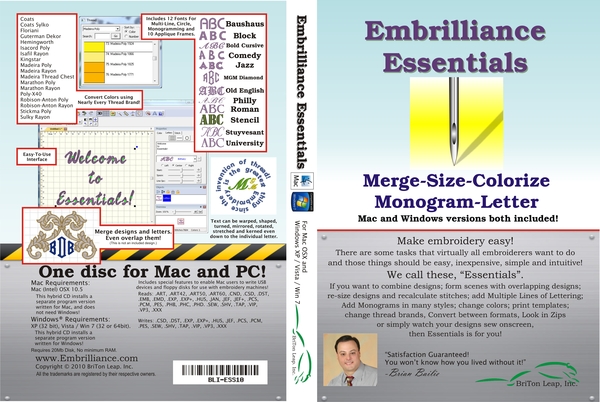 One disc for MAC and PC
One disc for MAC and PC
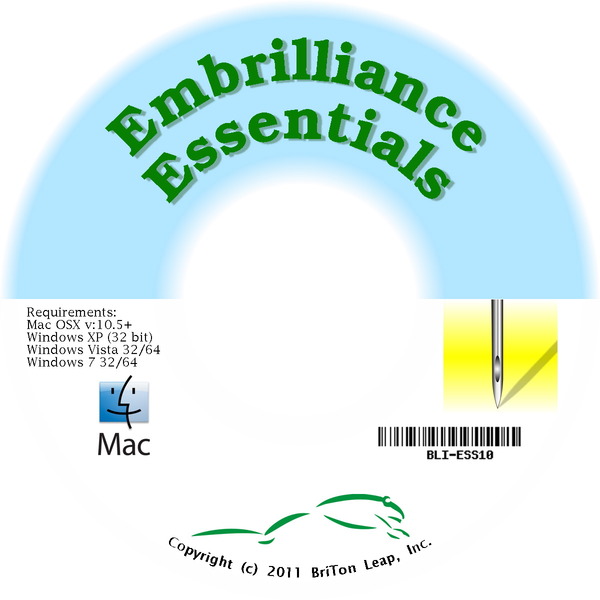 Computer requirements
Computer requirements
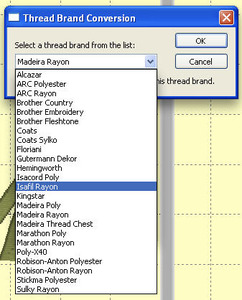 Thread Brand Conversion
Thread Brand Conversion
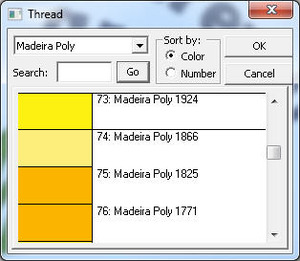 Thread Color Selection
Thread Color Selection
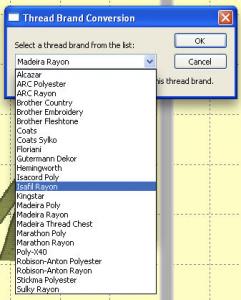 Size matters too!
Some companies charge more than this for a program that only does resizing of embroidery designs. With Essentials, sizing with stitch recalculation is included! You can re-size embroidery down to half and up to 250%!
We Live in a Colorful World
Colorize your designs. In a couple clicks you can convert an entire design to your favorite thread brand. Want to change colors in a design one-by-one? Maybe you have a DST file which has no colors, and you want to make it look correct by colorizing it. No problem. We’ve got you covered. Er, colored! Don’t see your brand here? We add threads whenever we can. Send us a link, and if we can get the color info, we’ll add it.
Size matters too!
Some companies charge more than this for a program that only does resizing of embroidery designs. With Essentials, sizing with stitch recalculation is included! You can re-size embroidery down to half and up to 250%!
We Live in a Colorful World
Colorize your designs. In a couple clicks you can convert an entire design to your favorite thread brand. Want to change colors in a design one-by-one? Maybe you have a DST file which has no colors, and you want to make it look correct by colorizing it. No problem. We’ve got you covered. Er, colored! Don’t see your brand here? We add threads whenever we can. Send us a link, and if we can get the color info, we’ll add it.
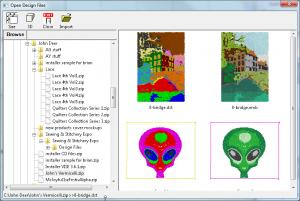 Don’t forget, you can View and Merge design files, even if they are in .ZIPs! Designs shown are not included
Don’t forget, you can View and Merge design files, even if they are in .ZIPs! Designs shown are not included
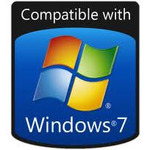 Compatible with Windows 7
Compatible with Windows 7
 Compatible with Mac
Compatible with Mac
 Alphabet Lettering Fonts
Alphabet Lettering Fonts
 Baushaus
ABCDEFGHIJKLMNOPQRSTUVWXYZ
abcdefghijklmnopqrstuvwxyz
0123456789
!$&,-.?
Minimum recommended size: 11mm
Maximum allowable size: 100mm
Baushaus
ABCDEFGHIJKLMNOPQRSTUVWXYZ
abcdefghijklmnopqrstuvwxyz
0123456789
!$&,-.?
Minimum recommended size: 11mm
Maximum allowable size: 100mm
 Block
ABCDEFGHIJKLMNOPQRSTUVWXYZ
abcdefghijklmnopqrstuvwxyz
0123456789
!”#$%&’()*+,-./:;<=>?@[]^_{}
Minimum recommended size: 5mm
Maximum allowable size: 75mm
Block
ABCDEFGHIJKLMNOPQRSTUVWXYZ
abcdefghijklmnopqrstuvwxyz
0123456789
!”#$%&’()*+,-./:;<=>?@[]^_{}
Minimum recommended size: 5mm
Maximum allowable size: 75mm
 Bold Cursive
ABCDEFGHIJKLMNOPQRSTUVWXYZ
abcdefghijklmnopqrstuvwxyz
0123456789
!”#$%&’()*+,-./:;<=>?@[]^_{}
Minimum recommended size: 16mm
Maximum allowable size: 75mm
Bold Cursive
ABCDEFGHIJKLMNOPQRSTUVWXYZ
abcdefghijklmnopqrstuvwxyz
0123456789
!”#$%&’()*+,-./:;<=>?@[]^_{}
Minimum recommended size: 16mm
Maximum allowable size: 75mm
 Comedy
ABCDEFGHIJKLMNOPQRSTUVWXYZ
0123456789
!”#$%&’()*+,-./:;?
Minimum recommended size: 9mm
Maximum allowable size: 100mm
Comedy
ABCDEFGHIJKLMNOPQRSTUVWXYZ
0123456789
!”#$%&’()*+,-./:;?
Minimum recommended size: 9mm
Maximum allowable size: 100mm
 Jazz
ABCDEFGHIJKLMNOPQRSTUVWXYZ
0123456789 ,.
Minimum recommended size: 15mm
Maximum allowable size: 50mm
Jazz
ABCDEFGHIJKLMNOPQRSTUVWXYZ
0123456789 ,.
Minimum recommended size: 15mm
Maximum allowable size: 50mm
 MGM Diamond
ABCDEFGHIJKLMNOPQRSTUVWXYZ
Minimum recommended size: 20mm
Maximum allowable size: 200mm
MGM Diamond
ABCDEFGHIJKLMNOPQRSTUVWXYZ
Minimum recommended size: 20mm
Maximum allowable size: 200mm
 Old English
ABCDEFGHIJKLMNOPQRSTUVWXYZ
abcdefghijklmnopqrstuvwxyz
0123456789
!”$&’(),./;
Minimum recommended size: 16mm
Maximum allowable size: 180mm
Old English
ABCDEFGHIJKLMNOPQRSTUVWXYZ
abcdefghijklmnopqrstuvwxyz
0123456789
!”$&’(),./;
Minimum recommended size: 16mm
Maximum allowable size: 180mm
 Philly
ABCDEFGHIJKLMNOPQRSTUVWXYZ
abcdefghijklmnopqrstuvwxyz
0123456789
!’,.:;?
Minimum recommended size: 15mm
Maximum allowable size: 54mm
Philly
ABCDEFGHIJKLMNOPQRSTUVWXYZ
abcdefghijklmnopqrstuvwxyz
0123456789
!’,.:;?
Minimum recommended size: 15mm
Maximum allowable size: 54mm
 Roman
ABCDEFGHIJKLMNOPQRSTUVWXYZ
0123456789
“*,-.
Minimum recommended size: 17mm
Maximum allowable size: 100mm
Roman
ABCDEFGHIJKLMNOPQRSTUVWXYZ
0123456789
“*,-.
Minimum recommended size: 17mm
Maximum allowable size: 100mm
 Stencil
ABCDEFGHIJKLMNOPQRSTUVWXYZ
0123456789
!”$%&’()*+,-./:;=?
Minimum recommended size: 23mm
Maximum allowable size: 75mm
Stencil
ABCDEFGHIJKLMNOPQRSTUVWXYZ
0123456789
!”$%&’()*+,-./:;=?
Minimum recommended size: 23mm
Maximum allowable size: 75mm
![]() Stuyvesant
ABCDEFGHIJKLMNOPQRSTUVWXYZ
abcdefghijklmnopqrstuvwxyz
0123456789
!&’,-.?
Minimum recommended size: 35mm
Maximum allowable size: 90mm
Stuyvesant
ABCDEFGHIJKLMNOPQRSTUVWXYZ
abcdefghijklmnopqrstuvwxyz
0123456789
!&’,-.?
Minimum recommended size: 35mm
Maximum allowable size: 90mm
 University
ABCDEFGHIJKLMNOPQRSTUVWXYZ
abcdefghijklmnopqrstuvwxyz
0123456789
!”#$%&’()*+,-./:;=?
Minimum recommended size: 25mm
Maximum allowable size: 75mm
University
ABCDEFGHIJKLMNOPQRSTUVWXYZ
abcdefghijklmnopqrstuvwxyz
0123456789
!”#$%&’()*+,-./:;=?
Minimum recommended size: 25mm
Maximum allowable size: 75mm
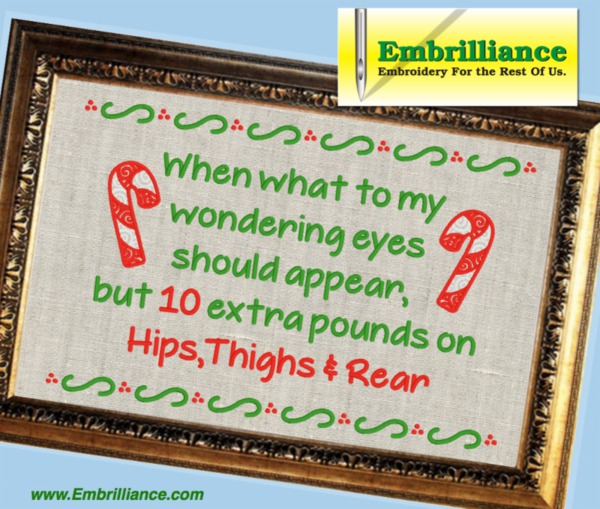 BX font and design from The Itch 2 Stitch
BX font and design from The Itch 2 Stitch
We have started a forum for Embrilliance. This will be the home for support and discussion.
Brian at BritonLeap.com, how can we get technical support to our Embrilliance customer below who is having problems loading the software on her computer?
First, any customer can come in through our support system at embrilliance.com and when your team needs help, invite the customer to do so. The customer would be best served by downloading the current version from the Downloads page at embrilliance.com. All discs are verified here before shipping. So there could be a hardware issue on the customer's CD drive, or security program, or maybe the disc has damage. The list is impossible to shorten, and any way it goes, the best solution is to download it. Cheers,
Brian
Thank you for a great shopping experience