 |
April 26, 2024 |
Heat Transfer Presses, T-Shirt Press Machines, Garment Printer Supplies
Any graphics software will work as long as it prints on heat transfer paper or fabric.HPN Demo CP912 120V Hot Pink Craft Market Heat Press, 9x12in Platen, Compact 35Lb, Over Center Pressure Adjust, for HTV Heat Transfer Vinyl, T-shirts
 82909: HPN Demo CP912 120V Hot Pink Craft Heat Press, 9x12" Platen, 35Lb, HTV Vinyl |
Our Price: $399.99 Prices are subject to change, and only current prices will be honored. Availability: Usually leaves the warehouse in 3-4 business days. Condition: Floor Model |
Features

The Craft Press is a great home heat press for any entry level business or home hobbyist. It’s ideal for a crafting Business. The Craft Press is 9"x12". This makes it the perfect size for pressing your shirts, pillow cases, towels, and much more. Together, the two are light and small enough to be portable for craft shows or to keep your work area clean. The Craft Press is also the perfect press to travel to craft shows, tradeshows, or game day set ups for on the spot personalization. • Platen size is 9"x12" • Press features over the center pressure adjustment • Digital time & temperature read out • 90 Day warranty • UL/ULC/CE/RoHS Approved • CE/NRTLCO Approved
- Great heat press for crafters, hobbyists, and home-based entrepreneurs
- 9" x 12" platen
- Lightweight—only 35 lbs.
- Press features Over-the-Center Pressure Adjustment for even, edge-to-edge heat and pressure
- Digital time and temperature readout
- Non-stick Teflon coated heating platen
- UL/ULC/CE/RoHS Approved
- CE/NRTLCO Approved
- 120V AC/6.5A
Specifications
Craft Press Model CP912-120 Operator’s ManualSpecifications:
- Platen Size: 9" x 12"
- Power: 120V/6.5A
- Actual Weight: 35lbs.
- Shipping Weight: 37lbs.
- Shipping Dimensions: 19.5” x 15.5” x 14.5”
- Actual Dimensions: 12.75” x 17.25” x 12.5” Closed
How to Decorate T-Shirts with a Heat Press. Four must-haves for decorating T-Shirts. Videos
How to Decorate Caps with a Heat Press. Learn what you’ll need to start heat printing caps. Videos
How to Decorate Uniforms with a Heat Press. Personalize all types of sports jerseys. Videos
How to Decorate Bags with a Heat Press. Here’s what you’ll need to start heat printing bags. Videos
Heat Press Transfer Vinyl Tutorial. Josh Ellsworth http://www.joshellsworth.com demonstrates the process of using heat transfer vinyl. From cutting to weeding to heating, this video will demonstrate the process for you.
Jiasew CS-38 15x15" Platen, Heat Transfer Press Machine 110V, for Imprinted T-Shirts, Appliques
 Gemsy Jiasew G38 CS-38 15x15" Platen, Heat Transfer Press Machine 110V |
Our Price: $499.99 Prices are subject to change, and only current prices will be honored. Availability: Usually leaves the warehouse in 2-3 business days. Condition: New In Box |
Features
- Model: CS-38
- Duration: 1-60s
- Temperature: 50C - 300C
- Power: 2.2KW
- Electricity: 20A
- Voltage: 110C
- 15"x15" Heat plate up to 450°F
Ricoma Ikonix HP-5040H 16x20" Heat Press Machine for Transfers, or Curing Setting Ink Prints from DTG Garment Printers
 |
Our Price: $419.00 Prices are subject to change, and only current prices will be honored. Availability: OUT OF STOCK Condition: New In Box |
Features
- Rugged and durable for years of trouble-free performance
- Use to transfer onto T-shirts, sweatshirts, mouse pads, license plates, magnetic material, bags, and much more!
- Opens up approximately 70 degrees
- Press items up to 1" thick
- Thermometer for heat platen temperature
- Adjustable thermostat up down
- celcius to farenheit settings
- Heat indicating light
- Silicon gel base board to endure temperature up to 575F without deformation
- No color difference after heat transfer
- Pressure adjustable
- Electronic time control
- Electronic constant temperature control accuracy
- Safe, durable and economical
Specifications
-
Voltage: 110V/60 hz
-
Power: 2200W
-
Temperature range: 0-599F/-18℃-315℃
-
Time Range: 0-999 seconds
-
Working Area: 20" X 16"
Downloads:
Selecting between Celsius and Fahrenheit in Flat Heat Press (.pdf)
Manual for multi function heat press (.ppt)
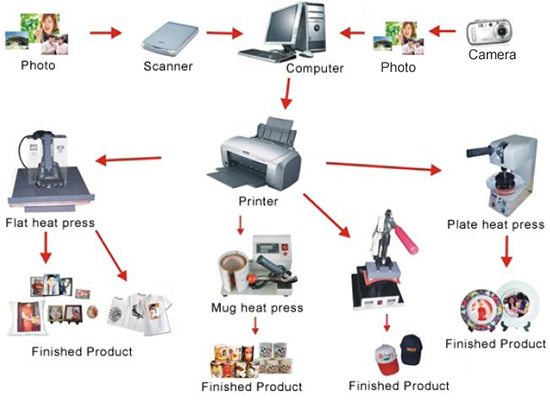
Ricoma HP-3838H High Pressure Flat Heat Press Machine 1800W 599F 0-999 Second Timer Range
 33330: Ricoma iKonix HP-3838H High Pressure 15x15" Flat Heat Transfer Press Machine |
Our Price: $399.99 Prices are subject to change, and only current prices will be honored. Availability: OUT OF STOCK Condition: New In Box |
Features
- Rugged and durable for years of trouble-free performance
- Use to transfer onto T-shirts, sweatshirts, mouse pads, license plates, magnetic material, bags, and much more!
- Opens up approximately 70 degrees
- Press items up to 1" thick
- Thermometer for heat platen temperature
- Adjustable thermostat
- Heat indicating light
- Silicon gel base board to endure temperature up to 575F without deformation
- No color difference after heat transfer
- Pressure adjustable
- Electronic time control
- Electronic constant temperature control accuracy
- Safe, durable and economical
Specifications
- Working Area: 15" x 15" / 38 x 38 cm
- Voltage:110V/60Hz
- Power:1800W
- Temperature range:0-599F/-18℃-315℃
- Time range:0-999s
- Weight: 55 LBs
- Shipping Weight: 63 LBs
Downloads:
Selecting between Celsius and Fahrenheit in Flat Heat Press (.pdf)
Manual for multi function heat press (.ppt)
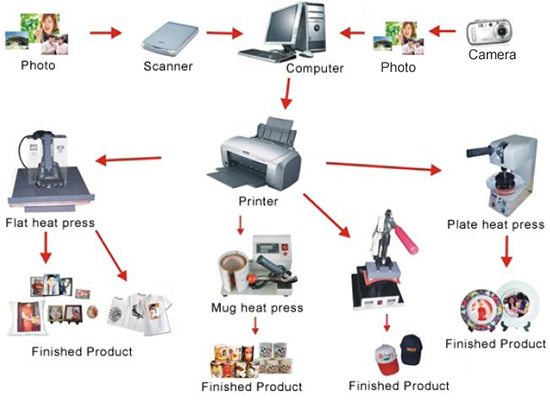
Ikonix HP-15x5M Five 6x9" Multiple Mug Heat Transfer Presses in a Row
 |
Our Price: $484.99 Prices are subject to change, and only current prices will be honored. Availability: Usually leaves the warehouse in 2-3 business days. Condition: New In Box |
Features
- Digital control, easy to adjust pressure and reliable performance.
- Five heating mats working, makes for faster printing, saving you time and increasing productivity.
- Suitable for mass production.
Specifications
- Voltage: 220/110V
- Frequency: 50Hz
- Watts: 380W
- Weight: 90lbs
- Max Temperature: 180-200℃
- Heating Time: 2-3 Minutes
- Mug Diameter Range: 2.95"-3.54"
- Max Mug Height: 4.53"
- Working Area: 6"x9"
Ricoma Ikonix HP-1508T Hat Cap Patch Heat Press Machine 420W 400°F Temperature Gauge
 16930: Ricoma Ikonix HP-1508T Hat Cap Patch Heat Press Machine 420W 400°F Temperature |
Our Price: $369.99 Prices are subject to change, and only current prices will be honored. Availability: Usually leaves the warehouse in 2-3 business days. Condition: New In Box |
Features
- 4" X 8.5" Heat Platen
- 3.5" X 6" standard lower platen
- Auto Reset Timer
- Easy read temperature gauge
- Optional Interchangeable platens
- Scratch Resistant powder coat finish
- Power: 420W
Note: Any graphics software will work as long as it prints on heat transfer paper.
Specifications
- Voltage:110V/60Hz
- Power:420W
- Temperature range: 0-240C
- Time Range: 0-999 seconds
- Working Area: 3" X 6"
Downloads:
Selecting between Celsius and Fahrenheit in Flat Heat Press (.pdf)
Manual for multi function heat press (.ppt)
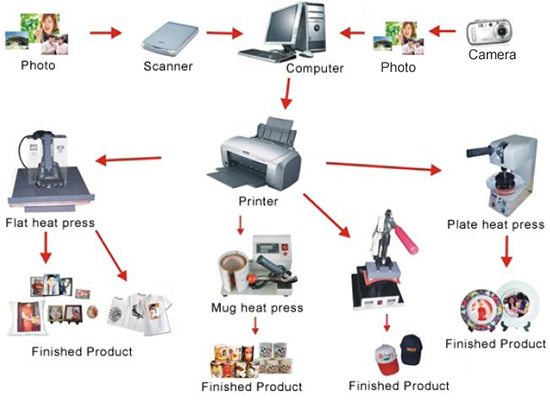
How to Adhere Patches to Caps (Embroidery Vs. Heat Press)
This week on Embroidery Hub, Willy shows us how to make patches and how to adhere them to caps using two different methods: embroidery and heat pressing. He’ll also go over each method’s advantages to help you decide which one is best for your custom apparel business
Ricoma Ikonix HP-10P Plate Heat Transfer Press Machine for Plates Up to 6" 380W, 0-240°F, 0-999 Sec Timer, Digital Display, 13kg 29Lb, Georgous Prints
 |
Our Price: $229.99 Prices are subject to change, and only current prices will be honored. Availability: Usually leaves the warehouse on the next business day. Condition: New In Box |
Features
Structure is simple, cubage is small and replacing heat pad is convenient.
Entire digital display, Operation is easy and integration rate is high.
Specifications
Voltage: 110V/60HzPower: 380W
Temperature Range: 0-240°F/-18℃-116℃
Time Range: 0-999s
Worktable Size: 15.5cm/6"
Gross Weight: 15kg/33LBs
Net Weight: 13kg/29LBs
Box Size: 51x42x27cm/20"x17"x11"
Ricoma Ikonix HP-08P Plate Heat Transfer Press 0-240°F, 0-999 Sec Timer, Continuous Heat, Auto Reset Timer, 31Lb, Ex Ceramic Plates, 8"ø, 4.92" Baseø
 |
Our Price: $229.99 Prices are subject to change, and only current prices will be honored. Availability: Usually leaves the warehouse on the next business day. Condition: New In Box |
Features
- Press can work on size of 5-8" and base diameter is 4.92", the base of the additional plate is 6.10"
- Easy parameter setting.
- Integrated electric control system for simple adjusting and maintenance.
Specifications
Voltage: 110V/60HzPower: 120W
Temperature range: 0 - 240F
Time range: 0-999s
Working area: 12.5cm
Net weight: 26.5LBs
Gross weight: 31LBs
Box size: 51X42X27CM/20''X17''X10
Downloads:
Selecting between Celsius and Fahrenheit in Flat Heat Press (.pdf)
Manual for multi function heat press (.ppt)
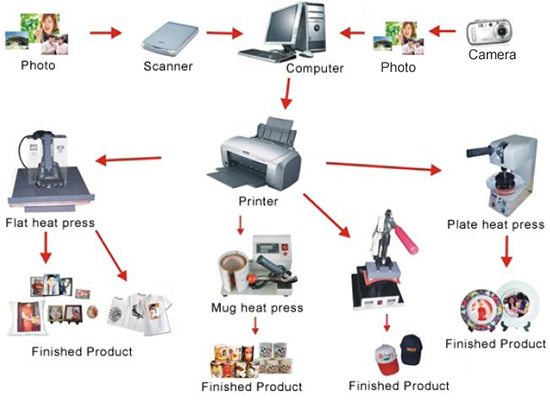
Ricoma Ikonix HP-0601MF 6in1 Multi Function High Pressure Heat Transfer Press Machine 11x15" 110V/60Hz
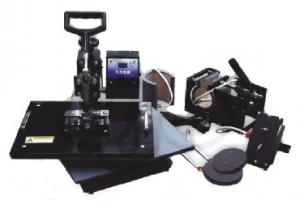 6934: Ricoma Ikonix HP-0601MF 6in1 Multi Function Heat Transfer Press Machine 11x15" |
Our Price: $699.99 Prices are subject to change, and only current prices will be honored. Availability: Usually leaves the warehouse in 2-3 business days. Condition: New In Box |
Features
The Ikonix 6-in-1 Multifunction Heat Press is based on a swing-away design and includes 6 attachments to transfer images onto T-shirts, ceramic plates, ceramic tiles, mugs, mouse pads, jigsaw puzzles, caps, fabrics and materials.
- Heat press size is 11" x 15"
- Cup press can be used on standard 11 ounce cups
- The additional one can work on cup of 15 ounces; plate press can work on size of 8" and base diameter is 4.92"
- The base of the additional plate is 6.10"
- The heat part of cap press machine ranges 3.1"4 X 5.51"
- Items included Exchangeable Parts: one T-Shirt Press(30*30cm), one Mug Press(11cm),one Plate Press(81mm) and one Baseball Hat Cap Press(8*14cm)
- Shovel Handle Design
- Constructed with steel frame.
- Adjustable timer and audible sound when preset time has been reached
- Power Switch, high current circuit breaker
- Silicon rubber base included
- Timer/alarm starts automatically when the heat press is engaged
- Extra thick heat plate provides even temperature and higher pressure
- Easy to use Swing-away T-Shirt Heat press
- Power on/off indicator switch.
The Ikonix 6-in-1 Multifunction Heat Press is based on a swing-away design and includes 6 attachments to transfer images onto T-shirts, ceramic plates, ceramic tiles, mugs, mouse pads, jigsaw puzzles, caps, fabrics and materials.
With interchangeable parts, the iKonix multi-function heat press is suitable for transfers on plates, caps, mugs and shirts. Constructed with a steel frame, this high pressure heat press is a durable addition to your decorated apparel equipment.
Specifications
-
Voltage: 110V/60Hz
-
Power: 1300W
-
Amps: 12a
-
Temperature range: 0 – 599F
-
Time range: 0-999s
-
Working area: 15in X 23in
-
Gross weight: 83 lbs
-
Net weight: 79 lbs
-
Box Size: 22"X22"X18"
-
Shipping Weight: 60 lbs
-
Mug Press Attachment: used for 11 ounce mug size
-
Mug Press Attachment: used for 15 ounce mug size
-
Plate Press Attachment: used for plates with base of up to 5" base
-
Plate Press Attachment: used for plates with base of up to 6.1"
-
Cap Press Attachment: 3.15" x 5.5 "
-
Heat Press Style: Swing Away
Downloads:
Selecting between Celsius and Fahrenheit in Flat Heat Press (.pdf)
Manual for multi function heat press (.ppt)
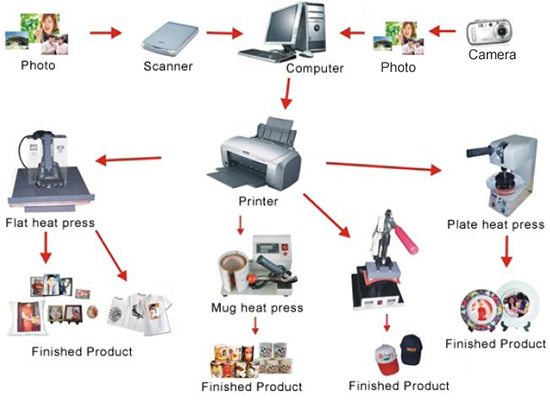
- Shovel handle design
- Constructed with steel frame
- Adjustable timer and audible sound when preset time has been reached
- Power switch, high current circuit breaker
- Silicon rubber base included
- Timer/alarm starts automatically when the heat press is engaged
- Extra thick heat plate provides even temperature and higher pressure
- Power on/off indicator switch
Ricoma Ikonix HP-04M HP-4-1M 4in1 Digital Mug Heat Press, 11, 15, 16oz & Conical Mug Pads
 |
Our Price: $299.99 Prices are subject to change, and only current prices will be honored. Availability: Advance Orders Only. Please review the product description for complete details. Condition: New In Box |
Features
- Accurate top-to-bottom Heat
- Continuous heat around mug
- Auto Reset timer and LCD Readout
- Effective with all types of mug transfers
- Accommodates: 11oz, 13oz, 15oz, 16 oz. and 12oz 4 3/4 Top Diameter Conical Mugs
Specifications
- Voltage: 110V/60Hz
- Power: 350W
- Temperature Range: 446˚F/230℃
- Time Range: 0-999s
- CTN Measure: 14"X14"X12"
- 29LBs
Downloads:
Selecting between Celsius and Fahrenheit in Flat Heat Press (.pdf)
Manual for multi function heat press (.ppt)
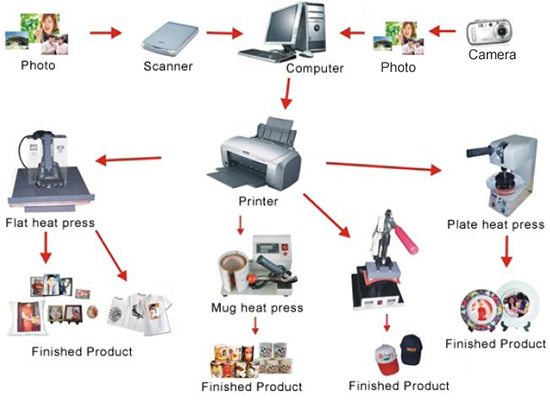
Ricoma Ikonix HP-0401MF 4in1 Digital Mug Plate Hat Tshirt Multi Function High Pressure Heat Transfer Press Machine
 |
Our Price: $569.99 Prices are subject to change, and only current prices will be honored. Availability: Usually leaves the warehouse in 2-3 business days. Condition: New In Box |
Features
Model #HP-0401 MF / 4 in 1 multi-function heat press: Heat press size is 11.42″X14.96″; cup press can be used on standard 11 ounce cups,the base size is 3.34″X3.81″; plate press can work on size of 8″ and base diameter is 4.92″;The heat part of cap press machine ranges 3.14″X5.51″
- *Heat press size is 11.42" X 14.96"
- Cup press can be used on standard 11 ounce cups
- The base size is 3.34" X 3.81";
- Plate press can work on size of 8" and base diameter is 4.92"
- The heat part of cap press machine ranges 3.14"X5.51"
- Items included Exchangeable Parts: one T-Shirt Press(30*30cm), one Mug Press(11cm),one Plate Press(81mm) and one Baseball Hat Cap Press(8*14cm)
- Shovel Handle Design
- Constructed with steel frame.
- Adjustable timer and audible sound when preset time has been reached
- Power Switch, high current circuit breaker
- Silicon rubber base included
- Timer/alarm starts automatically when the heat press is engaged
- Extra thick heat plate provides even temperature and higher pressure
- Easy to use Swing-away T-Shirt Heat press
- Power on/off indicator switch
With interchangeable parts, the iKonix multi-function heat press is suitable for transfers on plates, caps, mugs and shirts. Constructed with a steel frame, this high pressure heat press is a durable addition to your decorated apparel equipment.
Items included Exchangeable Parts: one T-Shirt Press(30*30cm), one Mug Press(11cm),one Plate Press(81mm) and one Baseball Hat Cap Press(8*14cm)
Shovel Handle Design
Constructed with steel frame.
Adjustable timer and audible sound when preset time has been reached
Power Switch, high current circuit breaker
Press Temp: 0 – 399 C/-18℃ – 209℃ (+/- 2 degree)
Silicon rubber base included
Timer/alarm starts automatically when the heat press is engaged
Extra thick heat plate provides even temperature and higher pressure
Easy to use Swing-away T-Shirt Heat press
Power on/off indicator switch.
Specifications
-
Voltage: 110V/60Hz
-
Power: 1300W
-
Temperature range: 0 – 599F
-
Time range: 0-999s
-
Gross weight: 57 lbs
-
Net weight: 52 lbs
- Box size:56 X 55 X 46CM
- Working area:29X38CM / 11.5″X15″
Downloads:
Selecting between Celsius and Fahrenheit in Flat Heat Press (.pdf)
Manual for multi function heat press (.ppt)
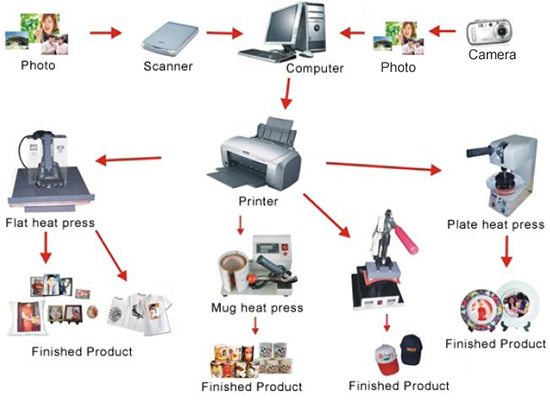
- Shovel handle design
- Constructed with steel frame
- Adjustable timer and audible sound when preset time has been reached
- Power switch, high current circuit breaker
- Silicon rubber base included
- Timer/alarm starts automatically when the heat press is engaged
- Extra thick heat plate provides even temperature and higher pressure
- Power on/off indicator switch
Voltage:110V/60Hz
Power:1300W
Temperature range:0 – 599F/-18℃-315℃
Time range:0-999s
Working area:29X38CM / 11.5″X15″
Gross weight: 40 kg
Box size:56 X 55 X 46CM
Printed Treasures Iron-On Fabric 3/Pkg White, 200 Thread Count, 100% Pima Cotton Transfer Sheets Machine Washable, Print, Peel and Press
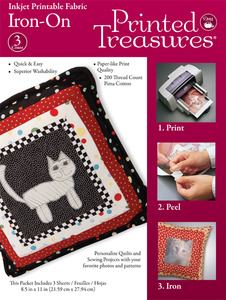 |
Our Price: $16.99 Prices are subject to change, and only current prices will be honored. Availability: ON BACKORDER Condition: New In Box |
Features
Milliken® Printed Treasures™ Fabric is the easiest way to incorporate favorite images into crafts, gifts, home décor or anything else you desire. Printed Treasures are a 100% Pima cotton transfer sheets (200 thread count). These cotton sheets are treated to be receptive to the inks used in home ink-jet printers, they maintain a soft feel after printing, and they can be machine-washed repeatedly without fading. It's easy, soft and machine washable! Iron-On 3 pc- White
Iron-On Printed Treasures lets you add a wonderful focal point just where you want it, drawing attention directly to your favorite image. It’s perfect for items like jean jackets, ready-made tote bags, and so much more.
3 Easy Steps:
1) Print
2) Peel
3) Iron
3 Iron-On Ink Jet Printable Fabric sheets
- Quick and Easy
- Superior Washability
- Paper-like Print Quality
- 200 Thread Count Pima Cotton
Specifications
This packet includes 3 sheets8.5 in x 11 in
Printables 2635 Heat Transfer Paper, 100 Sheets 8.5X11" Print Color Images with Inkjet Printers on Lighter Colored Fabrics using Dry Heat Press
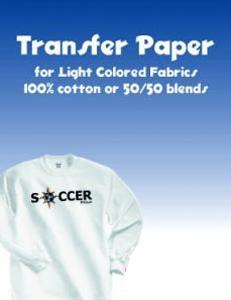 13975: Printables 2635 Heat Transfer Paper 100 Sheets 8.5X11" Print Color Images on Lighter Colored Fabrics |
Our Price: $99.99 Prices are subject to change, and only current prices will be honored. Shipping: Free Ground Shipping to the Contiguous USA Availability: Usually leaves the warehouse on the next business day. Condition: New In Box |
Features
- Transfer paper for light-colored fabrics made of 100% cotton or 50/50 blends
- May be peeled hot or cold. Apply with heat press.
- Ideal for use with Great Notions Printables embroidery-look images.
- Print using most desktop inkjet printers, including Canon, Hewlett Packard, Lexmark, Dell and similar.
Note: Ink made for certain late-model Epson printers may shift colors under heat.
Miele HM16-80 Rotary Steam Ironing Press 15Kg/Hr Continuous Feed Roller up to 365°F, 220V Only
 32430: Miele HM1680 Rotary Steam Ironing Press Continuous Feed 32.5"W, 220V |
Our Price: $4,999.00 Prices are subject to change, and only current prices will be honored. Availability: ON BACKORDER Condition: New In Box |
Features
* Synchrony Bank Sewing & More Fixed Payments 0% No Interest Financing with approved credit!
Click HERE to Apply Online for Synchrony Bank Sewing and More Credit Card Approval to use for Online Checkout or in AllBrands stores
Miele brings the rotary iron into your home. The wide width roller allows you to press everything from shirts and pants to bed linens and tablecloths. The rotary iron has wheels for easy transportation and folds away for easy storage.
The Miele Professional HM 16-80 rotary ironer combines high throughput and ease of use for a crisp, professional finish. A wide roller allows you to press everything from shirts and pants to bed linens and
tablecloths, all with brilliant results.
Various speeds can be set electronically to best suit the type of laundry being pressed. This ironer also offers steam heat and can be conveniently operated through the use of a foot pedal, allowing you to
sit while you iron. In addition, the ironer has maneuverable rollers for quick and effortless transportation and folds away neatly for easy storage. Perfect for homes, B&B’s, small inns, restaurants and cafés.
Introducing the Miele HM 16-80 Rotary Steam Press
(Editor's note: The B990, and the B990E that it replaces, are both dry press models otherwise identical to this one. If you want a dry press, feel free to take a look at the Miele B990 instead.)

If so, Miele has the solution.
Treat yourself to professional results and ironing in luxury with the Miele HM 16-80 rotary iron. This easy-to-use appliance utilizes a wide press roller, allowing you to press everything from shirts and pants to bed linens and tablecloths—all with a crisp, professional finish. The electronically-controlled roller speed can be adjusted to suit the type of laundry being pressed, as well as your own individual working speed. This function is easily operated through the use of a foot pedal, allowing you to sit and relax while you iron.
Miele is a German manufacturer of high quality commercial equipment, and is able to enforce the highest standards on its products by manufacturing all of its products in its nine privately-owned factories.
The Miele B990 Rotary Press Instruction Manual
(Recall that the B990 and HM 16-80 are identical except for steam.)
Operating Instructions Manual for Rotary Ironer HM 16-80
Sit and iron in comfort with the Miele rotary iron. Its versatile operation will enable you to give all your ironing a smart and professional finish. While the rotary iron has design features comparable to much larger, industrial machines, it has specifically been designed for home use. Thanks to its clever fold-away mechanism and wheels, it can be stored in many places.

The wide roller was designed for versatility and easy of ironing. The expanded width allows greater control over efficiency and speed, allowing you to press everything from shirts and pants to bed linens and tablecloths. This unique product gently presses delicate lace or puts razor-sharp creases into pants.
Open-End Roller Design
The open end of the roller is particularly useful for ironing awkwardly shaped items such as shirts and blouses, which can be fitted over the open end without having to be being folded. The open end also allows for easy ironing of very wide items, such as sheets and tablecloths.
Swing out bar for hanging laundry
A simple yet all too absent function of iron presses, the swing out bar is designed to speed up your ironing, allowing for quick and easy manipulation of your clothes. Furthermore, it collapses down with the rest of the machine for easy storage.

Finished work is automatically deposited on the laundry shelf beneath the roller in even, soft folds. The ample space between the shelf and the roller allows for large items to be pressed.
Comfortable Ironing with Extra Leg Room
The Miele rotary iron is very easy to use. By gently pressing the wide foot control bar, the heater plate contacts the roller which begins to rotate. Your hands are free to guide the laundry smoothly and accurately. The roller can be rotated by hand for ease when feeding in laundry.
Foot Pedal Operation
Easy control of the device comes from the touch-sensitive foot pedal, a large bar built across the bottom of the HM 16-80 Rotary Iron for convenient access.
Three Temperature Settings
The temperature range is marked by dots and fabric controls on the ring around the temperature selector. These correspond with the international fabric care symbols for ironing. One dot is for the minimum temperature setting which is perfect for synthetics; two dots for mid-range temperature, ideal for woolens and silks; and, three dots for the highest setting... perfect for linens and cottons.
A glimpse of the machine in operation.
Finger Guard
The wide space between the hotplate and the roller makes it very easy to feed in the items being ironed. An automatic finger guard device is a special safety feature. If, during the ironing process, your fingers come too close to the hotplate, a safety switch will stop the roller rotation and lift the heater plate off the roller.
Emergency Release Button
This special safety function kicks if your fingers come too close to the heater plate. This automatically stops the roller rotation and lifts the heater plate off of the roller.
Variable Roller Speed
The roller speed can be adjusted to suit the type of laundry being processed and the individual's working speed.
Fold Away Design and Transportation Wheels
The four rollers allow the rotary iron to be easily moved wherever you need to do your ironing. When folded away, the rotary iron requires minimal floor space; in fact, only a scant 2.4 sq.ft of space is required.
Specifications
General:Dimensions (Open): 39-3/8" Wide x 37" High x 16-3/8" Deep
Dimensions (Closed): 19-5/8" Wide x 41-3/4" High x 16-3/8" Deep
Weight: Approximately 84 lbs
Color: White
Power: 15 Amps Plug Rating, 120 Volts
Shipping: FedEX Freight
Performance specifications:
Roller diameter: 16 cm
Roller length: 83 cm
Ironing throughput: 15 kg/h according to DIN 11902 at 20% initial residual moisture
Control system: Infinitely variable temperature control
5 roller speed settings
Heating: Electric
Design: Return feed operation
H x W x D (when unfolded): 96 x 98 x 38 cm
H x W x D (when folded): 105 x 50 x 38 cm
Features:
- Polyester needle felt roller cover
- Treadle switch controls
- Chrome-plated airing bar
- Aluminium trough
- Folding frame for ease of storage
Safety features:
-
Patented finger guard
-
Manual trough release in event of power failure
-
Temperature limiter
Test certificates:
VDE / CCA
EMV-CE
Do you remember the Original Mangle press from the 50's? Reliable Verve (same as Singer Pfaff 580) Rotary Steam Press now with Steam, has adopted the same exclusive and original features of open on both ends of roller and bottom instead of top ironing shoe placement as Ironrite had before they were discontinued.
Original Mangle Press by Ironrite Ironer Co. of Detroit, Mi.
Please review our Freight LTL Shipping Policies
Ships FedEx Ground Freight.
* For delivery please specify in the Above Option: "Lift Gate" which means a goods lifting platform installed at the rear of the delivery truck that facilitates the unloading of cargo from truck bed to the ground. Most shipments will require a lift gate, if their is not a loading dock, or fork lift available for delivery.
*
Miele B3847 Fashion Master 2 Fan Vacuum & Inflation Ironing Board, Steam Iron System LCD, 4 Bar Pressure, Honeycomb Sole, Heigth Adj +Handheld Steamer
 82550: Miele B3847 Fashion Master Active Ironing Board and Steam Iron System |
Our Price: $2,499.00 Prices are subject to change, and only current prices will be honored. Shipping: Free Ground Shipping to the Contiguous USA Availability: ON BACKORDER Condition: New In Box |
Features
- 4 Bar Steam Pressure
- Honeycomb Soleplate
- 1-2-Lift-System
- In-Board fan with Two Speed Settings
- Auto-Off
- Premium Ironing Table
- Handheld Steamer Attachment
Steamer Attachment
Get rid of unsightly creases and wrinkles in your jacket, blazer, evening gown or curtains with the steamer. It weighs only half as much as the iron but uses the same steam pressure and steam quantity.
The brush attachment raises the textile fibres and maintains a distance to the garment.
The steamer can also be used when the FashionMaster is folded up to save space.
Ironing Table Cover
Particularly robust Miele ironing board cover is distinguished by its heat-resistance and durability. The cover absorbs moisture perfectly and can be washed up to 40°C.
Honeycomb Structure Soleplate
Achieves best ironing results combined with gentle fabric care. Unlike conventional irons, steam is distributed quickly and evenly along the channels between the hexagons across the entire soleplate.
This creates a film of steam which allows the hand iron to glide effortlessly, but at the same time effectively, over the textile.
Steam
With up to 4 bar steam pressure and constant steam volume of 100 g/min, you can achieve professional ironing results with FashionMaster. The dry steam penetrates even the thickest material and consequently reduces ironing time.
You decide whether to work with bursts of steam or continuous steam by pressing the steam button on the iron.
Inflation Function
For everything that is to be smoothed but not flattened, the FashionMaster ironing board offers a blower function. The fan creates an air pocket between the garment and the ironing table so that frills, cashmere, etc. keep their shape.
This also helps to prevent seam impressions.
Suction Function
The extraction function built into the ironing board ensures deep penetration of the clothing with steam and reduces the formation of condensate.
Another effect is the textiles are secured on the ironing board and remain fixed in position during ironing.
Non-Stick Soleplate
For extra gentle care, use the attachable anti-stick soleplate, which can be used directly on fashionable adornments like sequins and prints.
It protects dark textiles from shiny spots with its Teflon coating without the necessity of ironing the textiles inside out.
CoolDown Function
Safety is a priority for Miele: consequently, movement sensors and monitoring of controls ensure that the iron switches off automatically if it is not used for about three minutes. It switches on again automatically when it is moved.
AutoOff Function
The entire appliance switches off automatically if the iron or steamer is not used for approximately 15 minutes. No need to worry whether you remembered to switch the iron off.
Time-Saving
There is a substantial advantage with the Miele rotary ironer: you can save 30% to 50% time, depending on the laundry, compared to a conventional steam iron. Valuable time which you can use for the better things in life.
Water Container
The user-friendly, flat design of the water container allows refilling even under low taps. The 1.25 litre capacity allows you to iron for approximately one hour non-stop.
Ironing Multi-Layered Items
Save physical effort and time. With the FashionMaster, multi-layered and bulky items now only need to be ironed on one side, not on both.
The large quantities of steam and high steam pressure mean that even thicker materials such as denim only have to be ironed on one side whilst still being smoothed perfectly.
Storage Compartments
There are two accessory compartments: the iron and cable holders are stored under the iron rest. The second compartment is in the appliance base. The connection cable, non-stick soleplate, steamer and other accessories are stored there.
When the FashionMaster is folded together, you do not see cables, the iron, etc., but instead its strikingly elegant design.
1-2-Lift System
Two steps, zero effort. With the patented 1-2 lift system, the complete appliance consisting of iron, steam generator and ironing board is set up in very simple steps.
Unlock and let it slide into a horizontal position - almost like magic. FashionMaster not only smooths your laundry, but it also takes the strain off your back.
Infinite Height Adjustment
With convenient and infinite height adjustments, you can set the ironing board exactly to your individual working height. Supported by a built-in gas-pressure stay, you can set a comfortable working height of 83 to 102 cm.
Rollers
Mobile and nimble: The FashionMaster stands firmly without requiring additional support even when folded-up, and can be positioned anywhere in your home.
With its soft castors, the FashionMaster can be moved effortlessly and follows you wherever you go. It takes door thresholds, carpet edges and even the odd step or two in its stride.
Comfort Zone
Measuring 120 x 40 cm, the ironing board even provides sufficient space for long trouser legs. It's designed for you to iron the entire front of a blouse or shirt in a single process without having to re-position the yoke.
Automatic Descaling
Once you have selected the water hardness before the first use, the appliance automatically determines the required descaling cycle and reminds you in a timely manner. The descaling process is started simply at the touch of a button.
The display asks you to add a suitable descaler and then starts automatically.
Automatic Rinsing
Mineral residue left behind by the evaporation process must be regularly removed by rinsing the steam generator to ensure consistent performance.
The FashionMaster calculates rinse intervals automatically based on the volume of water evaporated. When it is time to do so, rinsing takes place immediately after you switch on the FashionMaster.
The only matter to take care of is to empty the residual water container.
Guided First Use
Prior to the first use of the FashionMaster, the appliance will guide you through the most important settings. You only select the language for the appliance information and set the water hardness.
The appliance now automatically selects the optimum descaling cycle. This maintains your FashionMaster in the best possible manner and ensures a long service life.
Miele B 3847 Fashionmaster tested by men. Today the men once again test the achievements of the girls the Miele B 3847 Fashionmaster steam ironing station. They are not very enthusiastic about the Miele steam ironing station, which is probably due to ironing.
Review.com Hands-On with the Miele FashionMaster B3312 Ironing System
See More Videos on Miele Fashion Master Ironing System
Miele Fashion Master Website
Specifications
Operating Instructions Miele B3847 Fashion Master Steam Ironing SystemGuarantee for Miele B3847 Fashion Master Steam Ironing System
Design
-
Appliance color: Lotus white
-
Iron color: Anthracite/Lotus white
-
Ironing board color: Anthracite
-
Display: Single line
- Perfect ironing results
- Chrome-plated aluminum honeycomb soleplate
-
Steam Pressure in Bar: 4.0
- Vertical Steam
- Steam Pulse
- Continuous Steam
- Steamer
- Active Ironing Table (Inflation and Suction Function)
- 2-Stage Fan
- Non-stick Soleplate
Time-Saving Ironing
-
Water container volume in gallons: 0.33
- Removable Water Container
- Ironing Multi-layered Items
User Convenience
- All-in-one/1-2 Lift system
-
Infinitely variable height adjustment with gas pressure stay, in inches: 33-40
- Selection of water hardness
- Automatic fan switch-on/off
- Fan Memory Function
- Prompted Descaling
- Automatic Rinsing
- Storage compartment for iron
- Storage compartment for power cord
Safety
- Cool Down function
- Auto Off function
Unit Data
-
Weight in Lbs.: 66
-
Dimensions (Folded): 19"x50"x15"
-
Dimensions (Set Up): 19"x38"x58"
-
Dimensions (Packaging): 54"x18"x20"
-
Connection Cable: 98"
- Hand Iron
Rated Loads
-
Rated Voltage: 120v
-
Fuse Rating: 15A
-
Rated Load: 1.7kW
-
Nominal Rating: 1700W
Product details - B 3847 FashionMaster
Design
Iron color
Anthracite/lotus white
Ironing board cover color
Anthracite
Perfect ironing results
Honeycomb soleplate
•
Steam pressure in bar
4.0
Steam quantity in g/min
100
Vertical steam
•
Steam starting from temperature level
2
Steam burst
•
Continuous steam
•
Steamer
•
Lift function
•
Second blower power level
•
Non-stick soleplate
•
Time-saving ironing
Water container volume in l
1.25
Removable water container
•
Permanently refillable water container
•
Ironing multi-layered items
•
Control panel
All-in-one
•
1-2-Lift-System
•
Infinitely variable height adjustment with gas lift mechanism in mm and in
830-1.020
Castors gentle on the floor
•
Ironing board with Comfort Zone
•
Automatic blower On/Off
•
Sprachflexibilität
•
Guided descaling
•
Guided first-time use
•
Automatic descaling
•
Auto-Off function
•
Storage compartment for iron
•
Storage compartment for mains lead and accessories
•
Safety
CoolDown function
•
Auto-Off function
•
Technical data
Dimensions (width) in in. (mm)
18 5/8 (470)
Dimensions (height) in in.(mm)
38 1/4 (970)
Dimensions (depth) in in.(mm)
58 3/8 (1,480)
Dimensions (width), folded up in in.(mm)
18 5/8 (470)
Dimensions (height), folded up in in.(mm)
50 1/2 (1,280)
Dimensions (depth), folded up in in.(mm)
14 5/8 (370)
Iron surface area in mm² and in²
1200 x 400
Standard accessories
Non-stick soleplate
•
Steamer
•
Premium ironing table cover
•
Steam hose holder
•
Main connection wire holder
•
Test strips for determining water hardness
•
Descaling tablets
Miele B990E Rotary Ironing Press 34" Continuous Feed, 95-340°F, Variable Speeds for Home and Ind. Tablecloths, Linens, Sheets, Pants, Shirts, Uniforms
 2683: Miele B990E Rotary Ironing Press 34" Continuous Feed 95-340°F |
Our Price: $2,999.99 Prices are subject to change, and only current prices will be honored. Availability: Usually leaves the warehouse on the next business day. Condition: New In Box |
Features
* Synchrony Bank Sewing & More Fixed Payments 0% No Interest Financing with approved credit!
Click HERE to Apply Online for Synchrony Bank Sewing and More Credit Card Approval to use for Online Checkout or in AllBrands stores
Miele brings the rotary iron into your home. The wide width roller allows you to press everything from shirts and pants to bed linens and tablecloths. The rotary iron has wheels for easy transportation and folds away for easy storage.
Since 1899, Miele has been dedicated to producing state-of-the-art home appliances, and we support your passion for a crisp, professional finish on your linens with our rotary irons. Its versatile operation will enable you to give all your laundry a smart finish. While the rotary iron has design features comparable to much larger, industrial machines, it has specifically been designed for home use and can be plugged into any 120-volt outlet, adding that crowning touch to your family’s laundry.

NEW: *Add Optional $249 MieleCare 5 Year Extended Service & Repair Warranty Contract Performed by Miele Technicians in the USA for only $199 more! You can add to your order under "Recommended Accessories" below.
AllBrands ships by common truck carrier—strapped to a 48x48" pallet to prevent any internal damage during shipping.

If so, Miele has the solution.
Treat yourself to professional results and ironing in luxury with the Miele B990 rotary iron. This easy-to-use appliance utilizes a wide press roller, allowing you to press everything from shirts and pants to bed linens and tablecloths—all with a crisp, professional finish. The electronically-controlled roller speed can be adjusted to suit the type of laundry being pressed, as well as your own individual working speed. This function is easily operated through the use of a foot pedal, allowing you to sit and relax while you iron.
Miele is a German manufacturer of high quality commercial equipment, and is able to enforce the highest standards on its products by manufacturing all of its products in its nine privately-owned factories.
The Miele B990 Rotary Press Instruction Manual
Professional Results
Sit and iron in comfort with the Miele rotary iron. Its versatile operation will enable you to give all your ironing a smart and professional finish. While the rotary iron has design features comparable to much larger, industrial machines, it has specifically been designed for home use. Thanks to its clever fold-away mechanism and wheels, it can be stored in many places.

Wide-Width Roller
The wide roller was designed for versatility and easy of ironing. The expanded width allows greater control over efficiency and speed, allowing you to press everything from shirts and pants to bed linens and tablecloths. This unique product gently presses delicate lace or puts razor-sharp creases into pants.
Open-End Roller Design
The open end of the roller is particularly useful for ironing awkwardly shaped items such as shirts and blouses, which can be fitted over the open end without having to be being folded. The open end also allows for easy ironing of very wide items, such as sheets and tablecloths.
Swing out bar for hanging laundry
A simple yet all too absent function of iron presses, the swing out bar is designed to speed up your ironing, allowing for quick and easy manipulation of your clothes. Furthermore, it collapses down with the rest of the machine for easy storage.

Easy Folding
Finished work is automatically deposited on the laundry shelf beneath the roller in even, soft folds. The ample space between the shelf and the roller allows for large items to be pressed.
Comfortable Ironing with Extra Leg Room
The Miele rotary iron is very easy to use. By gently pressing the wide foot control bar, the heater plate contacts the roller which begins to rotate. Your hands are free to guide the laundry smoothly and accurately. The roller can be rotated by hand for ease when feeding in laundry.
Foot Pedal Operation
Easy control of the device comes from the touch-sensitive foot pedal, a large bar built across the bottom of the B990 Rotary Iron for convenient access.
Three Temperature Settings
The temperature range is marked by dots and fabric controls on the ring around the temperature selector. These correspond with the international fabric care symbols for ironing. One dot is for the minimum temperature setting which is perfect for synthetics; two dots for mid-range temperature, ideal for woolens and silks; and, three dots for the highest setting... perfect for linens and cottons.
A glimpse of the machine in operation.
The wide space between the hotplate and the roller makes it very easy to feed in the items being ironed. An automatic finger guard device is a special safety feature. If, during the ironing process, your fingers come too close to the hotplate, a safety switch will stop the roller rotation and lift the heater plate off the roller.
Emergency Release Button
This special safety function kicks if your fingers come too close to the heater plate. This automatically stops the roller rotation and lifts the heater plate off of the roller.
Variable Roller Speed
The roller speed can be adjusted to suit the type of laundry being processed and the individual's working speed.
Fold Away Design and Transportation Wheels
The four rollers allow the rotary iron to be easily moved wherever you need to do your ironing. When folded away, the rotary iron requires minimal floor space; in fact, only a scant 2.4 sq.ft of space is required.
Specifications
General:Dimensions (Open): 39-3/8" Wide x 37" High x 16-3/8" Deep
Dimensions (Closed): 19-5/8" Wide x 41-3/4" High x 16-3/8" Deep
Weight: Approximately 84 lbs
Color: White
Power: 15 Amps Plug Rating, 120 Volts
Shipping: FedEX Freight
Performance specifications:
Roller diameter: 16 cm
Roller length: 83 cm
Ironing throughput: 15 kg/h according to DIN 11902 at 20% initial residual moisture
Control system:
-Infinitely variable temperature control
-5 roller speed settings
Features:
Polyester needle felt roller cover
Treadle switch controls
Chrome-plated airing bar
Heating: Electric
Design:
-Return feed operation
-Aluminium trough
-Folding frame for ease of storage
H x W x D (when unfolded): 96 x 98 x 38 cm
H x W x D (when folded): 105 x 50 x 38 cm
Safety features:
- Patented finger guard
- Manual trough release in event of power failure
- Temperature limiter
Test certificates:
VDE / CCA
EMV-CE
Please review our Freight LTL Shipping Policies
Ships FedEx Ground Freight.
* For delivery please specify in the Above Option: "Lift Gate" which means a goods lifting platform installed at the rear of the delivery truck that facilitates the unloading of cargo from truck bed to the ground. Most shipments will require a lift gate, if their is not a loading dock, or fork lift available for delivery.
*
Miele B990 Rotary Ironing Press 34" Wide Continuous Feed Iron, 95-340°F Heated Iron Shoe, 110V, 3100W +5Yr Extended MieleCare Warranty Made in Germany
 |
Our Price: $3,199.00 Prices are subject to change, and only current prices will be honored. Availability: Usually leaves the warehouse in 5-7 business days. Condition: New In Box |
Features
Important Choice! Miele B990 Dry Press only comes in 120V, If you need 220V please select Miele HM16-80 33" Wide Rotary Steam Ironing Press with Continuous Feed and 220V,
Miele B990 is 120V Iron, Heated Ironing Shoe Plate, 95-340°F Variable Temperature, 5 Speed Foot Control Continuous Feed, Folds Up On Casters for Storage.
NEW: AllBrands ships only by common carrier truck. Free Shipping in the Continental USA. Cannot ship to the following states, Arizona, California, Florida and Nevada.
Fastest continuous pressing of flat fabrics up to 34" wide, or 68" folded tablecloths, napkins, drapery, curtains, pants, sheets, towels, pillowcases, bedspreads.
** B990E B990 is a dry press, if you are considering a Steam Ironing Press please see the Miele HM 16-80
** The Miele B990/B990E is a dry press, if you want the Miele Steam Ironing Press please order the 220V HM 16-80
**The previous Miele B890 and B990E is replaced by the NEW Miele B990 on this page. B990 also Replaces earlier models B865, B863, and B890
Redesigned new control panel, temperature selection with added fabric indicator, improved foot control pedal, roller cover "waves" for better feeding, stainless steel accents
Sit and iron in comfort with the Miele rotary iron. This easy-to-use appliance has a wide roller that allows you to press everything from shirts and pants to bed linens and tablecloths, all with a crisp, professional finish. The electronically controlled roller speed can be adjusted to suit the type of laundry being pressed, and your own individual working speed. It is operated through the use of a foot pedal, allowing you to sit while you iron.
Professional Results
Sit and iron in comfort with the Miele rotary iron. Its versatile operation will enable you to give all your ironing a smart and professional finish.
While the rotary iron has design features comparable to much larger, industrial machines, it has specifically been designed for home use. Thanks to its clever fold-away mechanism and wheels, it can be stored in many places.
34" Wide-Width Roller
The wide roller width allows you to press everything from shirts and pants to bed linens and tablecloths. This unique product gently presses delicate lace or puts razor-sharp creases into pants.
Open-End Roller
The open end of the roller is particularly useful for ironing awkwardly shaped items such as shirts and blouses which can be fitted over the open end without being folded. The open end also allows for easy ironing of very wide items such as sheets and tablecloths.
Easy Folding
Finished work is automatically deposited on the laundry shelf beneath the roller in even, soft folds. The ample space between the shelf and the roller allows for large items to be pressed.
The Miele rotary iron has maneuverable rollers for quick and effortless transportation, and folds away neatly for easy storage.
Comfortable Ironing with Extra Leg Room
The Miele rotary iron is very easy to use. By gently pressing the wide foot control bar, the heater plate contacts the roller which begins to rotate. Your hands are free to guide the laundry smoothly and accurately. The roller can be rotated by hand for ease when feeding in laundry.
Finger Guard
The wide space between the hotplate and the roller makes it very easy to feed in the items being ironed. An automatic finger guard device is a special safety feature. If, during the ironing process, your fingers come too close to the hotplate, a safety switch will stop the roller rotation and lift the heater plate off the roller.
Variable Roller Speed
The roller speed can be adjusted to suit the type of laundry being processed and the individual's working speed.
Transportation Wheels for Easy Maneuverability and Storage
The four rollers allow the rotary iron to be easily moved wherever you need to do your ironing. When folded away, the rotary iron requires minimal floor space; in fact, only a scant 2.4 sq.ft of space is required.
Do you aspire to set the most elegant table, with perfect napkins and a wrinkle-free tablecloth? Do you demand a high personal image reflected in smart appearance of your business and casual wardrobe?
If so, Miele invites you to sit and iron in comfort with the unique rotary iron.
This easy-to-use appliance has a wide roller that allows you to press virtually everything from blouses and pants to bed linens and tablecloths, all with a crisp and professional finish.
While the rotary iron has design features comparable to much larger, industrial machines, it has specifically been designed for home use and can be plugged into any 120-volt outlet.
Miele B990E White Rotary Iron - B990E. Professional Results, Wide Width Roller, Open End Design, Swing Out Bar For Hanging Laundry, Foot Pedal Operated, Three Temperature Settings, Finger Guard, Emergency Release Button, Aluminum Feeder Board, Variable Roller Speed, Fold Away Design, Transportation Wheels, White Finish.
Since 1899, Miele has been dedicated to producing state-of-the-art home appliances, and we support your passion for a crisp, professional finish on your linens with our rotary irons. Its versatile operation will enable you to give all your laundry a smart finish. While the rotary iron has design features comparable to much larger, industrial machines, it has specifically been designed for home use and can be plugged into any 120-volt outlet, adding that crowning touch to your family’s laundry.
- Miele is a German manufacturer of high quality commercial equipment
- Miele is able to produce high-quality standards on its products by manufacturing all of its products on its own in nine factories in Germany
- Wide width roller allows you to press everything from shirts and pants to bed linens and tablecloths
- Unique design gently presses delicate lace or puts razor sharp creases into pants
- Large space between the roller and hot plate makes feeding in clothing easy and the open end accommodates larger, awkward items
- Cloth-covered roller rotates at a variety of speeds and is operated by a foot pedal, allowing you to sit while you iron
- Thanks to its clever fold-away mechanism and wheels, it can be accommodated in even the smallest room requiring less than 1/4 of a square meter of storage space, when not in use
- 34 in. wide heater plate is suitable for coping with large amounts of laundry
- Roller speed can be adjusted to suit the type of laundry being processed, and also to suit individual operator working speeds
- The free end of the roller is particularly useful for ironing awkward items such as skirts, blouses, nightshirts etc. as they can be fitted over the free end without having to be folded
- The roller can be rotated by hand for ease when feeding in laundry
- All important controls for ironing are conveniently situated on the control panel on the right hand side for easy operation
- As a special safety feature, an automatic finger guard device
- If, during the ironing process, your fingers come too to the heater plate, a safety switch will stop the roller rotation and lift the heater plate of the roller
- Features comparable to much larger, industrial machines, it has specifically been designed for domestic use
- Built-in wheels for easy transportation and folds away for easy storage
- Swing out bar for hanging laundry
Do you remember the Original Mangle press from the 50's?
Original Mangle Press by Ironrite Ironer Co. of Detroit, Mi.
Download Manuals:
(For further technical information please click here)
Operating Manual
Quick Guide how to use the Rotary Iron
Click Here for Miele.com Manufacturer's Specification Page on B990E
Specifications
- Foot pedal operated
- Aluminum feeder board
- Height 37"
- Dimensions Open: 39-3/8" Wide x 37" High x 16-3/8" Deep
- Dimensions Closed: 19-5/8" Wide x 41-3/4" High x 16-3/8" Deep
- Weighs approximately 84 lbs
- Color - White
- 15 Amps, 120 Volts
Performance specifications:
Roller diameter: 16 cm
Roller length: 83 cm
Ironing throughput:15 kg/h according to DIN 11902 at 20% initial residual moisture
Control system
Infinitely variable temperature control
5 roller speed settings
Features
Polyester needle felt roller cover
Water reservoir for steam ironing
Treadle switch controls
Chrome-plated airing bar
Heating
Electric
Design
Return feed operation
Aluminium trough
Folding frame for ease of storage
H x W x D: 96 x 98 x 38 cm
H x W x D when folded: 105 x 50 x 38 cm
Safety feature
- Foot pedal operated
- Aluminum feeder board
- Height 37"
- Dimensions Open: 39-3/8" Wide x 37" High x 16-3/8" Deep
- Dimensions Closed: 19-5/8" Wide x 41-3/4" High x 16-3/8" Deep
- Weighs approximately 84 lbs
- Color - White
- 15 Amps Plug Rating, 120 Volts
- Shipped by FedEX Freight
Performance specifications:
- Roller diameter: 16 cm
- Roller length: 83 cm
- Ironing throughput:15 kg/h according to DIN 11902 at 20% initial residual moisture
Control system:
- Infinitely variable temperature control
- 5 roller speed settings
Features:
- Polyester needle felt roller cover
- Treadle switch controls
- Chrome-plated airing bar
Heating:
- Electric
Design
- Return feed operation
- Aluminium trough
- Folding frame for ease of storage
- H x W x D: 96 x 98 x 38 cm
- H x W x D when folded: 105 x 50 x 38 cm
Safety feature:
- Patented finger guard
- Manual trough release in event of power failure
- Temperature limiter
Test certificates:
- VDE / CCA
- EMV-CE
Please review our Freight LTL Shipping Policies Ships FedEx Ground Freight.
* For delivery please specify in the Above Option: "Lift Gate" which means a goods lifting platform installed at the rear of the delivery truck that facilitates the unloading of cargo from truck bed to the ground. Most shipments will require a lift gate, if their is not a loading dock, or fork lift available for delivery.
*
Miele B990 Demo Rotary Ironing Press 120V. 34" Wide Continuous Feed Ironer, Heated 95-340°F Variable Speed*Temp Control, FoldsUp on Casters, Pick Up
 |
Our Price: $2,499.00 Prices are subject to change, and only current prices will be honored. Availability: Usually leaves the warehouse in 2-3 business days. Condition: Floor Model |
Features

Fastest pressing of flat fabrics up to 34" wide, or 68" folded tablecloths, napkins, drapery, curtains, pants, sheets, towels, pillowcases, bedspreads. Replaces B865 B863 B890.
NEW: *Add Optional $249 MieleCare 5 Year Extended Service & Repair Warranty Contract Performed by Miele Technicians in the USA for only $199 more! You can add to your order under Recommended Accessories below. AllBrands ships by common truck carrier in a specially designed and fabricated wood crate strapped to a 48x48" pallet to prevent any internal damage during shipping.
Sit and iron in comfort with the Miele rotary iron. This easy-to-use appliance has a wide roller that allows you to press everything from shirts and pants to bed linens and tablecloths, all with a crisp, professional finish. The electronically controlled roller speed can be adjusted to suit the type of laundry being pressed, and your own individual working speed. It is operated through the use of a foot pedal, allowing you to sit while you iron.
Professional Results
Sit and iron in comfort with the Miele rotary iron. Its versatile operation will enable you to give all your ironing a smart and professional finish.
While the rotary iron has design features comparable to much larger, industrial machines, it has specifically been designed for home use. Thanks to its clever fold-away mechanism and wheels, it can be stored in many places.
Wide-Width Roller
The wide roller width allows you to press everything from shirts and pants to bed linens and tablecloths. This unique product gently presses delicate lace or puts razor-sharp creases into pants.
Open-End Roller Design
The open end of the roller is particularly useful for ironing awkwardly shaped items such as shirts and blouses which can be fitted over the open end without being folded. The open end also allows for easy ironing of very wide items such as sheets and tablecloths.
Swing out bar for hanging laundry
Easy Folding
Finished work is automatically deposited on the laundry shelf beneath the roller in even, soft folds. The ample space between the shelf and the roller allows for large items to be pressed.
Comfortable Ironing with Extra Leg Room
The Miele rotary iron is very easy to use. By gently pressing the wide foot control bar, the heater plate contacts the roller which begins to rotate. Your hands are free to guide the laundry smoothly and accurately. The roller can be rotated by hand for ease when feeding in laundry.
Foot pedal operated
Three Temperature Settings
Finger Guard
The wide space between the hotplate and the roller makes it very easy to feed in the items being ironed. An automatic finger guard device is a special safety feature. If, during the ironing process, your fingers come too close to the hotplate, a safety switch will stop the roller rotation and lift the heater plate off the roller.
Emergency Release Button
Aluminum Feeder Board
Variable Roller Speed
The roller speed can be adjusted to suit the type of laundry being processed and the individual's working speed.
Fold Away Design
Transportation Wheels for Easy Maneuverability and Storage
The four rollers allow the rotary iron to be easily moved wherever you need to do your ironing. When folded away, the rotary iron requires minimal floor space; in fact, only a scant 2.4 sq.ft of space is required.
Do you aspire to set the most elegant table, with perfect napkins and a wrinkle-free tablecloth? Do you demand a high personal image reflected in smart appearance of your business and casual wardrobe?
If so, Miele invites you to sit and iron in comfort with the unique rotary iron.
This easy-to-use appliance has a wide roller that allows you to press virtually everything from blouses and pants to bed linens and tablecloths, all with a crisp and professional finish.
While the rotary iron has design features comparable to much larger, industrial machines, it has specifically been designed for home use and can be plugged into any 120-volt outlet.
Miele B990E White Rotary Iron - B990E. Professional Results, Wide Width Roller, Open End Design, Swing Out Bar For Hanging Laundry, Foot Pedal Operated, Three Temperature Settings, Finger Guard, Emergency Release Button, Aluminum Feeder Board, Variable Roller Speed, Fold Away Design, Transportation Wheels, White Finish
- Miele is a German manufacturer of high quality commercial equipment
- Miele is able to produce high-quality standards on its products by manufacturing all of its products on its own in nine factories in Germany
- Wide width roller allows you to press everything from shirts and pants to bed linens and tablecloths
- Unique design gently presses delicate lace or puts razor sharp creases into pants
- Large space between the roller and hot plate makes feeding in clothing easy and the open end accommodates larger, awkward items
- Cloth-covered roller rotates at a variety of speeds and is operated by a foot pedal, allowing you to sit while you iron
- Thanks to its clever fold-away mechanism and wheels, it can be accommodated in even the smallest room requiring less than 1/4 of a square meter of storage space, when not in use
- 34 in. wide heater plate is suitable for coping with large amounts of laundry
- Roller speed can be adjusted to suit the type of laundry being processed, and also to suit individual operator working speeds
- The free end of the roller is particularly useful for ironing awkward items such as skirts, blouses, nightshirts etc. as they can be fitted over the free end without having to be folded
- The roller can be rotated by hand for ease when feeding in laundry
- All important controls for ironing are conveniently situated on the control panel on the right hand side for easy operation
- As a special safety feature, an automatic finger guard device
- If, during the ironing process, your fingers come too to the heater plate, a safety switch will stop the roller rotation and lift the heater plate of the roller
- Features comparable to much larger, industrial machines, it has specifically been designed for domestic use
- Built-in wheels for easy transportation and folds away for easy storage
- Swing out bar for hanging laundry
Miele Rotary Press Video:
Do you remember the Original Mangle press from the 50's?
Original Mangle Press by Ironrite Ironer Co. of Detroit, Mi.
Download Manuals:
(For further technical information please click here)
Operating Manual
Quick Guide how to use the Rotary Iron
Click Here for Miele.com Manufacturer's Specification Page on B990E
Click HERE for all current You Tube Videos on Miele Rotary Irons
Specifications
- Foot pedal operated
- Aluminum feeder board
- Height 37"
- Dimensions Open: 39-3/8" Wide x 37" High x 16-3/8" Deep
- Dimensions Closed: 19-5/8" Wide x 41-3/4" High x 16-3/8" Deep
- Weighs approximately 84 lbs
- Color - White
- 15 Amps, 120 Volts
- Shipped by FedEX Freight
Performance specifications:
Roller diameter: 16 cm
Roller length: 83 cm
Ironing throughput:15 kg/h according to DIN 11902 at 20% initial residual moisture
Control system
Infinitely variable temperature control
5 roller speed settings
Features
Polyester needle felt roller cover
Water reservoir for steam ironing
Treadle switch controls
Chrome-plated airing bar
Heating
Electric
Design
Return feed operation
Aluminum trough
Folding frame for ease of storage
H x W x D: 96 x 98 x 38 cm
H x W x D when folded: 105 x 50 x 38 cm
Safety feature
Patented finger guard
Manual trough release in event of power failure
Temperature limiter
Test certificates
VDE / CCA
EMV-CE
Please review our Freight LTL Shipping Policies Ships FedEx Ground Freight.
* For delivery please specify in the Above Option: "Lift Gate" which means a goods lifting platform installed at the rear of the delivery truck that facilitates the unloading of cargo from truck bed to the ground. Most shipments will require a lift gate, if their is not a loading dock, or fork lift available for delivery.
* We also ship the Press in a custom made wood crate designed just for the B990E.
Insta Graph MS-158 Digi Press USA Auto Release Heat Set Clam Press, InstaGraph MS158, 15x20" Plaaten for DTG Direct to Garment Printers
 22608: Insta Graph MS-158 Digi Press USA Auto Release Heat Set Clam Press, InstaGraph MS158, 15x20" Plaaten for DTG Direct to Garment Printers |
Our Price: $1,699.00 Prices are subject to change, and only current prices will be honored. Availability: Advance Orders Only. Please review the product description for complete details. Condition: New In Box |
Features
Click HERE to Apply Online for Synchrony Bank Sewing and More Credit Card Approval to use for Online Checkout or in AllBrands stores
Ideal for Heat Transfer Application & Direct-to-Garment Printing.
Insta’s Model 158P Digital Auto Release heat press offers one of the major benefits of an automatic machine - the auto-open feature - in the lightweight, lower cost, ergonomic design of a manual clamshell heat press. The Model 158P meets the demands of today’s busy retail environment and is also a practical solution to use as a post-curing agent for the expanding digital direct-to-garment marketplace.
Auto Release
Following in the tradition of Insta’s reputation for quality, the Model 158P maintains the ergonomic, compact clamshell style of the Model 138 - and in addition, boasts a time maximizing auto-release feature. After the operator closes the machine, the Model 158P will automatically open once the pre-set time has elapsed. This allows the operator to maximize his/her time while the transfer is dwelling, without having to worry about burning the garment.
Improved Auto Release
With the use of a strategically placed electromagnet, the upper platen automatically releases at the end of the time cycle, without the use of an air compressor. The 158P's new dual gas springs lift the upper platen gently - for a smooth and quiet release.
Dressable Lower Platen
The base of the Model 158P has been designed to allow users to dress garments over the lower platen without stretching them out. Simply load the shirt onto the platen and feed the bottom of the garment through the clearance underneath the lower platen
Interchangeable Lower Platen
The Model 158P uses a simple pin system which allows you to easily change out the lower platen and drop in smaller accessory platens for printing on pockets, sleeves, pant legs, back neck and much more. Interchangeable lower platens provide you with tremendous printing versatility, all in one machine.
Central Pressure Source
Its pressure source is strategically placed over the center of the upper platen and uses struts to drive that pressure out to all corners. The result is an even and heavy duty distribution of pressure that is unmatched by other heat presses in the market today.
Compact Design
This clamshell's sleek profile and compact design make it an ideal machine for use in areas with limited work space.
Specifications
- Time maximizing auto open feature without the use of an air compressor.
- Protective heat shroud.
- Adjustable pressure control.
- Integrated digital controller which features controls for time, temperature (Fahrenheit or Centigrade) & cycle counter.
- 60˚ machine opening is designed for easy placement & removal of garments.
- Warranty – Lifetime warranty on the upper heating element, 1 year on parts & 90 days on labor.
Working Space
Depth: 30” (76.2 cm)
Width: 16” (40.6 cm)
Height: 27” (68.6 cm)
Power: 120 volt – 1750 Watts, 14.6 Amps
Platen Size
16”x20” standard (40.6 x 50.8 cm)
Shipping Weight
150 lbs. (68 kilos)
Power
120V, 1750 Watts,14.6 Amps, or 230V, 2200 Watts, 9.6 Amps.
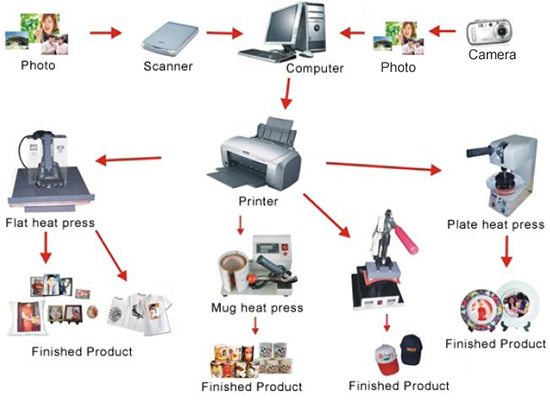
Embrilliance AlphaTricks AT10 Alphabet Design Software CD for MAC/Windows
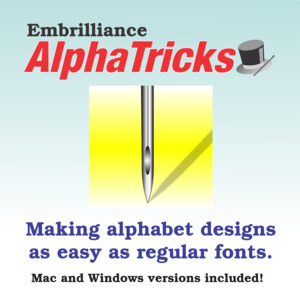 Embrilliance AlphaTricks AT10 Alphabet Design Software for MAC/Windows |
Our Price: $95.00 Prices are subject to change, and only current prices will be honored. Shipping: Free Ground Shipping to the Contiguous USA Availability: Usually leaves the warehouse on the next business day. Condition: New In Box |
Features
And even if you do get all the letters in, and in the proper order, then there’s the issue of aligning them so they look right. And what if you need to nudge the size down a hair? Aaargh! Now you start all over again by going through a sizing program.
Can’t one simple thing make this problem easy? Yes! AlphaTricks solves all those issues and makes using your alphabet designs fun!
AlphaTricks is a letter-lovers dream. Of course, you can run AlphaTricks by itself without owning Essentials. Once you do, we just know you’ll want the Essentials though, as the two together make a great experience. But if you only need AlphaTricks, don’t worry, because it does run without any other titles added.
Like all our products running in the Embrilliance Platform, you get OSX and Windows versions. Your license lets you run it on as many computers as you own — even mix and match Mac and Windows. No dongle required. No limits to the number of installs. And as you add products, just add the serial number to the program, and all the features are there in one program, easy to use. The platform supports the latest versions of Windows and OSX.
Note: AlphaTricks does not come with fonts — it enables you to use the alphabet designs you’ve purchased elsewhere.
Specifications
The physical product is a CD Case and the Serial Number inside. Download the program by going to the Embrilliance downloads page if you do not have a CD Drive.StitchArtist Digitizing Fans is all about digitizing in StitchArtist and with over 101,000 members it is amazing to see the successful projects created by both new and experienced digitizers. Our customers are a fabulous sales force - they can't help but tell everyone how much they love to use their software.
The Brilliant Embrilliance Facebook Group has over 25,000 members and chat about all the Embrilliance programs - what they are doing with the software and creating at the machine! The StitchArtist Digitizing Fans is all about digitizing in StitchArtist and with over 101,000 members it is amazing to see the successful projects created by both new and experienced digitizers. Our customers are a fabulous sales force - they can't help but tell everyone how much they love to use their software.
Embrilliance has a strong presence on social media - our Facebook page has over 101,000 active followers! From projects, inspiration and the all time favorite Tool Tip Tuesday - our fan base actively interacts with our page with likes, comments and shares of our daily posts.
Hours of instruction available on the Embrilliance youtube channel Embrilliance has a strong presence on social media - our Facebook page has over 101,000 active followers! From projects, inspiration and the all time favorite Tool Tip Tuesday - our fan base actively interacts with our page with likes, comments and shares of our daily posts.
Embrilliance Enthusiast EHF10 Editing, Design Splitting, Customizing Embroidery Software CD for MAC/Windows
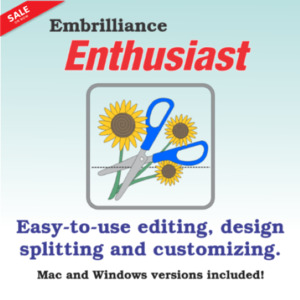 |
Our Price: $179.00 Prices are subject to change, and only current prices will be honored. Shipping: Free Ground Shipping to the Contiguous USA Availability: Usually leaves the warehouse on the next business day. Condition: New In Box |
Features
Once you have mastered the Essentials, you might be ready to play a little bit more, explore more advanced functions, and take on a little more challenge. If this is you, you might be an enthusiast. We named this program after you!
Check out these features:
- Stitch editing
- Multiple hooping
- Baste Hoop
- Precise Position
- Mirror X 4
- Instant repeat
- Carousel
- Scatter
- Advanced Thread editor
- Advanced Sizing controls (when combined with other titles)
- Advanced Stitch properties
- Save .PNG Image
- Runs without Essentials, but when combined, a lot of easy-to-use fun can be found!
Like all our products running in the Embrilliance Platform, you get OSX and Windows versions. Your license lets you run it on as many computers as you own — even mix and match Mac and Windows. No dongle required. No limits to the number of installs. And as you add products, just add the serial number to the program, and all the features are there in one program, easy to use.
Spiderweb embroidery design Work smarter, not harder. That is what the Embrilliance software programs are all about. How to create what you want as quickly and easily as possible.
Enthusiast has some wonderful automated features for working with existing stitch files – such as instant repeat, mirror x4, and scatter. This project was created in StitchArtist using the carousel feature of Enthusiast. When you think about your project plan, its nice to be able to break down the project at hand into small mini projects that take advantage of shortcuts such as the carousel feature.
Similar to a snowflake, the spiderweb base begins as a uniform circular repeat of a “wedge type design”. Its always easier to customize and edit, so we take the very uniform computer generated result and give is some personality and character by reshaping some of the “webs”.
In this short video, you will learn about the carousel feature in Enthusiast as well as the automatic optimizing features in StitchArtist.
Specifications
The physical product is a CD Case and the Serial Number inside. Download the program by going to the Embrilliance downloads page if you do not have a CD Drive.Multi-Position Hooping
STITCH EDITING
You can select stitches in your design using Lasso and similar tools; move, delete, copy paste, split, and more. Repair gaps in stitching. Adjust compensation, change stitch type from satins and fills, select and correct stitch types, including cleaning up jumps, ensure tie stitches before and after jumps.
The ability to edit individual stitches is a very useful tool. Sometimes there are parts of a design that you simply do not want. Other times, there are jams of stitches that simply cannot be removed any other way. In still other cases, you want to add a few stitches to get rid of gaps or increase coverage in an area that’s not necessarily a fill. Maybe you just want to make a pocket topper?
Multiple hooping
So, you saw it on the Internet and had to have it.
But it’s too big for your machine…
Embrilliance Enthusiast has our patented design splitting technology built into it. This system automatically splits designs into multiple positions for sewing as separate designs which tile together to make a larger design. In the past, splitting a design took hours of editing by a person schooled in the process.
Our splitting drastically reduces the visible ‘seams’ that occur from manually splitting files using an editor. In most cases, the final product is indistinguishable from one created on a larger-field machine.Some hoops have multiple positions. This means that you only hoop the fabric once and generate the design by sewing it in those multiple sections. However, you can achieve the same result by re-hooping the fabric multiple times to create the design. We call this a “Virtual Hoop.” Enthusiast comes with many basic hoops and virtual hoops pre-defined.
When sewing designs in multiple sections, often the question of alignment comes up. This is accomplished automatically with multi-position hoops, but to make it easier for regular hoops, the program will add basting stitches which will align the designs. To choose a hoop, click the preferences button on the toolbar, and the Hoops window will appear:
Many built-in multiple position hoops pre-loaded. Split AUTOMATICALLY using our patented feature. Use Mega Hoop, Plus Hoop, Jumbo Hoop, Dream Hoop, Hoop-It-All, etc. You can even use many regular hoops in a side-by-side arrangement so your sewing field is now as wide as it is tall.
Baste Hoop
With Essentials, individually selected designs can have a basting stitch added automatically. This is useful when you want to add a layer of stabilizer or some other material before the sewing of a design.But with Enthusiast, a basting stitch can be added to the hoop, which allows for a layer of topping stabilizer to be basted in place before any designs are sewn. A typical use of this is to add a layer of water-soluble topping to a towel, which will prevent the terry cloth loops from coming up through the embroidery. It can be hard to hoop a towel, and the topping stabilizer will want to slide around before the stitching happens, so basting it first can make the process easier.
Precise Position
Accurate positioning of any design on the page. Use this advanced customizing feature for perfect layouts.
You can precisely position designs using these buttons. The three buttons on the (top, left) control the display of the x-axis position. There are Left, Center and Right, which means that when you have the Left button set, the display will be of the left edge of the design.
Similarly, the bottom three buttons control the vertical axis, top, center and bottom respectively. The position controls are very useful for creating tiled patterns.
Mirror X 4
Take corner designs and perfectly set them in all four corners of the hoop.
Instant Repeat
Repeat a design across and down. Make a nice effect.
Carousel
Create a circular composition out of your designs.
Scatter
Unique effect to create copies of your designs, including lettering, for neat effects on large spaces.
Save Image
The Utility menu has a command to save the design page as a transparent .PNG image for use on the web, marketing materials, sharing on Facebook, etc.
Knockdown
This incredibly useful product has been included with Enthusiast!
When sewing on terry or any fabric with loops and nap, generally a topping stabilizer is used. These can be helpful, but have a limitation: They do not hold down the nap past the actual stitch, which means outlines can be lost in the surrounding fabric. Using Knockdown you can create a global underlay for the entire design. The underlay extends a few millimeters past the edge of the design, which helps the overall effect.
Advanced Thread Editor
Beyond the Essentials palette creator, the Enthusiast editor lets you make your own thread brands, and pick colors right off web pages or PDFs.
Advanced Sizing Controls
The sizing in Essentials is automatic and very clever, but it uses a set of default parameters. The Enthusiast in you might want to adjust those parameters.
- The sensitivity control is used to control how well the program discovers fills and satin stitches. If you have a design which has a lot of manually created stitch effects, then you may want the sensitivity higher, whereas normal designs that are digitized with objects like fills probably don’t need so much sensitivity, especially if there is blending going on.
- Gap Reduction is a function within the software that helps adjacent areas lessen gaps that might be exposed or widen during increases in size.
- The stitch length filters are used to prevent loopy stitches on the fabric from stitch elongation, and in the other direction, small stitches from gathering on the fabric making too many perforations or simply bunching up the fabric.
- The settings are broken out by stitch type because the handling of satin stitches is special and you may want to achieve a split-satin look at a certain size.
Advanced Stitch Properties
Control satin and fill density within each color layer in any stitch file. The stitch properties tab appears when a stitch design is selected. There are controls where you can add or remove up to 25% of the stitches by increasing or decreasing the density of the selected items. The slider controls will separately allow the adjustment of satin stitching and fill stitching, which allows very specific control.
If you are a DRK user, there are additional controls which also tie in to the Project Advisor and the Project system.
StitchArtist Digitizing Fans is all about digitizing in StitchArtist and with over 101,000 members it is amazing to see the successful projects created by both new and experienced digitizers. Our customers are a fabulous sales force - they can't help but tell everyone how much they love to use their software.
The Brilliant Embrilliance Facebook Group has over 25,000 members and chat about all the Embrilliance programs - what they are doing with the software and creating at the machine! The StitchArtist Digitizing Fans is all about digitizing in StitchArtist and with over 101,000 members it is amazing to see the successful projects created by both new and experienced digitizers. Our customers are a fabulous sales force - they can't help but tell everyone how much they love to use their software.
Embrilliance has a strong presence on social media - our Facebook page has over 101,000 active followers! From projects, inspiration and the all time favorite Tool Tip Tuesday - our fan base actively interacts with our page with likes, comments and shares of our daily posts.
Hours of instruction available on the Embrilliance youtube channel Embrilliance has a strong presence on social media - our Facebook page has over 101,000 active followers! From projects, inspiration and the all time favorite Tool Tip Tuesday - our fan base actively interacts with our page with likes, comments and shares of our daily posts.
Embrilliance Essentials B1510 Basic Embroidery Graphics Software CD for Macintosh and Windows Computers, Splitting Designs for Multi Position Hoops
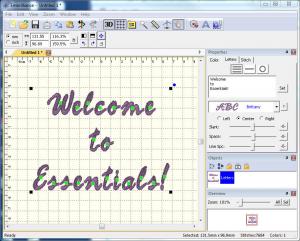 |
Our Price: $139.99 Prices are subject to change, and only current prices will be honored. Shipping: Free Ground Shipping to the Contiguous USA Availability: Usually leaves the warehouse on the next business day. Condition: New In Box |
Features
Merg, Size, Colorize, Format Conversion, Lettering, Monogramming, Undo, Save, Overlap, 12 Alphabet Fonts, for Macintosh and Windows Computers.
*With Embrilliance Essentials you can type in BX format fonts for embroidery files and for graphics. Embroidery Essentials is the only software that you do not have to merge letter by letter. Embrilliance Essentials works with your embroidery machine or Scan N Cut.
*3 Extras, Creative DRAWings My Stitch Editor and Sizer Embroidery Software, Wilcom TrueSizer Format Conversion Software Free Downloads, Brother iBroidery.com Free Designs, plus Designs in Machine Embroidery Magazine Offer.

Embrilliance is the only brand in the World that offers embroidery software running native on Mac with OSX, Windows XP 32-bit, Windows Vista 32/64, Windows 7 32/64 (faster)
Please click HERE to view the 12 Fonts Included
Every embroiderer needs to do some basic things. Those things should be easy and fun, not an hour long trip to the dealer for a class. And it shouldn’t cost an arm and a leg, either. And just because your computer is a Mac with OSX or a PC with Windows 7 64 doesn’t mean you should be left out! Embroidery software should be easy, fun and useful for everybody.
A couple years ago, someone told us what they like to use in their software. And then we heard the same thing from someone else. And it occurred to us that there are some things which are, “Essential to every embroiderer.” Yet many software programs have everything and the kitchen sink too, and they charge you for it. So we put just those things in one simple, inexpensive program, and called it, “Essentials.”
What are these “Essentials?”
Using your Mac or Windows PC you can:
•Merge embroidery designs in almost any format, even while they are in .ZIPs.
•Resize, with stitch recalculation.
•Colorize.
•Convert Thread Brands on your designs.
•Add lettering in Multi-Line, Monogram and Circle modes. You can even spiral text or make really LARGE letters.
•Save in your machine’s format.
•Save working files so that you can edit text later.
•Overlap designs and have significant understitching removed.
•Run a simulator to show how your designs will sew out.
•Group/ Ungroup
•Change or remove individual colors in a design.
•Have many chances to Undo your work.
•There are special, self-modifying designs that can be used, and some come with the program. These designs calculate their stitches as you play with them for super results!
•Intel Mac OSX 10.5 (Leopard) and later
•Windows XP 32-bit, Windows Vista 32/64, Windows 7 32/64
•Embrilliance is the only brand in the World that offers embroidery software running native on Mac and Windows 32 and Windows 64 (so it’s faster)!
Wondering if it works with files for your machine? Yes it does!
Essentials can read:
.ART, .ART42, .ART50, .ART60, .CND, .CSD, .DST, .DSZ, .EMB, .EMD, .EXP, .EXP+, .HUS, .JAN, .JEF, .JEF+, .PCS, .PCM, .PES, .PHB, .PHC, .PHD, .SEW, .SHV, .TAP, .VIP, .VP3, .XXX
Essentials can write:
.CSD, .DST, .DSZ, .EXP, .EXP+, .HUS, .JEF, .PCS, .PCM, .PES, .SEW, .SHV, .TAP, .VIP, .VP3, .XXX
And it also includes special features to enable Mac users to write USB devices and floppy disks for use with embroidery machines.
Serial Number can be found inside the cover.
Specifications
*Splitting a Design using Embrilliance Essentials - Designs by Little BeeSplitting designs to use for multiple purposes is easy using Embrilliance Essentials software.The physical product is a CD Case and the Serial Number inside. Download the program by going to the Embrilliance downloads page if you do not have a CD Drive.
The same CD is compatible for Windows and Mac:
Windows® Requirements
Windows XP 32-bit, Windows Vista 32/64, Windows 7, 8/8.1/10 32/64
Mac Requirements:
Mac OSX v: 10.5 and up
Please Click HERE to visit the Downloads page to view the Help or to read the Manual
And Please click HERE to visit our Forum which has many questions and answers on Essentials
You Tube Videos on Embrilliance Essentials
Embrilliance Videos You Tube Channel by BriTonLeap
StitchArtist Digitizing Fans is all about digitizing in StitchArtist and with over 101,000 members it is amazing to see the successful projects created by both new and experienced digitizers. Our customers are a fabulous sales force - they can't help but tell everyone how much they love to use their software.
The Brilliant Embrilliance Facebook Group has over 25,000 members and chat about all the Embrilliance programs - what they are doing with the software and creating at the machine! The StitchArtist Digitizing Fans is all about digitizing in StitchArtist and with over 101,000 members it is amazing to see the successful projects created by both new and experienced digitizers. Our customers are a fabulous sales force - they can't help but tell everyone how much they love to use their software.
Embrilliance has a strong presence on social media - our Facebook page has over 101,000 active followers! From projects, inspiration and the all time favorite Tool Tip Tuesday - our fan base actively interacts with our page with likes, comments and shares of our daily posts.
Hours of instruction available on the Embrilliance youtube channel Embrilliance has a strong presence on social media - our Facebook page has over 101,000 active followers! From projects, inspiration and the all time favorite Tool Tip Tuesday - our fan base actively interacts with our page with likes, comments and shares of our daily posts.
Embrilliance Essentials BBESS10+Thumbnailer B1510 Bundle Embroidery Graphics Software CDfor Macintosh/Windows, Split Designs for Multi Position Hoops
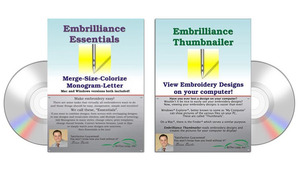 94893: Embrilliance Essentials & Thumbnailer Bundle Embroidery Graphics Software for Macintosh/Windows |
Our Price: $179.98 Prices are subject to change, and only current prices will be honored. Shipping: Free Ground Shipping to the Contiguous USA Availability: Usually leaves the warehouse on the same business day. Condition: New In Box |
Features
ESSENTIALS FEATURES
Merg, Size, Colorize, Format Conversion, Lettering, Monogramming, Undo, Save, Overlap, 12 Alphabet Fonts, for Macintosh and Windows Computers.
Embrilliance is the only brand in the World that offers embroidery software running native on Mac with OSX, Windows XP 32-bit, Windows Vista 32/64, Windows 7 32/64 (faster)
Please click HERE to view the 12 Fonts Included
Every embroiderer needs to do some basic things. Those things should be easy and fun, not an hour long trip to the dealer for a class. And it shouldn’t cost an arm and a leg, either. And just because your computer is a Mac with OSX or a PC with Windows 7 64 doesn’t mean you should be left out! Embroidery software should be easy, fun and useful for everybody.
A couple years ago, someone told us what they like to use in their software. And then we heard the same thing from someone else. And it occurred to us that there are some things which are, “Essential to every embroiderer.” Yet many software programs have everything and the kitchen sink too, and they charge you for it. So we put just those things in one simple, inexpensive program, and called it, “Essentials.”
What are these “Essentials?”
Using your Mac or Windows PC you can:
•Merge embroidery designs in almost any format, even while they are in .ZIPs.
•Resize, with stitch recalculation.
•Colorize.
•Convert Thread Brands on your designs.
•Add lettering in Multi-Line, Monogram and Circle modes. You can even spiral text or make really LARGE letters.
•Save in your machine’s format.
•Save working files so that you can edit text later.
•Overlap designs and have significant understitching removed.
•Run a simulator to show how your designs will sew out.
•Group/ Ungroup
•Change or remove individual colors in a design.
•Have many chances to Undo your work.
•There are special, self-modifying designs that can be used, and some come with the program. These designs calculate their stitches as you play with them for super results!
•Intel Mac OSX 10.5 (Leopard) and later
•Windows XP 32-bit, Windows Vista 32/64, Windows 7 32/64
•Embrilliance is the only brand in the World that offers embroidery software running native on Mac and Windows 32 and Windows 64 (so it’s faster)!
*With Embrilliance Essentials you can type in BX format fonts for embroidery files and for graphics. Embroidery Essentials is the only software that you do not have to merge letter by letter. Embrilliance Essentials works with your embroidery machine or Scan N Cut.
Wondering if it works with files for your machine? Yes it does!
Essentials can read:
.ART, .ART42, .ART50, .ART60, .CND, .CSD, .DST, .DSZ, .EMB, .EMD, .EXP, .EXP+, .HUS, .JAN, .JEF, .JEF+, .PCS, .PCM, .PES, .PHB, .PHC, .PHD, .SEW, .SHV, .TAP, .VIP, .VP3, .XXX
Essentials can write:
.CSD, .DST, .DSZ, .EXP, .EXP+, .HUS, .JEF, .PCS, .PCM, .PES, .SEW, .SHV, .TAP, .VIP, .VP3, .XXX
And it also includes special features to enable Mac users to write USB devices and floppy disks for use with embroidery machines.
Serial Number can be found inside the cover.
The same CD is compatible for Windows and Mac:
Windows® Requirements
Windows XP 32-bit, Windows Vista 32/64, Windows 7, 8/8.1/10 32/64
Mac Requirements:
Mac OSX v: 10.5 and up
Please Click HERE to visit the Downloads page to view the Help or to read the Manual
And Please click HERE to visit our Forum which has many questions and answers on Essentials
You Tube Videos on Embrilliance Essentials
Embrilliance Videos You Tube Channel by BriTonLeap
StitchArtist Digitizing Fans is all about digitizing in StitchArtist and with over 101,000 members it is amazing to see the successful projects created by both new and experienced digitizers. Our customers are a fabulous sales force - they can't help but tell everyone how much they love to use their software.
The Brilliant Embrilliance Facebook Group has over 25,000 members and chat about all the Embrilliance programs - what they are doing with the software and creating at the machine! The StitchArtist Digitizing Fans is all about digitizing in StitchArtist and with over 101,000 members it is amazing to see the successful projects created by both new and experienced digitizers. Our customers are a fabulous sales force - they can't help but tell everyone how much they love to use their software.
Embrilliance has a strong presence on social media - our Facebook page has over 101,000 active followers! From projects, inspiration and the all time favorite Tool Tip Tuesday - our fan base actively interacts with our page with likes, comments and shares of our daily posts.
Hours of instruction available on the Embrilliance youtube channel Embrilliance has a strong presence on social media - our Facebook page has over 101,000 active followers! From projects, inspiration and the all time favorite Tool Tip Tuesday - our fan base actively interacts with our page with likes, comments and shares of our daily posts.
Specifications
*Splitting a Design using Embrilliance Essentials - Designs by Little BeeSplitting designs to use for multiple purposes is easy using Embrilliance Essentials software.THUMBNAILER FEATURES
for Macintosh AND Windows Computers. Create and View Thumbnail Images on your Embroidery Design Files, Formats
Embrilliance Thumbnailer Reads Embroidery designs and creates the pictures for your computer to display compatible with Mac and PC.
*Attention Macs! See Brother SARES Roma MAC Embroidery Lettering Software, Monogram, Edit, Arch, 227 Designs, 170 Fonts, plus Digitize True Type Fonts, 11 Templates, 109 Frames, Name Drop. Etc/ (BES2MACv)
"Embroidery design viewing software for OS X and Windows. View designs as Icons or Thumbnails right in Explorer or Finder."
Our favorite embroidery tools are those that create 'aha moments.' The Embrilliance Thumbnailer software program is a simple to install program that works its magic by creating thumbnail images of your embroidery designs. It will have you saying 'Aha! There's the embroidery design I was looking for!'
Imagine yourself clicking on your My Documents folder. Then you click on a folder where you store you very large library of embroidery designs. (We know you have a large stash!) In the past, you would see a list of file names but no preview. Finding the embroidery designs was a challenge. How can your creativity flourish under such restrictive conditions? All you really want to do is find the perfect design from your library for your next embroidery project.
Your embroidery files WITHOUT the Embrilliance Thumbnailer. The file names are plain and non-functional!
Now your creativity and productivity will flourish! With the Embrilliance Thumbnailer, you can actually SEE the embroidery designs! No more guessing what "Butterfly.pes" or any of your designs look like anymore!
This software is a must-have embroidery tool for every machine embroiderer. Simple to install and even easier to use, you'll wonder how you ever functioned without it. It also works on your Mac.
Thumbnailer is one of those programs that is so simple that many people forget that its there - until they get a new computer and say "OMG why can't I see my designs?!?". You install Thumbnailer, give it a job and it goes to work displaying pictures of your embroidery designs in Windows Explorer or Apple Finder WITHOUT you having to open the files! For those that have Thumbnailer, you can now see pictures of your electronic cutting files on both Mac and Windows computers. That's right, another FREE update from Embrilliance :-)
The physical product is a CD Case and the Serial Number inside. Download the program by going to the Embrilliance downloads page if you do not have a CD Drive.
As always, you can find the current installation AND update programs on our Downloads page.
Welcome to Embrilliance from BriTon Leap, Inc
The same CD is compatible for Windows and Mac:
Windows® Requirements
XP (32 bit), Vista / Win 7 and 8 (32 or 64 bit)
Mac Requirements:
Mac OSX v: 10.5 and up
StitchArtist Digitizing Fans is all about digitizing in StitchArtist and with over 101,000 members it is amazing to see the successful projects created by both new and experienced digitizers. Our customers are a fabulous sales force - they can't help but tell everyone how much they love to use their software.
The Brilliant Embrilliance Facebook Group has over 25,000 members and chat about all the Embrilliance programs - what they are doing with the software and creating at the machine! The StitchArtist Digitizing Fans is all about digitizing in StitchArtist and with over 101,000 members it is amazing to see the successful projects created by both new and experienced digitizers. Our customers are a fabulous sales force - they can't help but tell everyone how much they love to use their software.
Embrilliance has a strong presence on social media - our Facebook page has over 101,000 active followers! From projects, inspiration and the all time favorite Tool Tip Tuesday - our fan base actively interacts with our page with likes, comments and shares of our daily posts.
Hours of instruction available on the Embrilliance youtube channel Embrilliance has a strong presence on social media - our Facebook page has over 101,000 active followers! From projects, inspiration and the all time favorite Tool Tip Tuesday - our fan base actively interacts with our page with likes, comments and shares of our daily posts.
Embrilliance StitchArtist 1 to 2, 1 to 3, or 2 to 3 Upgrades Only Software CD for MAC/Windows
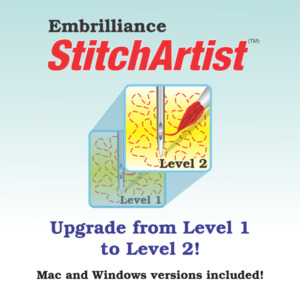 Embrilliance StitchArtist 1-2, 1-3, or 2-3 Upgrades Only Software for MAC/Windows |
Our Price: $199.99 Prices are subject to change, and only current prices will be honored. Shipping: Free Ground Shipping to the Contiguous USA Availability: Advance Orders Only. Please review the product description for complete details. Condition: New In Box |
Features
StitchArtist is a journey many years in the making, and has been designed for ease-of-use and digitizing education. The process of design creation, commonly called ‘digitizing’, requires a skilled person using a specialized tool. StitchArtist is that tool, but it is designed to take the difficulty out of the software, leaving the user to concentrate on their designs.
In a radical departure from the typical digitizing interface, StitchArtist uses a single mode to draw, set stitches, size, edit, rotate, sequence and set properties of design objects. It is easy and intuitive once you know the very basics
StitchArtist comes in levels which suit different skill levels:
Level 1
Level 1 is designed for a hobby embroiderer who needs to be able to create stitches without going into debt or spending much computer time. Level 1 offers a limited set of stitch types and, more importantly, properties for those stitches, so that the user can simply ‘create’ without needing to learn many steps. Typical projects for Level 1 are applique designs, running stitch designs and simple filled shapes, backgrounds or unifying elements for design compositions etc.
Level 2
Level 2 includes Level 1 and is designed for production and skills training for those who would like to create more sophisticated designs (logos), as well as a more complete set of tools. It will allow the user to learn a wide cross-section of stitch types and properties, and have enough freedom to create virtually any design. If you are looking to use satins to their fullest extent, this is where you need to look. You can also import .SVG art and some cutting file formats (.FCM and .studio) for cross-purpose use.
Level 3
Level 3 includes Level 1 and Level 2 and is designed for someone who either loves to create designs or works commercially in the embroidery field. This level includes advanced items such as Styles, QuickStyles, an Eyelet tool, Carving lines, graphical operators such as Cut, AND, Union, Flatten, Inflate/Deflate, Re-construct and Break. It also allows for the content within the product to be expanded by publishing Motifs and Embossed effects. Additional controls are available to work how you like. The properties for each stitch type are fully revealed, and operations for vector support, including export, are added; now you can draw .svg and cutting machine designs directly. There’s even a tool to automatically outline existing design stitches.
Tell me more…
StitchArtist is not a photo-to-stitch tool, nor is it an autodigitizing program. The results of those are very subjective, and there are plenty of tools to do those in the market. When we find a process that is good enough for us, we’ll produce it. Meantime, straightforward design creation is the focus of this product. If you want to make designs for hobby, cottage industry or professional use, this is for you. If you really want to learn to digitize, this program has been designed for simplicity and instruction from the ground-up.
It is not a customizing tool (used to manipulate existing designs.) It does not contain Essentials or Enthusiast, although it does run within the Embrilliance Platform so the user interface is consistent. You can purchase StitchArtist by itself if desired; it does not rely on any other purchased product, nor is it an upgrade of any other product.
How to use Envelopes in Embrilliance
With the recent gold release of the 1.161 update, all Embrilliance Platform programs gained text-formatting superpowers! As part of this incredible update, users of all platform programs who update to version 1.161 now have the ability to use Envelopes. These specially-formatted shapes which can be created in any level of StitchArtist software can warp and arrange text to create incredible decorative effects.
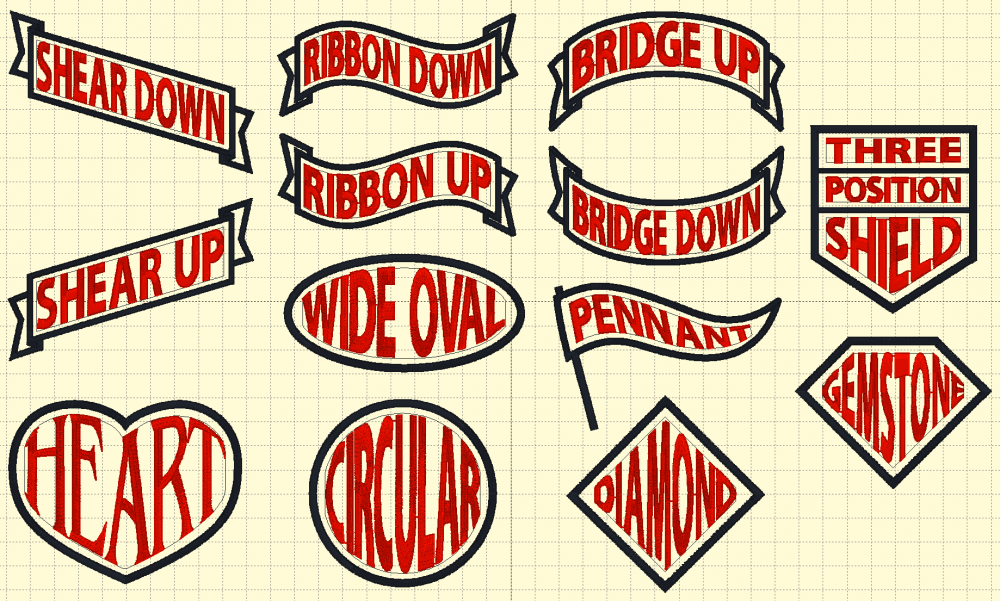
Step 1. Install the Envelopes 1 Library
First, make sure that you are running the latest version (1.161+) by clicking About in the Help menu. Check for the version under the yellow needle icon in the resulting window.
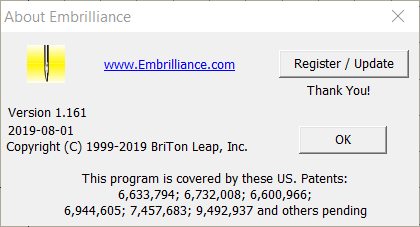
*Note: If you running a version previous to the latest 1.161, Envelopes will not function.
Step 2: Select an Envelope Design
Once you have the library installed, create a new design page in your Embrilliance Platform program by clicking New Page under the File menu. With your new page created, click the Merge Design button on your toolbar to open your libraries. In the Catalog drop down menu at the upper left of the Library window, you will find a category titled Embrilliance: Envelopes. Select this category and the banners, ribbons, and shapes of Envelopes 1 will appear in the main library window as shown.
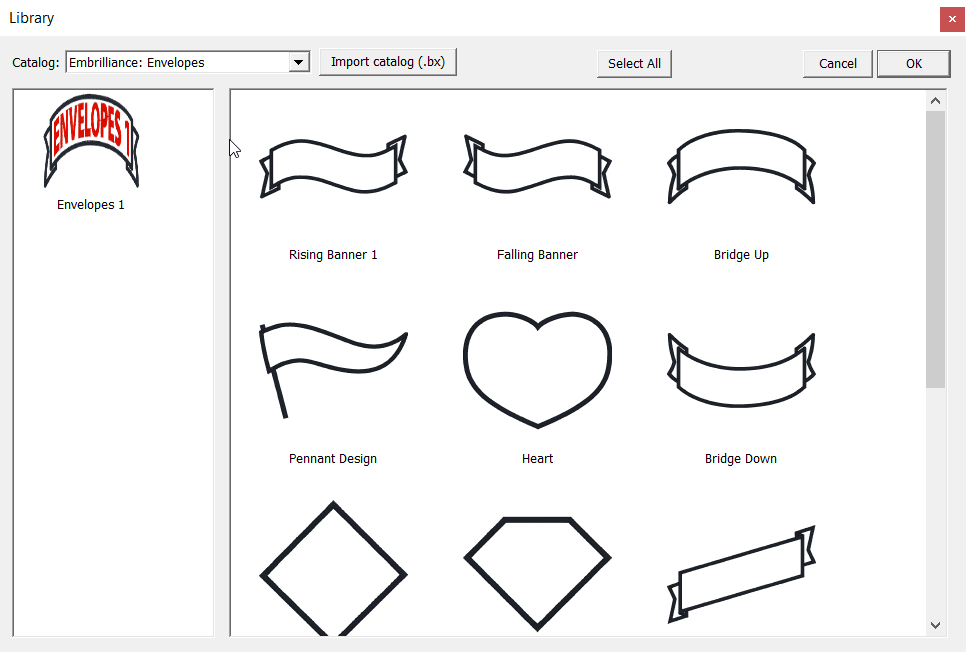
Embrilliance Embroidery Software library showing Text Envelope designs with satin stitch borders
Find and select your preferred envelope design. With the design highlighted, click the OK button at the upper right to merge the design into your new design page as shown.
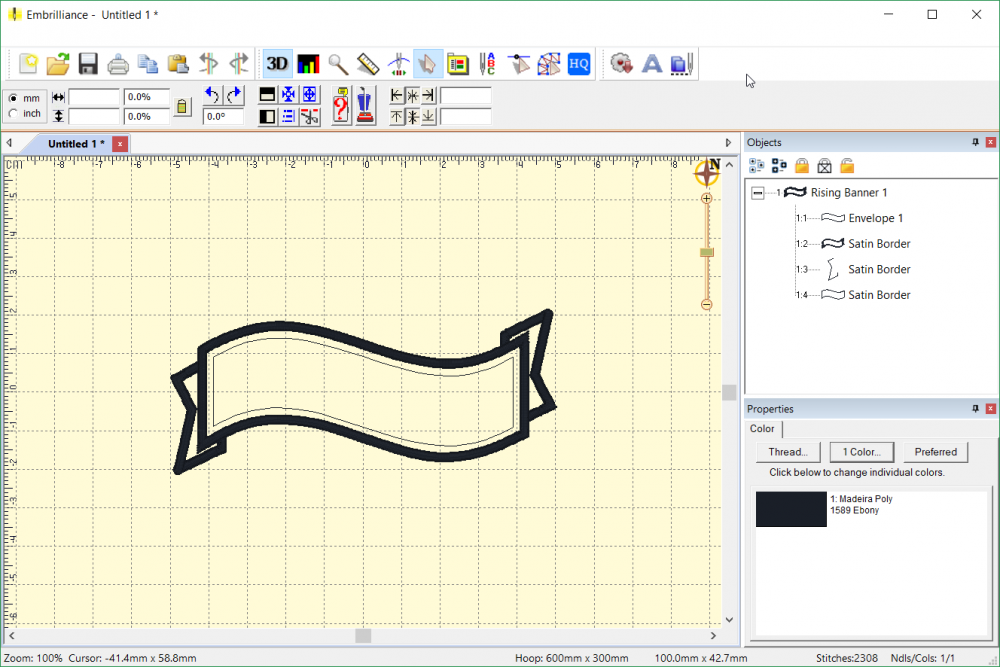
Embrilliance Essentials with Word Art / Text Warping Envelope Design Merge
You'll see that there are several new objects in the Objects pane at the right side of the design area. The first in the sequence is our Envelope shape. In this Ribbon Up design, the Envelope shape is named Envelope 1. This is important to remember, as the number after its name is how we'll connect our lettering object to this envelope in the next step. Looking through the rest of the objects reveals the Satin Border elements that make up the banner design. These are not necessary for the Envelope to function, but they do make a lovely frame for the shaped text we are about to create.
Step 3: Add Lettering
Now that we have our Envelope shape in our design page, we are ready to add our lettering object. Where the lettering object is in the sequence of our design won't matter to the Envelope tool, just as long as it comes after (below) its Envelope in the object tree. Since the Envelope shape is first in our design, we can simply click the Create Letters tool on our toolbar to create a new Lettering object on top of our existing design. At first, nothing will change about our lettering object; for the software to know that we want to use a particular Envelope with a Lettering object, we need to add the number of our Envelope to the name of the Lettering object we want to shape.
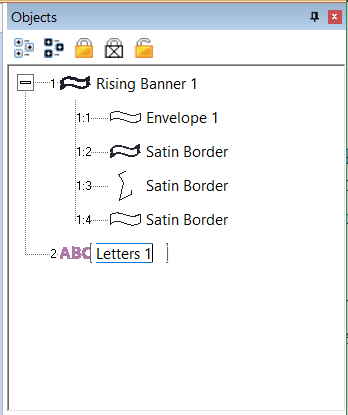
To attach our lettering object to the Envelope, we'll double click on the name of the lettering object, allowing us to edit the object name. Once we can edit the name, we will simply add a number that corresponds to the number of the Envelope we want shape this particular lettering object. The number itself doesn't matter, all that matters is that the number matches that in the name of our Envelope. In this case, we'll change the lettering object's name to "Letters 1" and press the enter key to confirm. At this point, the lettering will not have changed shape.
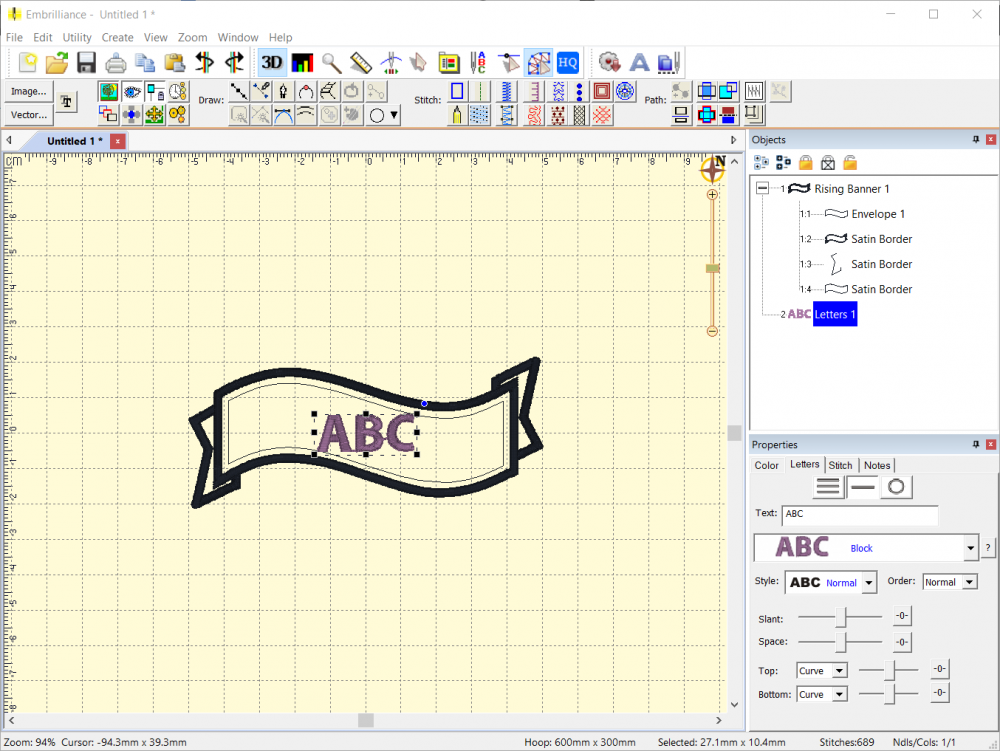
Lettering Object added atop Envelope Shape in the Embrilliance Platform
To finish the process, select the Letters 1 object, and change the default "ABC" text to whatever you'd like to appear in your design. Press the enter key when finished, then click the design page away from the lettering object to deselect it. Like magic, your letters will now take the shape of the Envelope to which they are attached.
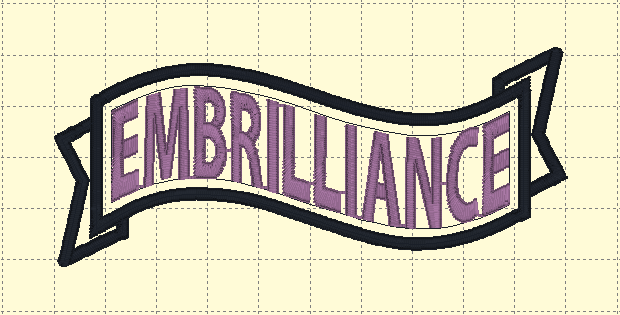
Embrilliance Embroidery Text in an Envelope Ribbon Design
Note: Your design page can contain multiple envelopes to create a template! To use a multi-envelope template like the Three Position Shield from the Envelopes 1 library, follow these same steps for each envelope shape, making sure to name each Lettering object with the number corresponding to the desired envelope.
Editing Lettering
If you want to change anything about your lettering, you can select the lettering object and make changes. This includes operations like changing the position of the letters manually, changing the slant or spacing of the letter, or changing the text itself. When the lettering object is selected, it will revert temporarily to the unshaped form as shown below, making it easy to see your changes.
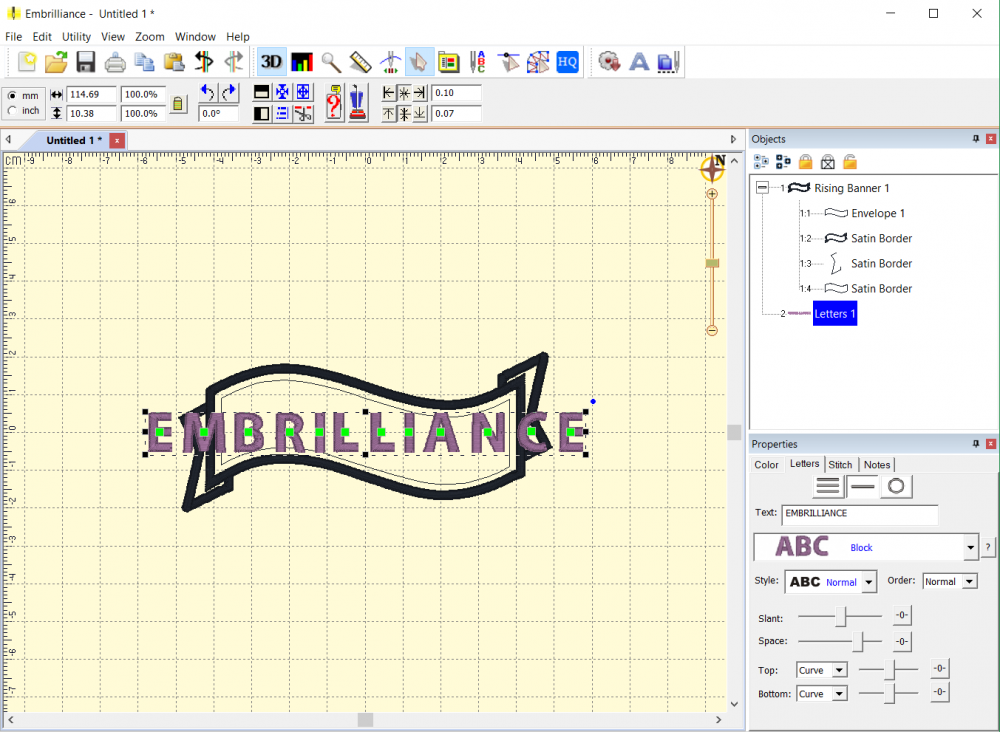
Editing and Spacing Lettering in Embrilliance Embroidery Software
Once any alterations have been made, simply click the design page away from the lettering object to deselect it and the lettering will snap back into the attached Envelope shape. You'll see that the envelope shape is applied to the changed lettering object. In this example, the spacing between letters was increased dramatically which can be seen in wider spacing present in the final Enveloped lettering shape.
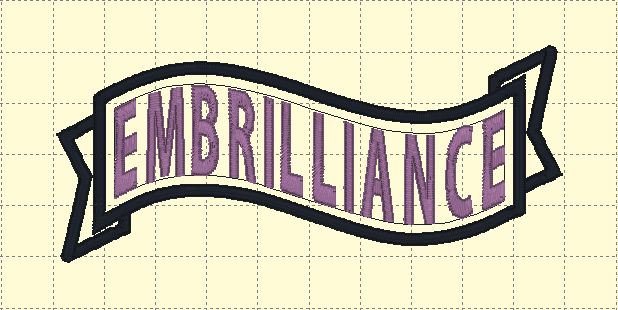
Note: You can also use Envelopes with Multi-Line text! Simply select the Multi-Line text tool in the Letters tab of the Properties pane and customize your text. Remember, however, that no matter what text you place in an envelope, your satin stitches must maintain the minimum size and spacing needed to stitch correctly.

Take time to Play!
Now that you know how to use envelopes, the best way to get results is to let yourself experiment. Take some time to play with these designs, try your favorite fonts to see how well they warp, and see where your muse takes you. The opportunities for creativity are endless!
Click here for FREE His and Hers patch designs!
Specifications
The physical product is a CD Case and the Serial Number inside. Download the program by going to the Embrilliance downloads page if you do not have a CD Drive.StitchArtist Digitizing Fans is all about digitizing in StitchArtist and with over 101,000 members it is amazing to see the successful projects created by both new and experienced digitizers. Our customers are a fabulous sales force - they can't help but tell everyone how much they love to use their software.
The Brilliant Embrilliance Facebook Group has over 25,000 members and chat about all the Embrilliance programs - what they are doing with the software and creating at the machine! The StitchArtist Digitizing Fans is all about digitizing in StitchArtist and with over 101,000 members it is amazing to see the successful projects created by both new and experienced digitizers. Our customers are a fabulous sales force - they can't help but tell everyone how much they love to use their software.
Embrilliance has a strong presence on social media - our Facebook page has over 101,000 active followers! From projects, inspiration and the all time favorite Tool Tip Tuesday - our fan base actively interacts with our page with likes, comments and shares of our daily posts.
Hours of instruction available on the Embrilliance youtube channel Embrilliance has a strong presence on social media - our Facebook page has over 101,000 active followers! From projects, inspiration and the all time favorite Tool Tip Tuesday - our fan base actively interacts with our page with likes, comments and shares of our daily posts.
Embrilliance Stitch Artist SA110 Level 1, SA210 Level 2, or SA310 SA Level 3 Complete Embroidery and Digitizing Software CD for Windows or Macintosh
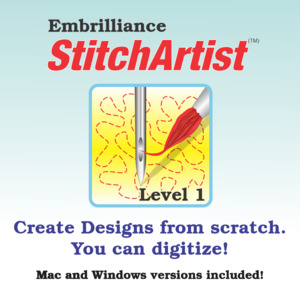 Embrilliance Stitch Artist SA110 Level 1, SA210 Level 2, or SA310 SA Level 3 Complete Embroidery and Digitizing Software for Windows |
Our Price: $169.00 Prices are subject to change, and only current prices will be honored. Shipping: Free Ground Shipping to the Contiguous USA Availability: Usually leaves the warehouse on the same business day. Condition: New In Box |
Features
StitchArtist is a program to create machine embroidery designs from scratch. You start using existing artwork or by ‘drawing with stitches.’ You control the shapes, set the stitch type and properties, and StitchArtist generates stitches for you. When you want to create stitches, that’s what it does.
StitchArtist is a journey many years in the making, and has been designed for ease-of-use and digitizing education. The process of design creation, commonly called ‘digitizing’, requires a skilled person using a specialized tool. StitchArtist is that tool, but it is designed to take the difficulty out of the software, leaving the user to concentrate on their designs.
In a radical departure from the typical digitizing interface, StitchArtist uses a single mode to draw, set stitches, size, edit, rotate, sequence and set properties of design objects. It is easy and intuitive once you know the very basics
StitchArtist comes in levels which suit different skill levels:
Level 1
Level 1 is designed for a hobby embroiderer who needs to be able to create stitches without going into debt or spending much computer time. Level 1 offers a limited set of stitch types and, more importantly, properties for those stitches, so that the user can simply ‘create’ without needing to learn many steps. Typical projects for Level 1 are applique designs, running stitch designs and simple filled shapes, backgrounds or unifying elements for design compositions etc.
Level 2
Level 2 includes Level 1 and is designed for production and skills training for those who would like to create more sophisticated designs (logos), as well as a more complete set of tools. It will allow the user to learn a wide cross-section of stitch types and properties, and have enough freedom to create virtually any design. If you are looking to use satins to their fullest extent, this is where you need to look. You can also import .SVG art and some cutting file formats (.FCM and .studio) for cross-purpose use.
Level 3
Level 3 includes Level 1 and Level 2 and is designed for someone who either loves to create designs or works commercially in the embroidery field. This level includes advanced items such as Styles, QuickStyles, an Eyelet tool, Carving lines, graphical operators such as Cut, AND, Union, Flatten, Inflate/Deflate, Re-construct and Break. It also allows for the content within the product to be expanded by publishing Motifs and Embossed effects. Additional controls are available to work how you like. The properties for each stitch type are fully revealed, and operations for vector support, including export, are added; now you can draw .svg and cutting machine designs directly. There’s even a tool to automatically outline existing design stitches.
Tell me more…
StitchArtist is not a photo-to-stitch tool, nor is it an autodigitizing program. The results of those are very subjective, and there are plenty of tools to do those in the market. When we find a process that is good enough for us, we’ll produce it. Meantime, straightforward design creation is the focus of this product. If you want to make designs for hobby, cottage industry or professional use, this is for you. If you really want to learn to digitize, this program has been designed for simplicity and instruction from the ground-up.
It is not a customizing tool (used to manipulate existing designs.) It does not contain Essentials or Enthusiast, although it does run within the Embrilliance Platform so the user interface is consistent. You can purchase StitchArtist by itself if desired; it does not rely on any other purchased product, nor is it an upgrade of any other product.
How to use Envelopes in Embrilliance
With the recent gold release of the 1.161 update, all Embrilliance Platform programs gained text-formatting superpowers! As part of this incredible update, users of all platform programs who update to version 1.161 now have the ability to use Envelopes. These specially-formatted shapes which can be created in any level of StitchArtist software can warp and arrange text to create incredible decorative effects.
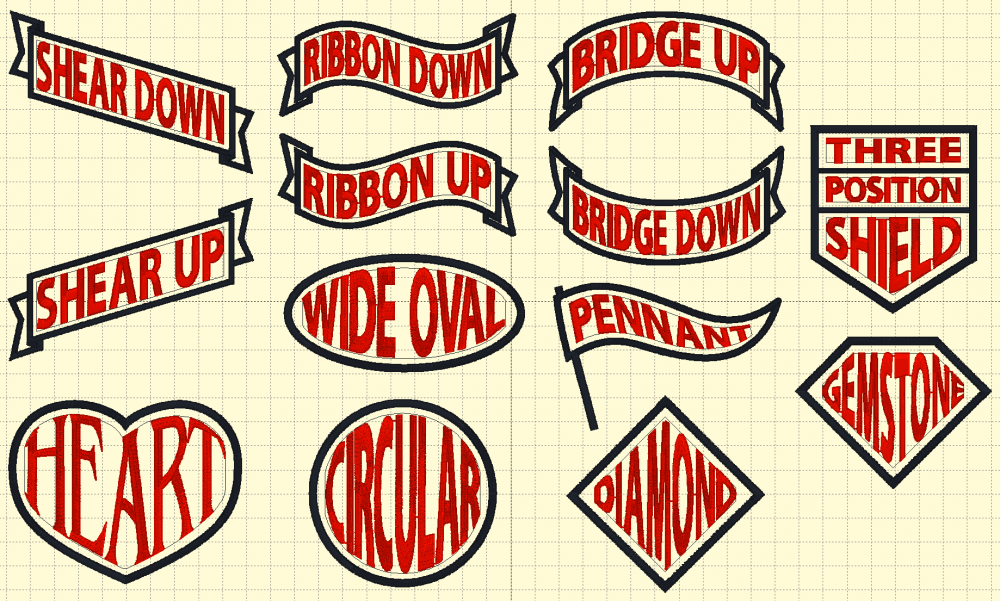
Step 1. Install the Envelopes 1 Library
First, make sure that you are running the latest version (1.161+) by clicking About in the Help menu. Check for the version under the yellow needle icon in the resulting window.
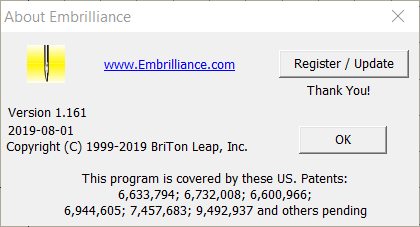
*Note: If you running a version previous to the latest 1.161, Envelopes will not function.
Step 2: Select an Envelope Design
Once you have the library installed, create a new design page in your Embrilliance Platform program by clicking New Page under the File menu. With your new page created, click the Merge Design button on your toolbar to open your libraries. In the Catalog drop down menu at the upper left of the Library window, you will find a category titled Embrilliance: Envelopes. Select this category and the banners, ribbons, and shapes of Envelopes 1 will appear in the main library window as shown.
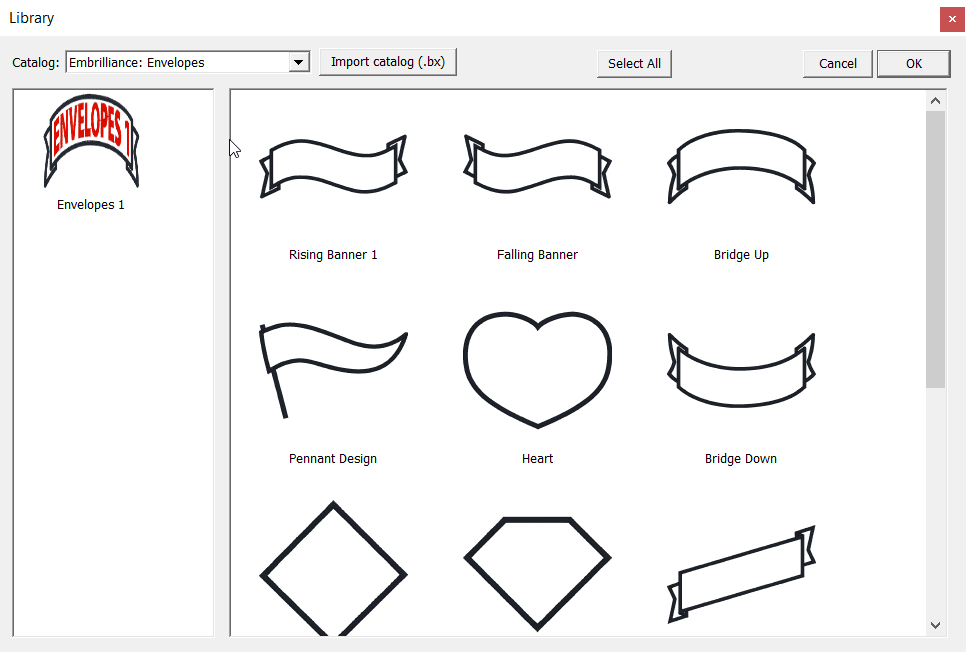
Embrilliance Embroidery Software library showing Text Envelope designs with satin stitch borders
Find and select your preferred envelope design. With the design highlighted, click the OK button at the upper right to merge the design into your new design page as shown.
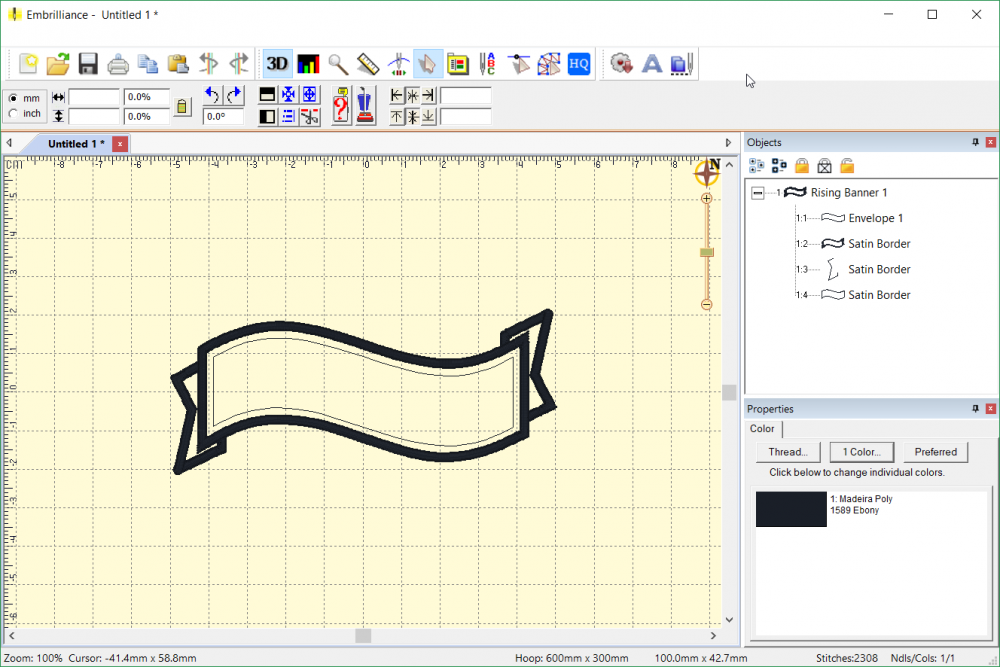
Embrilliance Essentials with Word Art / Text Warping Envelope Design Merge
You'll see that there are several new objects in the Objects pane at the right side of the design area. The first in the sequence is our Envelope shape. In this Ribbon Up design, the Envelope shape is named Envelope 1. This is important to remember, as the number after its name is how we'll connect our lettering object to this envelope in the next step. Looking through the rest of the objects reveals the Satin Border elements that make up the banner design. These are not necessary for the Envelope to function, but they do make a lovely frame for the shaped text we are about to create.
Step 3: Add Lettering
Now that we have our Envelope shape in our design page, we are ready to add our lettering object. Where the lettering object is in the sequence of our design won't matter to the Envelope tool, just as long as it comes after (below) its Envelope in the object tree. Since the Envelope shape is first in our design, we can simply click the Create Letters tool on our toolbar to create a new Lettering object on top of our existing design. At first, nothing will change about our lettering object; for the software to know that we want to use a particular Envelope with a Lettering object, we need to add the number of our Envelope to the name of the Lettering object we want to shape.
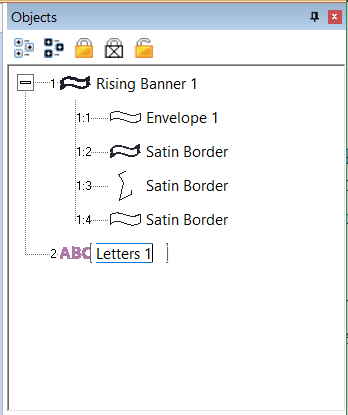
To attach our lettering object to the Envelope, we'll double click on the name of the lettering object, allowing us to edit the object name. Once we can edit the name, we will simply add a number that corresponds to the number of the Envelope we want shape this particular lettering object. The number itself doesn't matter, all that matters is that the number matches that in the name of our Envelope. In this case, we'll change the lettering object's name to "Letters 1" and press the enter key to confirm. At this point, the lettering will not have changed shape.
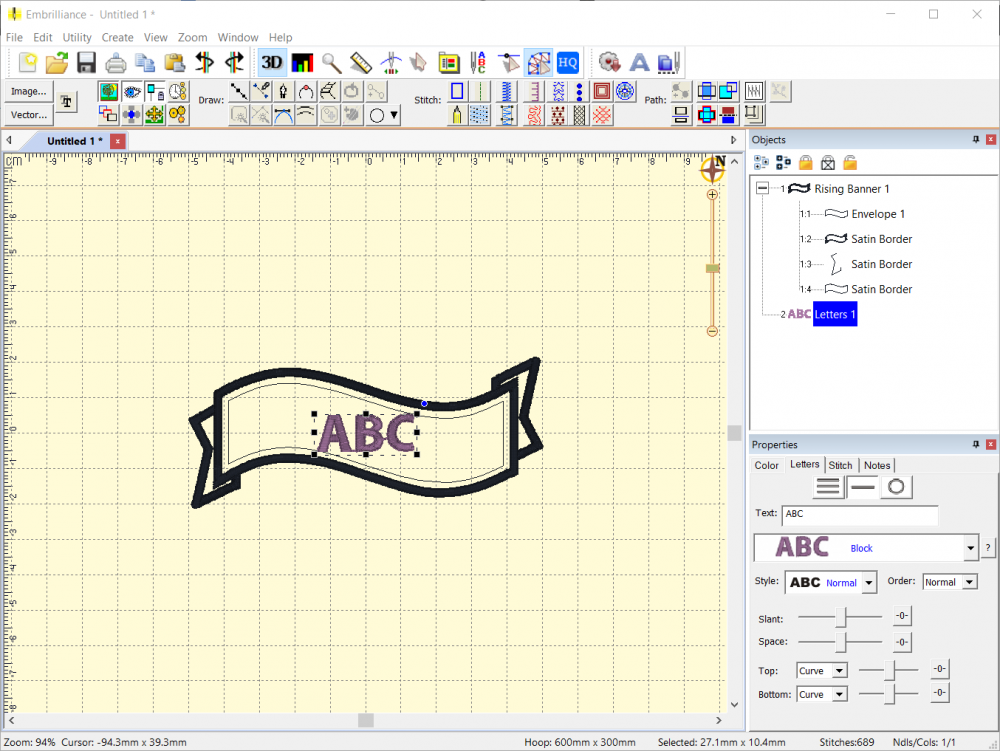
Lettering Object added atop Envelope Shape in the Embrilliance Platform
To finish the process, select the Letters 1 object, and change the default "ABC" text to whatever you'd like to appear in your design. Press the enter key when finished, then click the design page away from the lettering object to deselect it. Like magic, your letters will now take the shape of the Envelope to which they are attached.
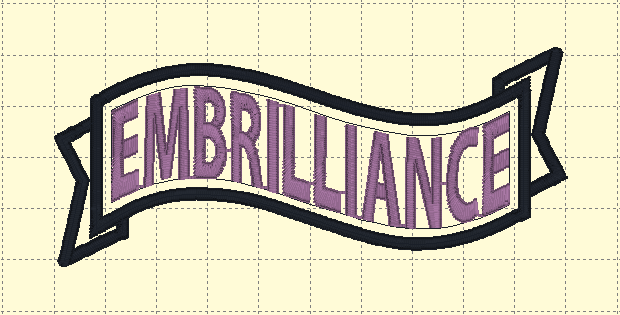
Embrilliance Embroidery Text in an Envelope Ribbon Design
Note: Your design page can contain multiple envelopes to create a template! To use a multi-envelope template like the Three Position Shield from the Envelopes 1 library, follow these same steps for each envelope shape, making sure to name each Lettering object with the number corresponding to the desired envelope.
Editing Lettering
If you want to change anything about your lettering, you can select the lettering object and make changes. This includes operations like changing the position of the letters manually, changing the slant or spacing of the letter, or changing the text itself. When the lettering object is selected, it will revert temporarily to the unshaped form as shown below, making it easy to see your changes.
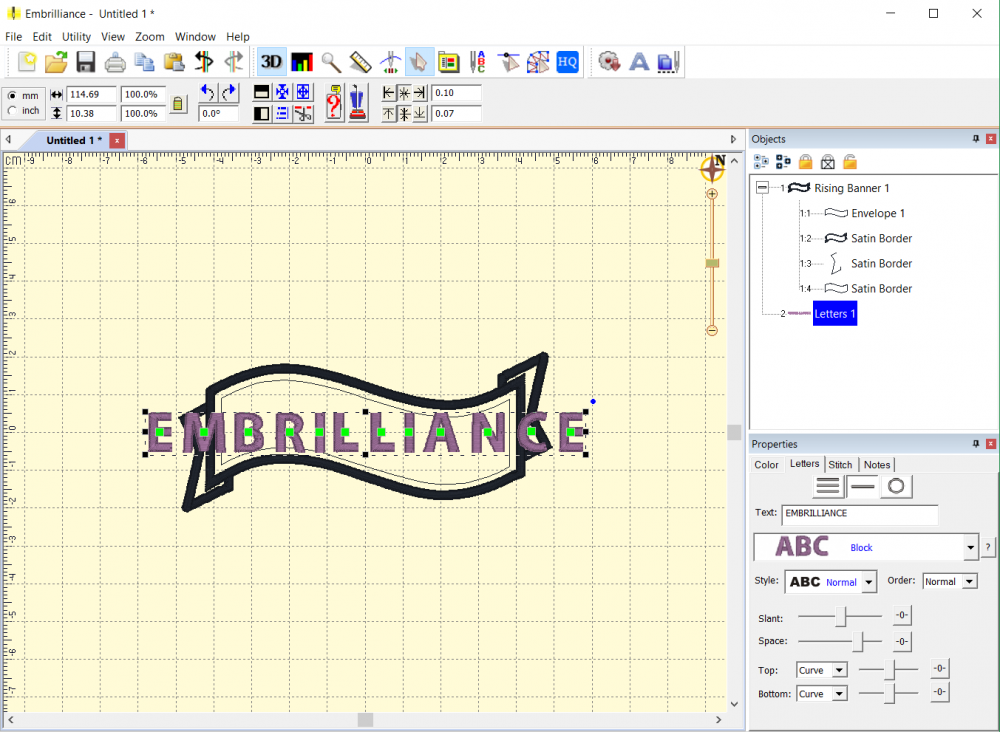
Editing and Spacing Lettering in Embrilliance Embroidery Software
Once any alterations have been made, simply click the design page away from the lettering object to deselect it and the lettering will snap back into the attached Envelope shape. You'll see that the envelope shape is applied to the changed lettering object. In this example, the spacing between letters was increased dramatically which can be seen in wider spacing present in the final Enveloped lettering shape.
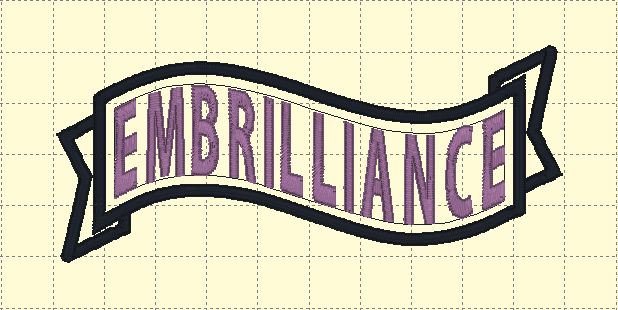
Note: You can also use Envelopes with Multi-Line text! Simply select the Multi-Line text tool in the Letters tab of the Properties pane and customize your text. Remember, however, that no matter what text you place in an envelope, your satin stitches must maintain the minimum size and spacing needed to stitch correctly.

Take time to Play!
Now that you know how to use envelopes, the best way to get results is to let yourself experiment. Take some time to play with these designs, try your favorite fonts to see how well they warp, and see where your muse takes you. The opportunities for creativity are endless!
Click here for FREE His and Hers patch designs!
Specifications
The physical product is a CD Case and the Serial Number inside. Download the program by going to the Embrilliance downloads page if you do not have a CD Drive.StitchArtist Digitizing Fans is all about digitizing in StitchArtist and with over 101,000 members it is amazing to see the successful projects created by both new and experienced digitizers. Our customers are a fabulous sales force - they can't help but tell everyone how much they love to use their software.
The Brilliant Embrilliance Facebook Group has over 25,000 members and chat about all the Embrilliance programs - what they are doing with the software and creating at the machine! The StitchArtist Digitizing Fans is all about digitizing in StitchArtist and with over 101,000 members it is amazing to see the successful projects created by both new and experienced digitizers. Our customers are a fabulous sales force - they can't help but tell everyone how much they love to use their software.
Embrilliance has a strong presence on social media - our Facebook page has over 101,000 active followers! From projects, inspiration and the all time favorite Tool Tip Tuesday - our fan base actively interacts with our page with likes, comments and shares of our daily posts.
Hours of instruction available on the Embrilliance youtube channel Embrilliance has a strong presence on social media - our Facebook page has over 101,000 active followers! From projects, inspiration and the all time favorite Tool Tip Tuesday - our fan base actively interacts with our page with likes, comments and shares of our daily posts.
Embrilliance Stitch Artist SA110 Level 1Complete Embroidery and Digitizing Software CD for Windows or Macintosh
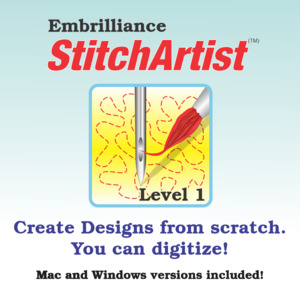 Embrilliance Stitch Artist SA110 Level 1 Complete Embroidery and Digitizing Software CD for Windows or Macintosh |
Our Price: $169.00 Prices are subject to change, and only current prices will be honored. Shipping: Free Ground Shipping to the Contiguous USA Availability: Advance Orders Only. Please review the product description for complete details. Condition: New In Box |
Features
Level 1 offers a robust set of stitch types, and properties, but with some of the traditional “digitizing” complexity removed.
StitchArtist Level 1 is a great starting point for design creators, or anyone wanting to add stitches to a project.
Typical projects include: Redwork, quilting, stippling, applique, freestanding lace fills, basic cross-stitch, outlining, satin borders, filled shapes and adding stitches to designs.
StitchArtist is a program to create machine embroidery designs from scratch.
Draw your own, use the built-in shapes, or bring in a picture (such as .jpg), then ‘draw with stitches’ over the artwork, using it as a guide.
You control the shapes, sizes, set the stitching properties, and StitchArtist generates the actual stitches.
Those familiar with any modern drawing tool will feel very comfortable with StitchArtist, but the easy ‘draw with points’ spline tool makes creating shapes easy to learn.
When assigning stitches to shapes, you have freedom to change your mind at any time. You can assign any shape a new stitch type easily.
EASIER EDITING AND CREATION
Creating designs often requires the ability to edit shapes. StitchArtist has features that make object creation and editing easy:
- Stitch generation is instant and automatic.
- No mode changes for selection, editing, coloring, moving, sizing, rotating or adjusting properties.
- You can work in any number of display modes such as 3D. You aren’t locked to a specific mode during any process.
- Hundreds of editable vector shapes are included. Several geometric shapes are easily created and altered with the automated shape tool.
- Perfect curves are 3 clicks away with the 3 point arc tool.
- Users unfamiliar with Bezier curves can use a simulated spline (draw with points) system that’s easier to learn and teach.
All you need is a simple project to get started on, and a willingness to try. You would be amazed at how many embroiderers thought that creating a design or adding stitches would be too hard – and then discovered that they can do it!
It’s one reason that StitchArtist has the largest online community of any design creation or digitizing tool. People love to share ideas, projects, designs, and simply delight in what each other have created!
Level 1 does not include tools that new embroiderers find overwhelming. One example is the alternating input (Level 2) that is used by all professional digitizers, but requires a bit experience to use.
Ready for more? The other levels are available as upgrades, and it costs no more to take the upgrade route than to purchase a higher level as one item. The upgrade to Level 2 is one of our more popular products, because so many people discover that they can make designs and want to do more!
StitchArtist is embroidery design-creation software. It is easy-to-use and designed for everyone: New embroiderers, artists, graphics professionals, and seasoned apparel decorators. This is accomplished with product levels. As the level goes up, additional tools and control are added. Created with education in mind, StitchArtist’s level upgrades allow you to grow the software as you learn to take more control over your embroidery.
The process of design creation, commonly called ‘digitizing’, generally requires a skilled person using a specialized tool. StitchArtist is that tool, but created specifically to take the traditional difficulty out of the process so users can concentrate on design and creativity.
In a radical departure from the typical digitizing interface, StitchArtist uses a single mode to draw, set stitches, size, edit, rotate, sequence, and set properties of design objects. It is easy and intuitive. There is built-in help that replicates the printable .PDF manuals (download at any time), very active social communities, and of course, the award-winning Embrilliance support system.
Embrilliance creates tools that people love to use. We put you in control, and use automation only where appropriate. This is how the best designs are made.
Given the easy-to-use genius of StitchArtist, it’s easy to think it is an automated digitzing tool. It is not. StitchArtist is not a photo-to-stitch tool or an auto-digitizing program. Such things are sold but do not create nice embroidery. There is no such thing as ‘conversion’ from an image to an embroidery design. It takes a human being, with an eye for stitch types, but no real artistic skill is required. Can you trace? Can you click your mouse or tap your pen? You have all the skill you need.
StitchArtist is part of the Embrilliance Platform, sharing one program with our other titles like Essentials and Enthusiast. This means that as you add titles, your features grow without having to switch between programs! Embrilliance products are modular: You do not “Need another program first.” You can use only StitchArtist. If you have other titles, they work together seamlessly to offer incredible ability in a single interface.
StitchArtist is a design creation tool, which means it does not manipulate existing designs. Our other products, like Essentials, handle those tasks. Whether you want to create or embellish designs for hobby, friends, sale or full professional use, StitchArtist is for you.
Specifications
Runs natively on your preferred platform!- Mac OSX 10.9 – MacOS 13
- Windows (32, 64): XP, Vista, 7, 8, 10, 11
- Embrilliance is the only brand in the world that offers embroidery software running native on MacOS and Windows 32 and Windows 64 (so it’s faster)!
Embroidery Machine Compatibility
Embrilliance works with any embroidery machine!
All Embrilliance Platform programs work with any embroidery machine capable of loading embroidery files, as the platform can read and write at least one format that every embroidery machine understands. This includes all machines from Brother/Baby Lock, Janome, Viking, Pfaff, Bernina, and any commercial embroidery machine that reads the standard .DST format.
All Embrilliance Platform Programs can export the following file types:
.CSD, .DST, .DSZ, .EXP, .EXP+, .HUS, .JEF, .PCS, .PCM, .PES, .SEW, .SHV, .TAP, .VIP, .VP3, .XXX
You can even set stitch parameters for your favorite file type, including trim and automatic centering options for the universal DST file type used by both commercial and home embroidery machines.
Applique cut files can be saved as .SVG, .PLT, .FCM (ScanNCut) and .studio (Silhouette).
Installation
This is a downloadable product!
Once you have completed your purchase, you will be automatically sent an invoice containing the serial number you need to activate your program by our system. If you’ve not received it within a half-hour, please use our Contact Us page to get in touch. Common causes for not getting your serial number within minutes are:
Entering the incorrect email address
Your invoice being filtered into your spam folder
Your Email settings only allowing verified ‘friends’ mail to enter your inbox
To avoid these problems, please add *@embrilliance.com to your allowed list.
How do I install my program?
Your invoice will contain a serial number which you’ll use to activate the features in the program; simply download the latest version of the Embrilliance Platform for your operating system from https://www.embrilliance.com/downloads and enter the serial number from your invoice when prompted on the program’s first launch.
Already have Embrilliance on your system?
If you already have an Embrilliance Platform product running, here’s all you need to do: Add the serial number to your existing Embrilliance Platform by running your existing install and using the menu Help -> Serial Numbers… type in the serial number, and click ‘Set’.
Embrilliance Stitch Artist SA210 Level 2 Complete Embroidery and Digitizing Software CD for Windows or Macintosh
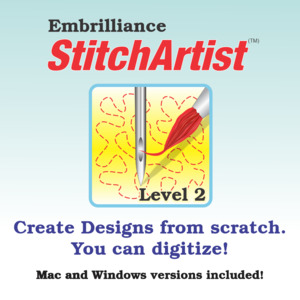 Embrilliance Stitch Artist SA210 Level 2 Complete Embroidery and Digitizing Software CD for Windows or Macintosh |
Our Price: $369.00 Prices are subject to change, and only current prices will be honored. Shipping: Free Ground Shipping to the Contiguous USA Availability: Advance Orders Only. Please review the product description for complete details. Condition: New In Box |
Features
Level 2 is great for those who want to jump directly into fully custom, graphical design work, users of Level 1 who are looking for more control over their stitches, and those with existing design and digitizing skills. With the addition of Bezier drawing, left-right, and sided column input, users of vector drawing software and classic embroidery digitizing software alike will find familiar methods for creating design elements.
StitchArtist Level 2 is designed for production and skills training, including a wide cross-section of embroidery stitch types and properties with enough freedom and control to create virtually any design. If you are looking to use satin stitches to their fullest extent, StitchArtist 2 is for you.
Typical Level 2 projects include: traditional embroidery designs, commercial logos, team sports mascots, custom text / logotypes, patches, stock designs meant for resale design collections, in-the-hoop designs like custom-shaped keyfobs, and simple puffy foam objects using our automated 3D foam underlay.
You do not need to own StitchArtist Level 1 to use this version of StitchArtist Level 2; this product contains all Level 1 and Level 2 features. If you do already own Level 1 and want to upgrade, click here to find the Level 1 to Level 2 upgrade package which allows you to add level 2 features to your existing Level 1 StitchArtist program at a reduced upgrade price. You can always purchase an upgrade to any level of StitchArtist – for the difference in price between the Full Version programs.
StitchArtist is a program to create machine embroidery designs from scratch.
Draw, use the built-in shapes, import vector/cutting files and edit the shapes for embroidery, or bring in a picture (such as .jpg), then ‘draw with stitches’ over the artwork, using it as a guide.
You control the shapes, sizes, set the stitching properties, assign stitch angles by adding inclination lines, and StitchArtist generates the actual stitches.
Those familiar with vector drawing will feel very comfortable with StitchArtist, but the easy ‘draw with points’ spline tool makes creating shapes easy to learn for everyone.
When assigning stitches to shapes, you have freedom to change your mind at any time. You can assign any shape a new stitch type easily.
Creating designs often requires the ability to edit shapes. StitchArtist has features that make object creation and editing easy:
- Stitch generation is instant and automatic.
- No mode changes for selection, editing, coloring, moving, sizing, rotating or adjusting properties.
- You can work in any number of display modes such as 3D. You aren’t locked to a specific mode during any process.
- Hundreds of editable vector shapes are included. Several geometric shapes are easily created and altered with the automated shape tool.
- Perfect curves are 3 clicks away with the 3 point arc tool.
- Users unfamiliar with Bezier curves can use a simulated spline (draw with points) system that’s easier to learn and teach.
YOU CAN DO THIS!
All you need is a project to get started on and a willingness to try. Even master digitizers start by creating simple shapes, and learning about stitches and settings by reaching a little further with every piece they make. If you want to reach further and make something special, StitchArtist level 2 has both the simple tools to get you started and the professional power to help you grow.
It’s one reason that StitchArtist has the largest online community of any design creation or digitizing tool. People love to help each other figure out new ways to use stitches, work out the best way to draw objects, discuss the best ways to digitize for a specific garment or object, and simply delight in how the community members grow in their craft!
Level 2 has all the ease of Level 1, but with increased control over the way stitches are generated and a host of tools that professional digitizers know and love. With Level 2, you can build your experience and have all the tools you need for professional, production-worthy designs.
Upgrade on your Schedule
Ready for the top of the line? StitchArtist level 3 is available complete or as an upgrade, and it never costs more to take the upgrade route than it does to buy level 3 at the outset. Level 2 users who master the its tools and those familiar with vector drawing and design like level 3’s additional drawing and shaping tools, while stock design sellers who want quick, all-format stitch-file savings, and those who want to create their own custom motifs, patterns, and object-based fonts upgrade to get professional custom tools to help them quickly serve customers and publish professional assets for the Embrilliance community.
StitchArtist is embroidery design-creation software. It is easy-to-use and designed for everyone: New embroiderers, artists, graphics professionals, and seasoned apparel decorators. This is accomplished with product levels. As the level goes up, additional tools and control are added. Created with education in mind, StitchArtist’s level upgrades allow you to grow the software as you learn to take more control over your embroidery.
The process of design creation, commonly called ‘digitizing’, generally requires a skilled person using a specialized tool. StitchArtist is that tool, but created specifically to take the traditional difficulty out of the process so users can concentrate on design and creativity.
In a radical departure from the typical digitizing interface, StitchArtist uses a single mode to draw, set stitches, size, edit, rotate, sequence, and set properties of design objects. It is easy and intuitive. There is built-in help that replicates the printable .PDF manuals (download at any time), very active social communities, and of course, the award-winning Embrilliance support system.
Given the easy-to-use genius of StitchArtist, it’s easy to think it is an automated digitzing tool. It is not. StitchArtist is not a photo-to-stitch tool or an auto-digitizing program. Such things are sold but do not create nice embroidery. There is no such thing as ‘conversion’ from an image to an embroidery design. It takes a human being with an eye for stitch types, but no real artistic skill is required. Can you trace? Can you click your mouse or tap your pen? You have all the skill you need to start.
StitchArtist is part of the Embrilliance Platform, sharing one program with our other titles like Essentials and Enthusiast. This means that as you add titles, your features grow without having to switch between programs! Embrilliance products are modular: You do not “Need another program first.” You can use only StitchArtist. If you have other titles, they work together seamlessly to offer incredible ability in a single interface.
StitchArtist is a design creation tool, which means it does not manipulate existing designs. Our other products, like Essentials, handle those tasks. Whether you want to create or embellish designs for hobby, friends, sale or full professional use, StitchArtist is for you.
Specifications
Runs natively on your preferred platform!- Mac OSX 10.9 – MacOS 13
- Windows (32, 64): XP, Vista, 7, 8, 10, 11
- Embrilliance is the only brand in the world that offers embroidery software running native on MacOS and Windows 32 and Windows 64 (so it’s faster)!
Embroidery Machine Compatibility
Embrilliance works with any embroidery machine!
All Embrilliance Platform programs work with any embroidery machine capable of loading embroidery files, as the platform can read and write at least one format that every embroidery machine understands. This includes all machines from Brother/Baby Lock, Janome, Viking, Pfaff, Bernina, and any commercial embroidery machine that reads the standard .DST format.
All Embrilliance Platform Programs can export the following file types:
.CSD, .DST, .DSZ, .EXP, .EXP+, .HUS, .JEF, .PCS, .PCM, .PES, .SEW, .SHV, .TAP, .VIP, .VP3, .XXX
You can even set stitch parameters for your favorite file type, including trim and automatic centering options for the universal DST file type used by both commercial and home embroidery machines.
Applique cut files can be saved as .SVG, .PLT, .FCM (ScanNCut) and .studio (Silhouette).
Installation
This is a downloadable product!
Once you have completed your purchase, you will be automatically sent an invoice containing the serial number you need to activate your program by our system. If you’ve not received it within a half-hour, please use our Contact Us page to get in touch. Common causes for not getting your serial number within minutes are:
Entering the incorrect email address
Your invoice being filtered into your spam folder
Your Email settings only allowing verified ‘friends’ mail to enter your inbox
To avoid these problems, please add *@embrilliance.com to your allowed list.
How do I install my program?
Your invoice will contain a serial number which you’ll use to activate the features in the program; simply download the latest version of the Embrilliance Platform for your operating system from https://www.embrilliance.com/downloads and enter the serial number from your invoice when prompted on the program’s first launch.
Already have Embrilliance on your system?
If you already have an Embrilliance Platform product running, here’s all you need to do: Add the serial number to your existing Embrilliance Platform by running your existing install and using the menu Help -> Serial Numbers… type in the serial number, and click ‘Set’.
Embrilliance Stitch Artist SA310 Level 3 Complete Embroidery and Digitizing Software CD for Windows or Macintosh
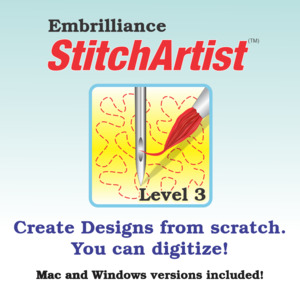 Embrilliance Stitch Artist SA310 Level 3 Complete Embroidery and Digitizing Software CD for Windows or Macintosh |
Our Price: $649.00 Prices are subject to change, and only current prices will be honored. Shipping: Free Ground Shipping to the Contiguous USA Availability: Advance Orders Only. Please review the product description for complete details. Condition: New In Box |
Features
Level 3 is the choice of custom digitizers, stock design sellers, font-creators, designers, and embroidery professionals.
With configurable drawing tools and utilities that let you import and rework vector shapes, automatically outline existing stitches, create contours, trace line art with a click, branch objects of any stitch type, convert object-based fonts into editable shapes as well as creative options for custom motifs, carving lines, and even custom object-based fonts, StitchArtist Level 3 unlocks your potential at every step of the creation process. Level 2 lets you create anything; Level 3 lets you create anything faster, with more creative treatments, and publish it all for the embroidery world simply.
Typical Level 3 Projects include: detailed and/or complex designs, commercial logos, vector import, redesign, and editing for embroidery, creating designs and templates for published stock collections, publishing designs to multiple stitch file formats as well as to installable libraries for Embrilliance, creating custom fonts or font extensions for commercial clients and/or for publication in the BX format for distribution and/or sale to the Embrilliance community, multimedia designs including SVG vector cut files, and almost anything else you can imagine.
You do not need to own StitchArtist levels 1 or 2 in order to purchase StitchArtist Level 3; this full version contains all Level 1, Level 2 and Level 3 features.
If you own Level 1, click here for the Level 1 to 3 upgrade to add level 2 and 3 features to your program. If you own Level 2, click here for the Level 2 to 3 upgrade package. You can always upgrade to any level of StitchArtist for the difference in price between the full version programs.
StitchArtist is a program to create machine embroidery designs from scratch.
Draw, use the built-in shapes, import vector/cutting files so you can manually edit and use graphical operators to adapt the vector shapes for embroidery, or bring in a picture (such as .jpg), then ‘draw with stitches’ over the artwork, using it as a guide.
You control the shapes, sizes, set the stitching properties, assign stitch angles by adding inclination lines, and StitchArtist generates the actual stitches.
Those familiar with vector drawing will feel very comfortable with StitchArtist, but the easy ‘draw with points’ spline tool makes creating shapes easy to learn for everyone.
When assigning stitches to shapes, you have freedom to change your mind at any time. You can assign any shape a new stitch type easily.
Creating designs often requires the ability to edit shapes. StitchArtist has features that make object creation and editing easy:
- Stitch generation is instant and automatic.
- No mode changes for selection, editing, coloring, moving, sizing, rotating or adjusting properties.
- You can work in any number of display modes. You aren’t locked to a specific mode during any process.
- Hundreds of editable vector shapes are included. Simple geometric shapes are easily created and altered with the automated shape tool.
- Perfect curves are 3 clicks away with the 3 point arc tool.
- Users unfamiliar with Bezier curves can use a simulated spline system that’s easier to learn and teach; helpful especially in early instruction.
- Import and Export in common vector forms such as .svg and cutter file formats like .studio or .fcm.
- Quick styles and Stylesheets accelerate the workflow by giving you fast access to common properties for stitch objects and allowing you to publish these properties for installation on any StitchArtist system.
With the knowledge of embroidery you are building and the skills to use them, the powerful tools in StitchArtist 3 will take your work to the next level of creativity and productivity. When you want to design and digitize like a pro, whether or not you’re in it to work commercially, you want tools that work and take the drudgery out of your process. StitchArtist 3 is here to help you design, digitize, publish, and distribute your creations.
The advanced automation and tools aren’t the only helpful parts of StitchArtist. Our engaged and active users make up the largest online community of any design creation or digitizing tool. StitchArtist fans love to help each other figure out how to create new assets, work with vector art and export files, discuss artistic and efficient digitizing, share assets and strategies, and simply delight in masterpieces the community creates!
StitchArtist Level 3 combines the ease of Level 1 with the power of Level 2 and adds the tools that to complete a professional workflow. With level 3, you have everything you need to create excellent work and distribute it anywhere in the embroidery world.
Upgrade on your Schedule
Not sure if you are ready for level 3? StitchArtist level 3 is available complete or as an upgrade, and it never costs more to take the upgrade route than it does to buy level 3 at the outset. If you want to learn to draw shapes first with the robust tools of StitchArtist Level 2, you can work on your mastery and move to Level 3 whenever you want.
StitchArtist is embroidery design-creation software. It is easy-to-use and designed for everyone: New embroiderers, artists, graphics professionals, and seasoned apparel decorators. This is accomplished with product levels. As the level goes up, additional tools and control are added. Created with education in mind, StitchArtist’s level upgrades allow you to grow the software as you learn to take more control over your embroidery.
The process of design creation, commonly called ‘digitizing’, generally requires a skilled person using a specialized tool. StitchArtist is that tool, but created specifically to take the traditional difficulty out of the process so users can concentrate on design and creativity.
In a radical departure from the typical digitizing interface, StitchArtist uses a single mode to draw, set stitches, size, edit, rotate, sequence, and set properties of design objects. It is easy and intuitive. There is built-in help that replicates the printable .PDF manuals (download at any time), very active social communities, and of course, the award-winning Embrilliance support system.
Embrilliance creates tools that people love to use. We put you in control, and use automation only where appropriate. This is how the best designs are made.
Given the easy-to-use genius of StitchArtist, it’s easy to think it is an automated digitzing tool. It is not. StitchArtist is not a photo-to-stitch tool or an auto-digitizing program. Such things are sold but do not create nice embroidery. There is no such thing as ‘conversion’ from an image to an embroidery design. It takes a human being with an eye for stitch types, but no real artistic skill is required. Can you trace? Can you click your mouse or tap your pen? You have all the skill you need to start.
StitchArtist is part of the Embrilliance Platform, sharing one program with our other titles like Essentials and Enthusiast. This means that as you add titles, your features grow without having to switch between programs! Embrilliance products are modular: You do not “Need another program first.” You can use only StitchArtist. If you have other titles, they work together seamlessly to offer incredible ability in a single interface.
StitchArtist is a design creation tool, which means it does not manipulate existing designs. Our other products, like Essentials, handle those tasks. Whether you want to create or embellish designs for hobby, friends, sale or full professional use, StitchArtist is for you.
Specifications
Runs natively on your preferred platform!- Mac OSX 10.9 – MacOS 13
- Windows (32, 64): XP, Vista, 7, 8, 10, 11
- Embrilliance is the only brand in the world that offers embroidery software running native on MacOS and Windows 32 and Windows 64 (so it’s faster)!
Embroidery Machine Compatibility
Embrilliance works with any embroidery machine!
All Embrilliance Platform programs work with any embroidery machine capable of loading embroidery files, as the platform can read and write at least one format that every embroidery machine understands. This includes all machines from Brother/Baby Lock, Janome, Viking, Pfaff, Bernina, and any commercial embroidery machine that reads the standard .DST format.
All Embrilliance Platform Programs can export the following file types:
.CSD, .DST, .DSZ, .EXP, .EXP+, .HUS, .JEF, .PCS, .PCM, .PES, .SEW, .SHV, .TAP, .VIP, .VP3, .XXX
You can even set stitch parameters for your favorite file type, including trim and automatic centering options for the universal DST file type used by both commercial and home embroidery machines.
Applique cut files can be saved as .SVG, .PLT, .FCM (ScanNCut) and .studio (Silhouette).
Installation
This is a downloadable product!
Once you have completed your purchase, you will be automatically sent an invoice containing the serial number you need to activate your program by our system. If you’ve not received it within a half-hour, please use our Contact Us page to get in touch. Common causes for not getting your serial number within minutes are:
Entering the incorrect email address
Your invoice being filtered into your spam folder
Your Email settings only allowing verified ‘friends’ mail to enter your inbox
To avoid these problems, please add *@embrilliance.com to your allowed list.
How do I install my program?
Your invoice will contain a serial number which you’ll use to activate the features in the program; simply download the latest version of the Embrilliance Platform for your operating system from https://www.embrilliance.com/downloads and enter the serial number from your invoice when prompted on the program’s first launch.
Already have Embrilliance on your system?
If you already have an Embrilliance Platform product running, here’s all you need to do: Add the serial number to your existing Embrilliance Platform by running your existing install and using the menu Help -> Serial Numbers… type in the serial number, and click ‘Set’.
Embrilliance DRK10 Density Repair Kit Software for MAC/Windows
 Embrilliance DRK10 Density Repair Kit Software MAC/Windows |
Our Price: $128.95 Prices are subject to change, and only current prices will be honored. Shipping: Free Ground Shipping to the Contiguous USA Availability: Usually leaves the warehouse on the next business day. Condition: New In Box |
Features
DRK does the following:
• Removes hidden stitches from within a design so that it will sew thinner, cleaner, and with less thread (and needle) breakage.
• De-Clumps design areas. These are areas that are over-sewn repeatedly with the same color.
• Filters small stitches from your designs that would otherwise create thread build-ups and jam the machine.
• Reduce the density in designs that were shrunk to fit a hoop.
• Increase the density of designs for better coverage.
• View the density of designs to see how they’ll sew before expending time and thread on a trial.
• Limits the density of your designs based on the fabric and thread that you are using.
• Informs you of how best to embroider the project or fabric that you are working on. It recommends stabilization, hooping technique, needle type and size, and thread weight to help your project succeed.
• Saves you time and money. Reduced stitch counts save enormous amounts of time and thread usage. Proper density adjustments allow projects to complete successfully. With DRK, project time and thread savings of 15%-30% are common!
• Runs with or without Essentials, because it’s so cool, everyone ought to have it!
• Like all our products running in the Embrilliance Platform, you get OSX and Windows versions. Your license lets you run it on as many computers as you own — even mix and match Mac and Windows. No dongle required. No limits to the number of installs. And as you add products, just add the serial number to the program, and all the features are there in one program, easy to use.
Density Repair Kit is so unique it has four patents!
Specifications
The physical product is a CD Case and the Serial Number inside. Download the program by going to the Embrilliance downloads page if you do not have a CD Drive.Why The Density Repair Kit?
Have you ever had a design come out bad? Of course, we all have. That’s why DRK was created. DRK cleans up embroidery designs that are too dense or poorly digitized for your project.
How? Like its name implies, DRK has a set of tools to adjust the density of embroidery designs. These tools help you embroider with greater ease. You can alter the density of any design, and make that design work on virtually any project or fabric type.
It does this by asking you what you are going to be sewing on, and then it analyzes the density of your embroidery design and adjusts it.
Now, you’re probably wondering if it takes an embroidery instructor camped out a week at your house to get you up and running. No, it doesn’t. You can have the program do everything automatically or you can control it manually. Running DRK is easy.
A Side Effect of DRK
By reducing the number of stitches that are in a design, DRK saves you an incredible amount of time. Even with today’s fast-stitching machines, 10,000 stitches is still around ten minutes. The thread savings, the number of bobbins saved, and the frustration of failed embroidery all add up! Imagine tackling a project and knowing that it will sew okay before you even start!
If you’re intrigued please read on.
The Density Map
The Density Map is a graphical display of the density, or stitches-per-inch in your designs. To see the Density Map, click the button on the main toolbar. This is useful to see if a design is not going to sew well. For instance, this is a design that has been accidentally overlapped outside of Essentials, thus its density is very high.
The Density Map can be used to illustrate when a design (probably from the internet) is dangerous to sew on a project without test sewing it first. And it also helps identify when you would want the Remove Hidden Stitches function or even the Sweep. Those features will remove stitches that are likely to cause poor design production, while maintaining the same visual design.
Of course, Density Repair Kit will automatically clean up your design! Here is the same design after a Sweep is performed.
Wireline View
The WireLine Density Map is like a x-ray of your design, allowing you to see through the layers of stitching to analyze those underneath. It helps to see the relationship of padding stitches, as well as how a design has been compensated. You can view the whole design or individual colors to better see what’s going on inside your design. Zooming in the WireLine allows you to get up-close and personal with the stitches to see how they were digitized. When determining which colors to remove hidden stitches from, the Wire- Line Density map is your best analysis tool. And, in addition to all the above, it looks really cool.
Stitch Properties
The DRK version of Embrilliance allows for more control of the stitches using our Project system. The Stitches property tab adds controls to use the project settings from the Project Advisor to remove stitching, De-Clump, and limit the density.
Density Tuning
DRK has a density tuning control that lets you adjust the stitch count of your file while keeping it the same size. As the program adjusts the stitches it will also keep the pattern fills intact.
By moving the density tuning control slide + or – 25% you can easily adjust the density.
Another use for the density tuning is to increase the coverage that a design gives. For instance, using puffy foam under an area of satin stitches in a design that wasn’t originally intended for it can now be accomplished by increasing the satin fill density for that color. Or if you are embroidering a towel, and want better coverage to keep the loops in the terry cloth from popping through, simply increase the Density Tuning slider.
Filters
- Use Automatic Settings: makes use of the Project Advisor project to identify the fabric density, thickness, stretch and material being used. The needle penetrations are then adjusted accordingly.
- Limit Density: Certain combinations of fabric and stabilizer have limits on the number of stitches per square millimeter. More than that causes poor stitching or puckered fabric. Using the Project Advisor, the limiter will reduce the stitch counts in the affected regions.
- Remove Hidden Stitches (intra-design): Often a design has color layers that have some overlap for the purposes of registration. However, many times these regions are a result of auto-digitizing and poor results follow. The so-called, “Bulletproof Embroidery,” is an example. When stitching enters an area within a design that will be covered by a later color, those stitches can often be removed, and that is what this does.
- De-Clump: Within sewing a single color, areas sometimes get too many stitches overlapping in small groups. These areas form clumps of thread on the back of the fabric which can become entrapped in the needle plate. Sometimes this traps the embroidery in one place and cause loss of registration. De-Clump reduces these stitches.
Limit Density
Some designs are simply digitized too dense for certain projects. Other designs work well except for particular areas in the design that are too dense. When you select a fabric density and thread weight in the control group “Automatic Density Adjustments,” the Density Limiter creates a minimum-allowable density for your project. The Density Limiter will analyze each section of your design, looking for stitches that are too close together. It will then selectively adjust the density of those areas that need it. Only areas that are too dense for the project and/ or thread are affected. This filter is very helpful when you increase the thread weight. Fabric stabilization needs to be radically increased with heavy thread. By reducing the number of stitches, heavy threads can be better supported with less stabilization. Also, this filter will help preserve a clean look to your designs when working on loose fabric. Because the fibers in the fabric are farther apart, stitches will tend to clump in one needle-hole, rather than fanning out evenly. This gives a ‘pinched’ look to the edges of the embroidery. If your design is too dense for some fabrics, your needle can actually cut the fabric, leaving you with a hole and a patch instead of embroidery.
Remove Hidden Stitches
Now you can combine designs and have them overlap! In the past you could not do this because the area where they overlap would have too many stitches. This tool can automatically find those overlapped areas and cut out the stitching underneath so that the design can sew flat!
Say an area of color has another color sewn in the middle of it. Remove Hidden Stitches will ‘flatten’ the area under the second color by converting the hidden area to a satin fill. This makes it less difficult for the needle to penetrate the fabric as the top color is sewn.
In some designs more than one color is used to create padding stitches for the entire design. In this case you will want to turn the “Keep Padding Stitches” feature on in the Preferences Window. These stitches are technically hidden and will be removed otherwise.
De-Clump
This is a variation on the Remove Hidden Stitches filter. De-Clump will analyze a color and remove stitches that are hidden within that single color.
When a color sews repeatedly over itself, it can create a thread build-up that prevents the design from sewing nicely. Too much thread will distort a design, causing the fabric to ripple around the edge of the design. De-Clump helps to thin the design by reducing the number of thread layers.
We’re certain that you’ve watched a design sew in-place a dangerously long time. If you’re like us, you hate watching it because you just know it’s going to jam up. De- Clumping takes the worry out.
Another benefit from De-Clumping is that you can get rid of excessive padding stitches from poorly digitized designs, as well as those annoying sections where a design sews over itself.
The Sweep
The Sweep function, which is run from the button with the vacuum on it, will remove hidden and nested stitches within designs, as well as removing hidden stitches where colors are overlapped. It will also limit the density in design areas.
Note that the Sweep is different from the process that removes stitches from overlapping designs. The Sweep operates within a single design, whereas overlapped designs are ones that are merged in separately and then laid on top of each other. The processes are similar, but different in that way. Another difference is that the Sweep filters are not temporary; they are re-run on the designs as they are adjusted (for instance by sizing.)
Occasionally one of the sweep filters will leave an undesirable result, which is visually evident. As a rule, these filters do a great job, and if the design looks good on the screen, it will sew nicely. However, if you see something onscreen that you don’t like, you can prevent the Sweep from running on individual colors using the Stitch Properties tab.
Project Setting
When you have chosen a project, the program lets you set that project on the design page so that the Stitch Perfect filters can use it.
The Project system stores information such as Fabric, density, stretch and stabilizer to help the filters for stitch files minimize the pucker and gather that occurs when designs are used on lighter fabrics than for which they were digitized.
Once you repair one single design with DRK, and that saves you from a disastrous result, we think you’ll be amazed and happy and dance.
StitchArtist Digitizing Fans is all about digitizing in StitchArtist and with over 101,000 members it is amazing to see the successful projects created by both new and experienced digitizers. Our customers are a fabulous sales force - they can't help but tell everyone how much they love to use their software.
The Brilliant Embrilliance Facebook Group has over 25,000 members and chat about all the Embrilliance programs - what they are doing with the software and creating at the machine! The StitchArtist Digitizing Fans is all about digitizing in StitchArtist and with over 101,000 members it is amazing to see the successful projects created by both new and experienced digitizers. Our customers are a fabulous sales force - they can't help but tell everyone how much they love to use their software.
Embrilliance has a strong presence on social media - our Facebook page has over 101,000 active followers! From projects, inspiration and the all time favorite Tool Tip Tuesday - our fan base actively interacts with our page with likes, comments and shares of our daily posts.
Hours of instruction available on the Embrilliance youtube channel Embrilliance has a strong presence on social media - our Facebook page has over 101,000 active followers! From projects, inspiration and the all time favorite Tool Tip Tuesday - our fan base actively interacts with our page with likes, comments and shares of our daily posts.
Electric Quilt EQPFROLL Printables Cotton Fabric 8.5 x120in ROLL
 |
Our Price: $39.99 Prices are subject to change, and only current prices will be honored. Availability: Usually leaves the warehouse in 2-3 business days. Condition: New In Box |
Features
Electric Quilt 7657A EQ Printables Sewable Cotton Inkjet Fabric Sheets, 6 of 8.5 x 11 Inches
 40799: Electric Quilt 7657A EQ Printables Sewable Inkjet Fabric Sheets, 6 of 8.5 x 11 Inches |
Our Price: $29.99 Prices are subject to change, and only current prices will be honored. Availability: Usually leaves the warehouse in 2-3 business days. Condition: New In Box |
Features
Scan a drawing, old photo or other image into your computer. Print the image onto the transfer paper with an inkjet printer. Iron or sew the transfer onto your fabric.
Perfect for photo projects. Package includes 6 (8 1/2" x 11") pre-treated, 100% cotton sheets to run through inkjet printers. The fabric softness is unparalleled. Use your scanner, digital camera, or any graphics software to send the photo image to the printer-just like printing on paper.
Electric Quilt on Quilting Arts
In this episode Andrea Bishop shows host Patricia Bolton her ideas for Journal Quilting. It is easy it is to do Journal Quilting if youre printing on fabric. Not only will you be quilting, but you will be creating a scrapbook-like photo album at the same time. Its time to get those photos off your digital camera and onto fabric!
Brother HADSNCDXPROJBK ScanNCut DX and SDX 10 Project Booklet, 14 Pages
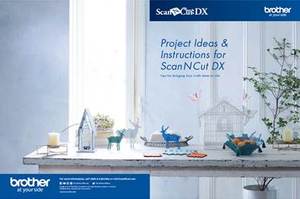 94098: Brother HADSNCDXPROJBK ScanNCut DX Project Booklet |
Our Price: $14.99 Prices are subject to change, and only current prices will be honored. Shipping: Free Ground Shipping to the Contiguous USA Availability: Usually leaves the warehouse on the same business day. Condition: New In Box |
Features
Project 1: Woven Basket
Project 2: Christmas Scene
Project 3: Wall Decoration
Project 4: Photo Frame
Project 5: Mask
Project 6: Tattered Lace Box
Project 7: Garland Banner
Project 8: Flower Wreath
Project 9: Stained Glass Mobile
Project 10: House Clock Model
Older 2014 Project Ideas and Instructions for Brother ScanNCut - Out of Print(.PDF)
Click Here for Brother ScanNCut Inspirations Project Booklet online PDF!(.PDF)
Brother PTD215e PTouch Embellish Satin Ribbon Tape Printer up to 1/2", 14 fonts, 90 frame borders, 400 symbols, 25 patterns, Gold Foil on White Ribbon
 95227: Brother PTD215e PTouch Embellish Satin Ribbon Tape Printer up to 1/2", 14 fonts, 90 frame borders, 400 symbols, 25 patterns, Gold Foil on White Ribbon |
Our Price: $69.99 Prices are subject to change, and only current prices will be honored. Shipping: Free Ground Shipping to the Contiguous USA Availability: Usually leaves the warehouse on the same business day. Condition: New In Box |
Features
- Great for gift-wrapping craft projects and more!
- 14 fonts 90+ borders 400+ symbols 25 patterns.
- 1-touch keys and print preview.
Easily add your personal touch to satin ribbon and decorative tape! Personalize ribbon and tape with a selection of 14 fonts, 90+ borders, 400+ symbols, and 25 patterns. Print continuous patterns, repeating text or use the included templates for a variety of fun ribbon printing options. Loaded with easy features like 1-touch keys and print preview. Great for gift-wrapping, party favors, craft projects and more! Works with P-touch Embellish satin ribbons and patterned tapes - 1/2" wide (0.47"). Can also use P-touch TZe tapes up to
- 1/2" (0.47") wide. Carton includes: P-touch Embellish ribbon and tape printer, P-touch Embellish Gold on White satin ribbon (0.47" x 13.1') and User's Guide.
Main Features
- Easily personalize ribbon and tape with a selection of 14 fonts, 90+ borders, 400+ symbols, and 25 patterns.
- Print continuous patterns, repeating text or use the included templates for a variety of fun ribbon printing options.
- Loaded with easy features like 1-touch keys and print preview.
- Great for gift-wrapping, party favors, craft projects and more!
- Works with P-touch Embellish satin ribbons and patterned tapes
- 1/2" (0.47") wide. Can also use P-touch TZe tapes up to
- 1/2" (0.47") wide.
Specifications
Brother Brochure on PTD215e P Touch EmbellishTechnical Information
Print Method: Thermal Transfer
Maximum Mono Print Speed: 0.79 in/s
Maximum Print Resolution: 180 dpi
Features: Laminated
Features: Manual Cutter
Features: QWERTY
Features: Horizontal Alignment
Features: Label Length Setting
Display & Graphics
Display Screen Type: LCD
Media Types & Handling
Media Type: Label
Media Size: 0.24"
Media Size: 0.35"
Media Size: 0.47"
Media Size: 0.14"
Print Label Type: TZe Label Tape
Physical Characteristics
Form Factor: Desktop
Height: 2.7"
Width: 6.2"
Depth: 6"
Weight (Approximate): 1.10 lb
Warranty
Limited Warranty: 1 Year
Brother P-touch Embellish Satin Ribbon and Tape Printer Videos
See More YouTube Videos on Brother P-touch Embellish Satin Ribbon and Tape Printer.
Brother TZEMPPF31 P-Touch Embellish Black on Purple Floral Pattern Tape 12mm (~1/2") x 4m
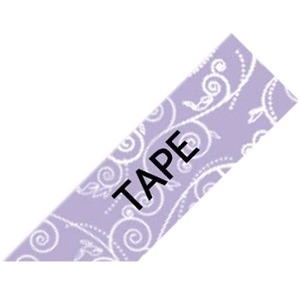 95228: Brother P-Touch Embellish Black on Purple Floral Pattern Tape 12mm (~1/2") x 4m |
Our Price: $19.99 Prices are subject to change, and only current prices will be honored. Availability: Advance Orders Only. Please review the product description for complete details. Condition: New In Box |
Features
Media Length: 13 1/8 ft
Printed Design/Pattern/Texture: Floral
Color: Purple
Specifications
Product OverviewUPC Code: 012502645634
Manufacturer Warranty: 1 Year
D&H Returns Allowed: no
Return Period (Days): 0
Add'l Return Info: Past Exch-Call Brother 800-284-4329
Master Pack Qty: 20
Country of Origin: CHINA
General Information
Manufacturer: Brother Industries, Ltd
Manufacturer Part Number: TZEMPPF31
Manufacturer Website Address: www.brother-usa.com
Brand Name: Brother
Product Name: P-Touch Embellish Black on Purple Floral Pattern Tape 12mm (
- 1/2") x 4m
Packaged Quantity: 1
Product Type: Label Tape
Product Information
Media Width: 15/32"
Media Length: 13 1/8 ft
Printed Design/Pattern/Texture: Floral
Physical Characteristics
Color: Purple
Miscellaneous
Compatibility: Brother P-Touch Embellish Ribbon Printer
Country of Origin: China
Brother TZEMPMC31 P-Touch Embellish Black on Purple Floral Pattern Tape 12mm (~1/2") x 4m
 95230: Brother P-Touch Embellish Black on Purple Floral Pattern Tape 12mm (~1/2") x 4m |
Our Price: $19.99 Prices are subject to change, and only current prices will be honored. Availability: Advance Orders Only. Please review the product description for complete details. Condition: New In Box |
Features
Media Length: 13 1/8 ft
Printed Design/Pattern/Texture: Chevron
Color: Mint
Specifications
Product OverviewUPC Code: 012502645689
Manufacturer Warranty: 1 Year
D&H Returns Allowed: yes
Return Period (Days): 50
Add'l Return Info: Past Exch-Call Brother 800-284-4329
Master Pack Qty: 20
Country of Origin: CHINA
General Information
Manufacturer: Brother Industries, Ltd
Manufacturer Part Number: TZEMPMC31
Manufacturer Website Address: www.brother-usa.com
Brand Name: Brother
Product Series: TZe
Product Name: P-Touch Embellish Black on Mint Chevron Pattern Tape 12mm (
- 1/2") x 4m
Packaged Quantity: 1
Product Type: Label Tape
Product Information
Media Width: 15/32"
Media Length: 13 1/8 ft
Printed Design/Pattern/Texture: Chevron
Physical Characteristics
Color: Mint
Miscellaneous
Compatibility:
Brother P-Touch Embellish Ribbon Printer
Country of Origin: China
Brother SDX125E ScanNCut DX Auto Blade Depth, Cuts 3mm Thickness, Quieter, 682 Built-in Designs, 600dpi Scanner, On screen Editing, Wifi Ready
 Brother SDX125E ScanNCut DX Auto Blade Depth, Cuts 3mm, Quieter |
Our Price: $499.99 Prices are subject to change, and only current prices will be honored. Availability: Usually leaves the warehouse on the next business day. Condition: New In Box |
Features
* Synchrony Bank Sewing & More Fixed Payments 0% No Interest Financing with approved credit!
Click HERE to Apply Online for Synchrony Bank Sewing and More Credit Card Approval to use for Online Checkout or in AllBrands stores
*Only the new SDX325 and SDX330D have the My. Connection link to the XP2. There will not be an upgrade available for the previous or other DX models to have this feature.* Brother
- 682 built-in designs
- Cuts materials up to 3mm in thickness‡
- 600dpi built-in scanner with on screen editing
Main Features
- Blade Sensor Technology: Auto blade detects the thickness of material, no blade adjustment or material selection required.
- Cut Up To 0.1” (3 mm) in Thickness: The Brother Home Electronic Cutting Machine effortlessly cuts materials‡ such as foam and felt with the Auto Blade.
- On-Screen Editing: Editing designs is fast and easy. This ScanNCut machine comes with a 5” LCD touchscreen display.
- Stand-Alone: Create a project right out of the box without using a computer or mobile device.
- Fully Detailed Designs: Features a total of 682 built-in designs, including 100 quilt patterns, and 9 letter fonts, this Brother Cutting Machine produces detailed work.
- Wireless Network Ready: Wirelessly connect‡ your PC or mobile device to transfer cut data from the Brother CanvasWorkspace application.
- Perfect for Quilters and Sewers: The Brother SDX125 Electronic Cutting Machine provides a ¼” increment seam allowance to piece together fabric.
- Advanced editing with Canvasworkspace Free software to create, edit, convert and send cut data to and from the machine
What's the formula for perfect crafting success? Just add imagination! Now, the only series of home and hobby cutting machine with a built-in scanner has essentially everything else you need to create stunning projects right out of the box. With Brother's ScanNCut DX perfect crafting success becomes a reality. The Brother ScanNCut DX was designed for the hobby enthusiast who is looking for an efficient and clean way to cut materials such as felt and foam without frays or damage. Brother’s Auto Blade sensor technology automatically detects the thickness of your materials to cut precise custom and built-in patterns. The Brother SDX125E ScanNCut cutting machine comes with 682 built-in designs, including 100 quilt patterns, and 9 letter fonts—these provide you with multiple ways to quickly create and edit designs on the 5” LCD touchscreen display, plus 76 SVG files included, Birthday Collection, Greeting Cards Collection, Flowers & Valentines Collection (Available with CanvasWorkspace for web only). Visit at: https://canvasworkspace.brother.com
This electronic cutting machine is perfect for sewers and quilters. With the Brother SDX125E, struggling to piece together fabric when working on various sewing and quilting projects is a thing of the past. The Brother ScanNCut DX gives you the ability to add a seam allowance in ¼” increments to assist you in assembling fabric pieces for your quilts, clothing, and more.
With a simple internet connection, you’ll be able to access and work with Brother CanvasWorkspace to create virtually anywhere and anytime. Work remotely with your tablet, mobile device, or PC. This Brother cutting machine is wireless network ready. While connected to the same internet network, wirelessly send your cut files directly to your Brother ScanNCut DX. The Brother SDX125 is also whisper quiet, allowing you to cut materials with ease and without disturbing others. This Brother machine is backed by a 1 year limited warranty along with free customer phone and online technical support for the life of the product.
Brother SDX125e Software Update
Specifications
ABOUT THE PRODUCTThe ScanNCut DX is the only series of home and hobby cutting machine with a built-in scanner & has essentially everything you need to create stunning projects right out of the box. The Brother ScanNCut DX was designed for the hobby enthusiast who is looking for an efficient and clean way to cut materials such as felt and foam (up to 3MM thick!) without frays or damage. Brother’s Auto Blade sensor technology automatically detects the thickness of your materials to cut precise custom and built-in patterns. The Brother SDX125E ScanNCut cutting machine comes with 682 built-in designs, including 100 quilt patterns, and 9 letter fonts—these provide you with multiple ways to quickly create and edit designs on the 5” LCD touchscreen display, plus 76 SVG files included, Birthday Collection, Greeting Cards Collection, Flowers & Valentines Collection (Available with CanvasWorkspace for web only).
This electronic cutting machine is perfect for sewers and quilters. With the Brother SDX125E, struggling to piece together fabric when working on various sewing and quilting projects is a thing of the past. The Brother ScanNCut DX gives you the ability to add a seam allowance in ¼” increments to assist you in assembling fabric pieces for your quilts, clothing, and more.
With a simple internet connection, you’ll be able to access and work with Brother CanvasWorkspace to create virtually anywhere and anytime. Work remotely with your tablet, mobile device, or PC. This Brother cutting machine is wireless network ready. While connected to the same internet network, wirelessly send your cut files directly to your Brother ScanNCut DX. The Brother SDX125 is also whisper quiet, allowing you to cut materials with ease and without disturbing others. This Brother machine is backed by a 1 year limited warranty along with free customer phone and online technical support for the life of the product.
Work Area 12" x 24" with optional mat
Dimensions:
Carton Dimensions (W" x D" x H") 12.25" x 25.0" x 12.1"
Carton Weight (lbs) 18.0
Unit Weight (lbs) 12.79
General:
Built-In Designs 682
Built-In Fonts 9
Built-In Memory Yes
Built-In Quilt Designs 100
Direct Connection Via USB Cable Yes
On-Screen Editing Yes
USB Slots Yes
Wireless Connection to PC or Tablet Yes
Wireless Network Ready Yes
Zoom Function Yes
Scanning:
Background Scan Adjustment Darker, Lighter
File Formats Supported FCM, SVG
Maximum Scanning Width (in.) 11.7
Scan to USB Yes
Scanner Capabilities Yes
Scanner Resolution (DPI) 600
Scan-to-Cut Data Detection type: Outline, Detection type: Region, Detection type: Line (Thinning)
Brother ScanNCut SDX325F +12x12' Fabric Mat +USB & Wifi for XP2 XP3 w/My Connection+$840 Extras+1303 Design
 Brother ScanNCut SDX325F 12" x 24" Scanner and Cutter with Fabric Mat Included |
Our Price: $949.98 Prices are subject to change, and only current prices will be honored. Shipping: Free Ground Shipping to the Contiguous USA Availability: Usually leaves the warehouse on the same business day. Condition: New In Box |
Features
* Synchrony Bank Sewing & More Fixed Payments 0% No Interest Financing with approved credit!
Click HERE to Apply Online for Synchrony Bank Sewing and More Credit Card Approval to use in AllBrands stores
9 Optional Disney Pattern Collections for ScanNCut Canvas so you do not need a ScanNCut Disney model to have access to Disney Designs!
*Only the new SDX325 and SDX330D have the My Connection link to the XP2. There will not be an upgrade available for the previous models to have this feature.*
*Send Designs to and from SDX325 to XP2 exclusively (except Disney designs) with "My Connection" WiFi Wireless capability. Feature Set:
•WLAN – My Connection (NEW)
•NOTE*Firmware update needed.
•(Available 8/5/2021)
Only the new ScanNCuts SDX330D and SDX325F have the ability to upload designs from SNC to XP2 and from XP2 to ScanNCut.
For the crafting hobbyist who loves fabric, the ScanNCut DX SDX325 is the perfect addition to any sewing studio or craft room. The all NEW WLAN feature allows you to seamlessly transfer your designs back and forth between the ScanNCut DX and a Brother XP2 sewing machine using the 'My Connection' tile.
With 1303 built-in designs, Blade Sensor Technology (cut materials up to 3MM‡ thick), and a built-in scanner, the SDX325 can provide endless creativity. The stand-alone SDX325 has a generous 5” LCD touchscreen display that allows for unlimited editing, resizing, and rotating both built-in and homemade designs and patterns.
With the Thin Fabric Auto Blade, you can cut fabric for quilting and raw edge applique purposes so you can quilt with ease and save time by cutting multiple pieces for your projects. Combine your love of fabric and crafting into one with the SDX325
PLUS, OVER $720 IN ADDED VALUE!
• Thin Fabric Auto Blade and Holder $43.98 MSRP
• Erasable Pen Set (2 pcs) $14.99 MSRP
• Fabric Mat 12" x 12" $39.99 MSRP
• Iron-on Fabric Appliqué Contact Sheets (2 pcs) $14.99 MSRP
• Built-in One Point Designs 1,163 ($575.19 Value)
• Built-in Quilt Designs 140 ($39.60 Value)
* Synchrony Bank Sewing & More Card, Fixed Monthly Payments, 0% No Interest Financing with approved credit! Click HERE to Apply Online for Synchrony Bank Credit Approval, then Checkout Online Purchases
Cutting fabric is easy! For the crafting hobbyist who loves fabric, the SDX325 is the perfect addition to any sewing studio or craft room. Create beautiful projects with the ScanNCut DX Innovis Edition Fabric Bundle! The ScanNCut DX is the only cutting machine on the market with true blade sensing technology and a built-in scanner! The blade sensing technology allows you to cut materials up to 3 MM in thickness‡ without adjusting your blade pressure settings and the built-in scanner adds an extra element to your creativity. Scan in fabric and easily cut out applique with the direct cut function or turn a hand made drawing into a sticker the creativity is endless with the ScanNCut DX line up! The ScanNCut DX Innovis Edition is the only ScanNCut DX that can read PES/PHX files!‡ Pull embroidery files from your XP2 or Luminaire to create drawings, foiling accents and embossing projects!
Click here for more information on the Brother SDX325F (.pdf)
This is the perfect companion for the Stellaire or Luminaire!
Features:
BLADE SENSOR TECHNOLOGY
• Auto Blade detects the thickness of material
CUTS UP TO 0.1˝ (3 MM) THICKNESS
• Cut materials such as foam and felt effortlessly with Auto Blade‡
WIRELESS LAN WITH MY CONNECTION
• The WLAN feature seamlessly transfers your designs back and forth between the ScanNCut DX and the Brother XP sewing machines using the 'My Connection' tile.
STAND-ALONE (NO PC REQUIRED)
• 5" LCD touchscreen display for easy editing of cut data
ADVANCED EDITING WITH CANVASWORKSPACE
• Create, edit, convert, and send cut data to and from the machine PES/PHC/PHX FILE READABILITYˆ
• Convert PES/PHC/PHX embroidery fi les to cut data directly
on the machine^
• Use most PES/PHC/PHX embroidery fi les for drawing, embossingˇ and foilingˇ data
BUILT-IN SCANNER (900 DPI)
• Scan in fabric so you can easily turn creative handmade drawings into your next fun project.
*Matless Cutting – Roll Feeder Attachment
**Optional Accessory Available
Built-In Designs:
- 1,303 built-in designs
- Including 140 quilt patterns
My Connection Feature
Using My Connection on the Luminaire to send a built-in appliqué design to the ScanNCut DX
Specifications
- 5" LCD Touch Screen Display
- Storage Compartments
- Up to 600 DPI (Scan to USB Function)
- Accommodates 12" x 12" and 12" x 24" cutting mats, plus 12" x 12" and 12" x 24" scanning mats
- 11.7" Width Scanning Area / 11.7" Width Cutting Area
- Cuts up to 3mm thick‡
- Wireless LAN with My Connection
- File Formats Supported: PHX, PES, SVG
Material Compatibility: Printer Paper, Scrapbook, Cardstock, Tracing Paper, Velum, Poster Board, Thin Cotton, Felt, Flannel, Magnet, Sticker, Seal
Work Area: 12" x 12"
Version 1.51 Software Update Now Available for the ScanNCut DX Series and Version 2.4.0 CanvasWorkspace for All ScanNCut Series Electronic Cutting Machines
We would like to inform you we have released a software update version 1.51 for the ScanNCut DX Series of Electronic Cutting Machines on Brother Solutions Center. Updating your ScanNCut DX with this software will give you access to a weeding box function, additional size settings in the editing screen, and ability to use "My Collection" with optional Pattern Collections.
Version 2.4.0 of the CanvasWorkspace(Win/Mac) will enhance your experience in this PC application.
The software update provides the following:
- Updated menu for transferring FCM files
- Addition of File Preview (only for macOS® 10.15 or later)
- Improved editing settings for Enhanced Image Tracing Function* (only available for macOS®).
- Enhanced weeding box function*
- Additional Function such as Tiling*
*This is an optional accessory, sold separately. Please click here to visit the Brother Solutions Center to view/download the update. Once at the site, select your Operating System.
We would like to inform you we have released a software update for SDX325 and SDX330D on Brother Solutions Center. "My Connection" function (sending and retrieving data between the cutting machine and embroidery machine) has been added. For the detail of the function, refer to "My Connection" Operation Manual.
Please click here to visit the Brother Solutions Center to view/download the update. Once at the site, select your Operating System.
Brother PTP715EBT P-Touch Embellish Elite Bluetooth Connectable Decorative Ribbon Tape Printer for up to 1" Wide, Replaces PTD215e for up to 1/2" Wide
 103663: Brother PTP715EB P-Touch Embellish Elite Connectable Decorative Ribbon Tape Printer up to 1"Wide |
Our Price: $169.99 Prices are subject to change, and only current prices will be honored. Availability: Usually leaves the warehouse on the next business day. Condition: New In Box |
Features
Great for gift-wrapping craft projects and more! This 9.5x10x3.75 Inch package contains one ribbon and tape printer with pre-designed templates, fourteen fonts, ninety- four frames and over 400 symbols, one touch keys for easy formatting, 13.1 Feet of .47 Inch wide gold on white satin ribbon and one user's guide. Required six AAA batteries not included.
- Design and print unique decorative ribbon and tape accents up to
- 1”
- Elevate crafting skills using your smartphone, tablet with the P-touch Design&Print2 app or P-touch Editor software from your PC
- Pre-designed craft templates inspire creativity
The Brother P-touch Embellish ELITE Connectable Decorative Ribbon and Tape Printer PTP715eBT, is a unique, Bluetooth® enabled crafting machine that uses - 1” (24mm) wide ribbons and decorative tapes, offering more fonts, more symbols and even more design options to inspire your inner crafter. Easily connect with free design software available on your smartphone, tablet or PC to design and print imaginative, customized ribbon and tape accents to add your very own personalized touches to parties, gifts, organization, crafts and so much more with virtually unlimited creative freedom.
Main Features
- MAKE EVERY CRAFT UNIQUE WITH PERSONALIZED RIBBON AND TAPE ACCENTS Easily design and print decorative ribbons and tapes to add a thoughtful, extra-special touch to gifts, party favors, crafts, scrapbooks, craft storage and so much more.
- CRAFTING MADE SIMPLE Crafters of all levels will be inspired by the collection of craft templates, fonts, patterns, symbols and emojis available via smartphone, tablet or PC.
- ELEVATE CRAFTING SKILLS USING CONNECTABLE TECHNOLOGY Wirelessly connect to a smartphone or tablet and use the free Design&Print2 app* to access craft-focused templates to create your own custom ribbons and tapes.
- PERSONALIZE CREATIONS WITH YOUR OWN DESIGNS Unleash your creative freedom by connecting the P-touch Embellish ELITE to a PC and using FREE P-touch Editor software to upload and incorporate custom graphics and images into your designs.
- A VARIETY OF SATIN RIBBONS AND DECORATIVE TAPES Expand your creativity with P-touch Embellish
- 1” (24mm) wide satin ribbons and decorative tapes plus P-touch Embellish
- 1/2” (12mm) wide ribbons, decorative and washi tapes for more possibilities.
See More Videos on the new Brother PTP715EB P-Touch Embellish Elite Connectable Decorative Ribbon Tape Printer up to 1"Wide
IMAGINE, ENHANCE
AND EMBELLISH
THE MOMENTS THAT
MATTER
Specifications
Technical InformationBack-lighting - N/A
Barcodes (connected to a computer) - Yes
Barcodes (Stand-alone mode) - Yes
Built-In Handle - No
Compatible Tape Families - TZe
Compatible Tape Widths‡ - 24mm
Cutter Type - Automatic
Housing Color - White
Keyboard Layout - None
LCD Display - No
Maximum Print Resolution - 180 x 360
Maximum Print Speed (mm/sec) - 30
Mobile Device Compatibility‡ - Yes
Mobile Device Printing App‡ - Yes
Model Type - No Keyboard (Keyboard-less)
Preview Key - N/A
Tape Length‡ (ft.) - 13.1
Tape Technology - Thermal Transfer
Tape Type Compatibility - Standard Laminated, Flexible ID, Extra Strength Adhesive, Acid Free, Tamper Evident, Non-Laminated Iron-on Fabric, Satin Ribbon
Tape Types‡ - Laminated, Standard Laminated, Flexible ID, Extra Strength Adhesive, Iron-on Fabric, Acid Free, Tamper Evident
Display & Graphics
Built-in Decorative Ribbon & Label Templates - Yes
Built-In Designs/Templates - 90+ P-touch Design&Print, 220+ P-touch Editor Software
Built-In Symbols - 1000+ P-touch Design&Print, 900+ P-touch Editor Software
Font Styles - True Type
Fonts - Uses most Google and Apple® font libraries, TrueType
Horizontal Alignment - Left, Center, Right, Justified
Label Length Setting - Yes
Labeler Features - Ribbon Printing, Barcoding, Auto Power Off, Vertical Printing, Mirror Printing
Maximum Print Lines - 4
Number of Font Styles - TrueType
Number of Text Frame Types - 167
Operating System Compatibility - Mac OS X 10.11.x, iOS 5/6/7/8 or later, Android 2.2 or later, Mac OS X 10.12.x, Mac OS X 10.13.x, Windows® 7, Windows® 8/8.1, Windows® 10
Brother ScanNCut Demo RSDX325F, 12x12" Fabric Mat, 12x24" Scanner Cutter, Auto Blades +Holders, Wifi for XP w/My Connection, 1303 Designs
 Brother ScanNCut SDX325F 12" x 24" Scanner and Cutter with Fabric Mat Included |
Shipping: Free Ground Shipping to the Contiguous USA Availability: Retail Store Only Condition: Floor Model |
Features

Click HERE to Apply Online for Synchrony Bank Sewing and More Credit Card Approval to use in AllBrands stores
9 Optional Disney Pattern Collections for ScanNCut Canvas so you do not need a ScanNCut Disney model to have access to Disney Designs!
*Only the new SDX325 and SDX330D have the My Connection link to the XP2. There will not be an upgrade available for the previous models to have this feature.*
*Send Designs to and from SDX325 to XP2 exclusively (except Disney designs) with "My Connection" WiFi Wireless capability. Feature Set:
•WLAN – My Connection (NEW)
•NOTE*Firmware update needed.
•(Available 8/5/2021)
Only the new ScanNCuts SDX330D and SDX325F have the ability to upload designs from SNC to XP2 and from XP2 to ScanNCut.
For the crafting hobbyist who loves fabric, the ScanNCut DX SDX325 is the perfect addition to any sewing studio or craft room. The all NEW WLAN feature allows you to seamlessly transfer your designs back and forth between the ScanNCut DX and a Brother XP2 sewing machine using the 'My Connection' tile.
With 1303 built-in designs, Blade Sensor Technology (cut materials up to 3MM‡ thick), and a built-in scanner, the SDX325 can provide endless creativity. The stand-alone SDX325 has a generous 5” LCD touchscreen display that allows for unlimited editing, resizing, and rotating both built-in and homemade designs and patterns.
With the Thin Fabric Auto Blade, you can cut fabric for quilting and raw edge applique purposes so you can quilt with ease and save time by cutting multiple pieces for your projects. Combine your love of fabric and crafting into one with the SDX325
PLUS, OVER $720 IN ADDED VALUE!
• Thin Fabric Auto Blade and Holder $43.98 MSRP
• Erasable Pen Set (2 pcs) $14.99 MSRP
• Fabric Mat 12" x 12" $39.99 MSRP
• Iron-on Fabric Appliqué Contact Sheets (2 pcs) $14.99 MSRP
• Built-in One Point Designs 1,163 ($575.19 Value)
• Built-in Quilt Designs 140 ($39.60 Value)
* Synchrony Bank Sewing & More Card, Fixed Monthly Payments, 0% No Interest Financing with approved credit! Click HERE to Apply Online for Synchrony Bank Credit Approval, then Checkout Online Purchases
Cutting fabric is easy! For the crafting hobbyist who loves fabric, the SDX325 is the perfect addition to any sewing studio or craft room. Create beautiful projects with the ScanNCut DX Innovis Edition Fabric Bundle! The ScanNCut DX is the only cutting machine on the market with true blade sensing technology and a built-in scanner! The blade sensing technology allows you to cut materials up to 3 MM in thickness‡ without adjusting your blade pressure settings and the built-in scanner adds an extra element to your creativity. Scan in fabric and easily cut out applique with the direct cut function or turn a hand made drawing into a sticker the creativity is endless with the ScanNCut DX line up! The ScanNCut DX Innovis Edition is the only ScanNCut DX that can read PES/PHX files!‡ Pull embroidery files from your XP2 or Luminaire to create drawings, foiling accents and embossing projects!
Click here for more information on the Brother SDX325F (.pdf)
This is the perfect companion for the Stellaire or Luminaire!
Features:
BLADE SENSOR TECHNOLOGY
• Auto Blade detects the thickness of material
CUTS UP TO 0.1˝ (3 MM) THICKNESS
• Cut materials such as foam and felt effortlessly with Auto Blade‡
WIRELESS LAN WITH MY CONNECTION
• The WLAN feature seamlessly transfers your designs back and forth between the ScanNCut DX and the Brother XP sewing machines using the 'My Connection' tile.
STAND-ALONE (NO PC REQUIRED)
• 5" LCD touchscreen display for easy editing of cut data
ADVANCED EDITING WITH CANVASWORKSPACE
• Create, edit, convert, and send cut data to and from the machine PES/PHC/PHX FILE READABILITYˆ
• Convert PES/PHC/PHX embroidery fi les to cut data directly
on the machine^
• Use most PES/PHC/PHX embroidery fi les for drawing, embossingˇ and foilingˇ data
BUILT-IN SCANNER (900 DPI)
• Scan in fabric so you can easily turn creative handmade drawings into your next fun project.
*Matless Cutting – Roll Feeder Attachment
**Optional Accessory Available
Built-In Designs:
- 1,303 built-in designs
- Including 140 quilt patterns
- Including 17 lettering fonts
My Connection Feature
Using My Connection on the Luminaire to send a built-in appliqué design to the ScanNCut DX
Specifications
- 5" LCD Touch Screen Display
- Storage Compartments
- Up to 600 DPI (Scan to USB Function)
- Accommodates 12" x 12" and 12" x 24" cutting mats, plus 12" x 12" and 12" x 24" scanning mats
- 11.7" Width Scanning Area / 11.7" Width Cutting Area
- Cuts up to 3mm thick‡
- Wireless LAN with My Connection
- File Formats Supported: PHX, PES, SVG
Material Compatibility: Printer Paper, Scrapbook, Cardstock, Tracing Paper, Velum, Poster Board, Thin Cotton, Felt, Flannel, Magnet, Sticker, Seal
Work Area: 12" x 12"
Version 1.51 Software Update Now Available for the ScanNCut DX Series and Version 2.4.0 CanvasWorkspace for All ScanNCut Series Electronic Cutting Machines
We would like to inform you we have released a software update version 1.51 for the ScanNCut DX Series of Electronic Cutting Machines on Brother Solutions Center. Updating your ScanNCut DX with this software will give you access to a weeding box function, additional size settings in the editing screen, and ability to use "My Collection" with optional Pattern Collections.
Version 2.4.0 of the CanvasWorkspace(Win/Mac) will enhance your experience in this PC application.
The software update provides the following:
- Updated menu for transferring FCM files
- Addition of File Preview (only for macOS® 10.15 or later)
- Improved editing settings for Enhanced Image Tracing Function* (only available for macOS®).
- Enhanced weeding box function*
- Additional Function such as Tiling*
*This is an optional accessory, sold separately. Please click here to visit the Brother Solutions Center to view/download the update. Once at the site, select your Operating System.
We would like to inform you we have released a software update for SDX325 and SDX330D on Brother Solutions Center. "My Connection" function (sending and retrieving data between the cutting machine and embroidery machine) has been added. For the detail of the function, refer to "My Connection" Operation Manual.
Please click here to visit the Brother Solutions Center to view/download the update. Once at the site, select your Operating System.
Brother SDX330D Disney Scan N Cut, WiFi for XP1-3-+1485 Designs, 182 Disney, 17 Fonts +Rotary Blade Kit
 Brother SDX330D Disney ScanNCut, WiFi Wireless +Roll Bag +Rotary Auto Blade Kit, 1485Designs, 182Disney & Applique Designs, 140Quilt Patterns, 17Fonts |
Availability: Retail Store Only Condition: Retail |
Features
Click HERE to Apply Online for Synchrony Bank Sewing and More Credit Card Approval to use for Online Checkout or in AllBrands stores
"AllBrands is a Brother Authorized Dealer and ASC Authorized Service Center for any repairs including warranty parts and labor. We give unlimited technical support by email, fax and phone. We service machines in our stores and/or refer to nearest ASC centers nationwide. Mass merchants do not have tech service or repair departments for your equipment. They are unable to help you directly, only referring any operational, mechanical or electronic questions back to the manufacturer instead of taking care of problems themselves. Manufacturers and customers should expect that any problems will be taken care of by the dealer or merchant who sold you the equipment, not just by referring your requests back to the manufacturer." John Douthat, Owner & Tech
*Send Designs to and from SDX330D to XP2 exclusively (except Disney designs) with "My Connection" WiFi Wireless capability. Feature Set:
•WLAN – My Connection (NEW)
•NOTE*Firmware update needed.
•(Available 8/5/2021)
Only the new ScanNCuts SDX330D and SDX325F have the ability to upload designs from SNC to XP2 and from XP2 to ScanNCut.
For the crafting hobbyist who loves fabric, the ScanNCut DX SDX330D is the perfect addition to any sewing studio or craft room. The all NEW WLAN feature allows you to seamlessly transfer your designs back and forth between the ScanNCut DX and a Brother XP2 sewing machine using the 'My Connection' tile.
With over 1485 built-in designs, Blade Sensor Technology (cut materials up to 3MM‡ thick), and a built-in scanner, the SDX330D can provide endless creativity. The stand-alone SDX330D has a generous 5” LCD touchscreen display that allows for unlimited editing, resizing, and rotating both built-in and homemade designs and patterns.
Click HERE to Apply Online for Synchrony Bank Sewing and More Credit Card Approval to use in AllBrands stores
"AllBrands is a Brother Authorized Dealer and ASC Authorized Service Center for any repairs including warranty parts and labor. We give unlimited technical support by email, fax and phone. We service machines in our stores and/or refer to nearest ASC centers nationwide. Mass merchants do not have tech service or repair departments for your equipment. They are unable to help you directly, only referring any operational, mechanical or electronic questions back to the manufacturer instead of taking care of problems themselves. Manufacturers and customers should expect that any problems will be taken care of by the dealer or merchant who sold you the equipment, not just by referring your requests back to the manufacturer." John Douthat, Owner & Tech
Bring a touch of Disney to your crafting with the Limited Edition Disney ScanNCut DX Innov-ís Edition.
The latest in the evolution of the successful ScanNCut line comes in the form of the Limited-Edition Disney ScanNCut DX Innov-ís SDX330D, also now known as your Disney electronic cutting machine. The SDX330D has 132 built-in Disney designs, along with 140 quilt patterns, 17 lettering fonts, and endless creative possibilities. The SDX330D features revolutionary Blade Sensor technology, which can cut materials such as felt and foam, up to 3MM thick. Use the SDX330D to scan and cut virtually any materials up to 3mm thick so you can make personalized apparel, fun quilts, dazzling home décor, and customized artwork designs. The SDX330D has all the innovative features and trusted Brother reliability for today's creative hobbyists, budding entrepreneurs, and Disney fans.
- BLADE SENSOR TECHNOLOGY WITH AUTO BLADE
Auto Blade detects the thickness of material
Cut materials such as foam and felt effortlessly with Auto Blade
The WLAN feature seamlessly transfers your designs back and forth between the ScanNCut DX and the Brother XP sewing machines using the ‘My Connection’ tile.
5" LCD touchscreen display for easy editing of cut data
Seamlessly scan hand-drawn designs and sketches
Convert PES/PHC/PHX embroidery files to cut data directly on the machine
Use most PES/PHC/PHX embroidery files for drawing, embossingˇ and foilingˇ data
New For 2022: Introducing the NEW ScanNCut Innov-ís Edition DX SDX330D | Brother Crafts USA
Using My Connection on the Luminaire to send a built-in appliqué design to the ScanNCut DX
Everyone please save this link, it is another indebth tutorial on Luminaire ScanNCut transferring
Using My Connection on the Luminaire to send a built-in appliqué design to the ScanNCut DX
Specifications
DimensionsCarton Dimensions (W" x D" x H") 11.75" x 24.4" x 11.5"
Carton Weight (lbs) 18.6
Unit Weight (lbs) 12.79
General
Built-In Designs 1485
Built-In Fonts 17
Built-In Disney Designs 182
Built-In Quilt Patterns 140
Artspira information from Brother USA
Scanning
- UP TO 900 DPI FOR THE SCAN TO USB FUNCTION
Turn your scanned images into unique one-of-a-kind cut designs and patterns
182 Disney designs, 140 quilt patterns, and 17 lettering fonts.
Create, edit, convert, and send cut data to and from the machine
Ample storage for blades, touch pen, and other tools, right inside the front cover! Plus, the storage area can be used as a wide-flat work surface for securing materials to the mat
Utilize the My Connection tile to send/retrieve designs between the ScanNCut DX and the Brother XP sewing machine
Cuts faster than previous ScanNCut models.**
Version 1.51 Software Update Now Available for the ScanNCut DX Series and Version 2.4.0 CanvasWorkspace for All ScanNCut Series Electronic Cutting Machines
We would like to inform you we have released a software update version 1.51 for the ScanNCut DX Series of Electronic Cutting Machines on Brother Solutions Center. Updating your ScanNCut DX with this software will give you access to a weeding box function, additional size settings in the editing screen, and ability to use "My Collection" with optional Pattern Collections.
Version 2.4.0 of the CanvasWorkspace(Win/Mac) will enhance your experience in this PC application. The software update provides the below:
Updated menu for transferring FCM files
Addition of File Preview (only for macOS® 10.15 or later)
Improved editing settings for Enhanced Image Tracing Function* (only available for macOS®).
Enhanced weeding box function*
Additional Function such as Tiling*
*This is an optional accessory, sold separately. Please click here to visit the Brother Solutions Center to view/download the update. Once at the site, select your Operating System.
We would like to inform you we have released a software update for SDX325 and SDX330D on Brother Solutions Center. "My Connection" function (sending and retrieving data between the cutting machine and embroidery machine) has been added. For the detail of the function, refer to "My Connection" Operation Manual.
Please click here to visit the Brother Solutions Center to view/download the update. Once at the site, select your Operating System.
Brother DX SDX85M ScanNCut Electronic Cutting System with 251 Built-In Designs, True Auto Blade and Built-In Scanner, Maui Color
 Brother SDX85M ScanNCut Electronic Cutting System with 251 Built-In Designs, True Auto Blade and Built-In Scanner - Maui |
Our Price: $399.99 Prices are subject to change, and only current prices will be honored. Shipping: Free Ground Shipping to the Contiguous USA Availability: Usually leaves the warehouse on the next business day. Condition: New In Box |
Features
*Only the new SDX325 and SDX330D have the My. Connection link to the XP2. There will not be an upgrade available for the previous or other DX models to have this feature.*
Introducing the new ScanNCut DX (SDX85M), the only affordable and versatile cutting machine with a built-in scanner for making all of life's moments stand out. It's so easy to use, with features like Blade Sensor Technology (that automatically adjusts for material thickness) and more than 250 built-in designs, patterns and fonts to get your creative juices flowing. PLUS advanced editing with CanvasWorkspace to help showcase your advancing skills.
Make the moment with the cutting machine for Moment Makers: the new ScanNCut DX.
Main Features:
-
Blade Sensor Technology: Auto blade detects the thickness of material, no blade adjustment or material selection required.
-
Cut Up To 0.1” (3 mm) in Thickness: The Brother Home Electronic Cutting Machine effortlessly cuts materials‡ such as foam and felt with the Auto Blade.
-
Stand-Alone: Create a project right out of the box without using a computer or mobile device.
-
Fully Detailed Designs: Features a total of 251 built-in designs!
-
Wireless Network Ready: Wirelessly connect‡ your PC or mobile device to transfer cut data from the Brother CanvasWorkspace application.
-
Advanced editing with Canvasworkspace
Specifications
SDX85MScanNCut DX - Maui
251 Built-In Designs
True Auto Blade, no manually adjusting blade pressure settings.
Built-In Scanner; scan in hand-drawn creations and cut them out!
- Blade Sensor Technology
- Wireless Network Ready
- Wireless Connection via PC/Tablet/Mobile4
- CanvasWorkspace PC-Based Application
- Direct Data Transfer via USB Cable on CanvasWorkspace5
- Maximum Object Readability: 600
- Total Built-in Designs: 251 Designs/5 Fonts
Brother SDX330D DEMO Disney ScanNCut, WiFi for XP, Rotary Blade Kit, 1485 Designs, 182 Disney, 17 Fonts +Bonus CADXTOTEG Rolling Bag Set Grey
 Brother SDX330D Disney ScanNCut, WiFi Wireless +Roll Bag +Rotary Auto Blade Kit, 1485Designs, 182Disney & Applique Designs, 140Quilt Patterns, 17Fonts |
Shipping: Free Ground Shipping to the Contiguous USA Availability: Retail Store Only Condition: Floor Model |
Features

Click HERE to Apply Online for Synchrony Bank Sewing and More Credit Card Approval to use for Online Checkout or in AllBrands stores
"AllBrands is a Brother Authorized Dealer and ASC Authorized Service Center for any repairs including warranty parts and labor. We give unlimited technical support by email, fax and phone. We service machines in our stores and/or refer to nearest ASC centers nationwide. Mass merchants do not have tech service or repair departments for your equipment. They are unable to help you directly, only referring any operational, mechanical or electronic questions back to the manufacturer instead of taking care of problems themselves. Manufacturers and customers should expect that any problems will be taken care of by the dealer or merchant who sold you the equipment, not just by referring your requests back to the manufacturer." John Douthat, Owner & Tech
*Send Designs to and from SDX330D to XP2 exclusively (except Disney designs) with "My Connection" WiFi Wireless capability. Feature Set:
•WLAN – My Connection (NEW)
•NOTE*Firmware update needed.
•(Available 8/5/2021)
Only the new ScanNCuts SDX330D and SDX325F have the ability to upload designs from SNC to XP2 and from XP2 to ScanNCut.
For the crafting hobbyist who loves fabric, the ScanNCut DX SDX330D is the perfect addition to any sewing studio or craft room. The all NEW WLAN feature allows you to seamlessly transfer your designs back and forth between the ScanNCut DX and a Brother XP2 sewing machine using the 'My Connection' tile.
With over 1485 built-in designs, Blade Sensor Technology (cut materials up to 3MM‡ thick), and a built-in scanner, the SDX330D can provide endless creativity. The stand-alone SDX330D has a generous 5” LCD touchscreen display that allows for unlimited editing, resizing, and rotating both built-in and homemade designs and patterns.
Click HERE to Apply Online for Synchrony Bank Sewing and More Credit Card Approval to use in AllBrands stores
"AllBrands is a Brother Authorized Dealer and ASC Authorized Service Center for any repairs including warranty parts and labor. We give unlimited technical support by email, fax and phone. We service machines in our stores and/or refer to nearest ASC centers nationwide. Mass merchants do not have tech service or repair departments for your equipment. They are unable to help you directly, only referring any operational, mechanical or electronic questions back to the manufacturer instead of taking care of problems themselves. Manufacturers and customers should expect that any problems will be taken care of by the dealer or merchant who sold you the equipment, not just by referring your requests back to the manufacturer." John Douthat, Owner & Tech
Bring a touch of Disney to your crafting with the Limited Edition Disney ScanNCut DX Innov-ís Edition.
The latest in the evolution of the successful ScanNCut line comes in the form of the Limited-Edition Disney ScanNCut DX Innov-ís SDX330D, also now known as your Disney electronic cutting machine. The SDX330D has 132 built-in Disney designs, along with 140 quilt patterns, 17 lettering fonts, and endless creative possibilities. The SDX330D features revolutionary Blade Sensor technology, which can cut materials such as felt and foam, up to 3MM thick. Use the SDX330D to scan and cut virtually any materials up to 3mm thick so you can make personalized apparel, fun quilts, dazzling home décor, and customized artwork designs. The SDX330D has all the innovative features and trusted Brother reliability for today's creative hobbyists, budding entrepreneurs, and Disney fans.
- BLADE SENSOR TECHNOLOGY WITH AUTO BLADE
Auto Blade detects the thickness of material
Cut materials such as foam and felt effortlessly with Auto Blade
The WLAN feature seamlessly transfers your designs back and forth between the ScanNCut DX and the Brother XP sewing machines using the ‘My Connection’ tile.
5" LCD touchscreen display for easy editing of cut data
Seamlessly scan hand-drawn designs and sketches
Convert PES/PHC/PHX embroidery files to cut data directly on the machine
Use most PES/PHC/PHX embroidery files for drawing, embossingˇ and foilingˇ data
New For 2022: Introducing the NEW ScanNCut Innov-ís Edition DX SDX330D | Brother Crafts USA
Using My Connection on the Luminaire to send a built-in appliqué design to the ScanNCut DX
Everyone please save this link, it is another indebth tutorial on Luminaire ScanNCut transferring
Using My Connection on the Luminaire to send a built-in appliqué design to the ScanNCut DX
Specifications
DimensionsCarton Dimensions (W" x D" x H") 11.75" x 24.4" x 11.5"
Carton Weight (lbs) 18.6
Unit Weight (lbs) 12.79
General
Built-In Designs 1485
Built-In Fonts 17
Built-In Disney Designs 182
Built-In Quilt Patterns 140
Scanning
- UP TO 900 DPI FOR THE SCAN TO USB FUNCTION
Turn your scanned images into unique one-of-a-kind cut designs and patterns
182 Disney designs, 140 quilt patterns, and 17 lettering fonts.
Create, edit, convert, and send cut data to and from the machine
Ample storage for blades, touch pen, and other tools, right inside the front cover! Plus, the storage area can be used as a wide-flat work surface for securing materials to the mat
Utilize the My Connection tile to send/retrieve designs between the ScanNCut DX and the Brother XP sewing machine
Cuts faster than previous ScanNCut models.**
Version 1.51 Software Update Now Available for the ScanNCut DX Series and Version 2.4.0 CanvasWorkspace for All ScanNCut Series Electronic Cutting Machines
We would like to inform you we have released a software update version 1.51 for the ScanNCut DX Series of Electronic Cutting Machines on Brother Solutions Center. Updating your ScanNCut DX with this software will give you access to a weeding box function, additional size settings in the editing screen, and ability to use "My Collection" with optional Pattern Collections.
Version 2.4.0 of the CanvasWorkspace(Win/Mac) will enhance your experience in this PC application. The software update provides the below:
Updated menu for transferring FCM files
Addition of File Preview (only for macOS® 10.15 or later)
Improved editing settings for Enhanced Image Tracing Function* (only available for macOS®).
Enhanced weeding box function*
Additional Function such as Tiling*
*This is an optional accessory, sold separately. Please click here to visit the Brother Solutions Center to view/download the update. Once at the site, select your Operating System.
We would like to inform you we have released a software update for SDX325 and SDX330D on Brother Solutions Center. "My Connection" function (sending and retrieving data between the cutting machine and embroidery machine) has been added. For the detail of the function, refer to "My Connection" Operation Manual.
Please click here to visit the Brother Solutions Center to view/download the update. Once at the site, select your Operating System.
SewingMachineStore and SewingMachineStore.com are property and trademarks of AllBrands, LLC, dba AllBrands.com. All Rights Reserved.