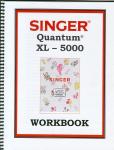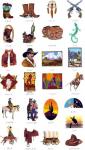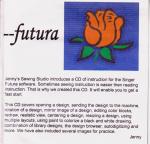|
Singer XL6000 XL5000 Quantum Self Winding Bobbin Sewing & 6x10" Embroidery Machines - ACCESSORIES ONLY |
{Q}I have a new laptop with Microsoft 8.1 software. I downloaded the Sew-ware conversion tool to it and tried to transmit an embroidery design to my machine. It did not work. {A}Thank you for contacting Singer® Customer Care. The Sew-Ware Conversion Tool, PSW 2.00a and the older PSW 1.0/1.1 are now 15-20 year old programs. Often programs designed to be used with older platforms cannot be used on newer platforms. However we are happy to say we have successfully been able to install them with Vista, Windows 7 and Windows 8. Please see attached directions for installing the PSW software on your new computer. The direction will work for both Vista and Windows 7. We have separate directions for Windows 8. These same steps will work to install the Sew-Ware CT. If you have previously attempted to install the program you will need to use the attached directions to uninstall and remove any remaining files and folders before beginning installation. In most instances you will need to purchase and install a USB/Serial adapter cable using the CD provided with this cable. Please make sure that this device is compatible with your Windows O/S. If you have a 64-bit system, you will also need to have drivers for this version. This information may be listed on the manufacturer’s website. Attached is a list of cables that have the FTDI chip that we have found to work well with the PSW and these newer systems. Most others are problematic. Also attached are directions to check the set up of the adapter cable. Once this device has been installed, connect the adapter cable to the 9-pin null modem cable for either the Sew-Ware or the PSW converter box. When using a USB cable you may receive the following error when opening the program. Error in cportio.sys. Just click OK and the program should open. This error in no way effects the functionality of the software and will often go away if the embroidery program is reinstalled. If you need further assistance please let us know. PSW 2.00a® AND CONVERSION TOOL ON WINDOWS 8 OPERATING SYSTEM Connecting USB Cables for PSW. TIPS ON INSTALLING THE CABLE: