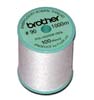Bundle & Save
Get additional savings when you purchase any of these items along with this product.
*Transfer designs from your computer to the machine without having to use the USB port by Downloading Brother Design Database Transfer, Replaces NQ1600E, NQ1400E NLA
Call 800-739-7374 for details, NQ1700E Innov-ís Embroidery Machine with 258 built-in embroidery designs, 140 frame pattern combinations, and 13 embroidery lettering fonts
Perfect for embroidery enthusiasts, we are excited to introduce the durable and affordable Innov-ís NQ1700E embroidery-only machine from the Q-Series lineup. Embellish and personalize your DIY projects – everything from home décor, vintage goods, and more. Includes modern features such as the automatic thread trimming system, a large LCD touch screen for convenient on-screen editing and a built-in USB port so you can upload your own designs from a memory stick.
The Brother Innov-is NQ1700E is a durable and affordable embroidery-only machine from the Q-Series lineup. It features 198 built-in embroidery designs, 140 frame pattern combinations, and 11 embroidery lettering fonts. With 8.3″ from needle to arm, the Brother Innov-is NQ1700E provides plenty of space for working on large projects.
- 258 built-in embroidery designs, 140 frame pattern combinations, and 13 embroidery lettering fonts
- Send designs wirelessly from your PC† to your machine when connected to a wireless network, using Free Design Database Transfer. (No USB needed.)
- Enjoy working on a generous 6" x 10" embroidery area, and with a sizeable 8.3" from needle to arm so you can tackle big projects. Plus, the compact faceplate provides better visibility for changing needles.
- Edit your designs on the 4.85" color LCD touch screen display, which is intuitive with on-screen editing, enhanced zoom, resizing, rotating, repositioning, drag and drop, and combining designs, all right at your fingertips.
- Peruse over 5,000 designs available for individual purchase on iBroidery.com. Who knows what you’ll create next?
- Keep the project going with bright LED lights that will keep you creating.
- Efficient and fast, embroider and sew designs at up to 850 stitches per minute so that you can create more in less time.
- A host of inspiring features such as Color Sort, Automatic Thread Cutting and an advanced Automatic Thread Trimming System will increase your productivity.
- Personalize and customize all of your DIY projects such as home décor, chic vintage goods, and even gift-giving projects.
- From an Embroidery Foot and a Thread Spool Insert to two Embroidery Frame Sets, you’ll be creating before you know it.
- US Warranty 90 Days labor on defects in materials and workmanship.
- Extended US Warranty: Extended Warranty Available
- Non-US Warranty: 30 days parts and labor
NEW Brother accessories online catalog by machine model numbers
- 258 built-in embroidery designs, 140 frame pattern combinations, and 13 embroidery lettering fonts
- Send designs wirelessly from your PC† to your machine when connected to a wireless network, using Free Design Database Transfer. (No USB needed.)
- Enjoy working on a generous 6" x 10" embroidery area, and with a sizeable 8.3" from needle to arm so you can tackle big projects. Plus, the compact faceplate provides better visibility for changing needles.
- Edit your designs on the 4.85" color LCD touch screen display, which is intuitive with on-screen editing, enhanced zoom, resizing, rotating, repositioning, drag and drop, and combining designs, all right at your fingertips.
- Peruse over 5,000 designs available for individual purchase on iBroidery.com. Who knows what you’ll create next?
- Keep the project going with bright LED lights that will keep you creating.
- Efficient and fast, embroider and sew designs at up to 850 stitches per minute so that you can create more in less time.
- A host of inspiring features such as Color Sort, Automatic Thread Cutting and an advanced Automatic Thread Trimming System will increase your productivity.
- Personalize and customize all of your DIY projects such as home décor, chic vintage goods, and even gift-giving projects.
- From an Embroidery Foot and a Thread Spool Insert to two Embroidery Frame Sets, you’ll be creating before you know it.
LCD Display Size Inches Diagonal: 4.85"
Display (Number of Colors): 260,000
Stitch Select Touch Panel and Touch Sensor
Screensaver: No
Opening Screen: Yes
On-Screen Help: Yes
Built-in Languages: Yes
On-Screen Editing: Yes
Lighting 2 LEDs
Thread Tension: Automatic
Needle Threading System: Advanced
Easy Bobbin Winding: Yes
Adjustable Bobbin Winding Speed: Yes
Thread Sensor Upper and Bobbin
Thread Sensor On/Off: No
Automatic Thread Cutter: Yes
Quick-Set Bobbin: Yes
Full USB 1
Computer Connectivity with Update Capability: Yes
Mouse Capability by USB: No
Media Type USB
InnovEye Technology: No
Software Update Notification: Yes
Free Design Database Transfer†: Yes
WLAN Enabled: Yes
Embroidery Features:
Maximum Embroidery Area (X x Y): Inches 6" x 10"
Workspace (Height x Width): Inches 4.1" x 8.3"
Maximum Embroidery Speed (Stitches Per Minute): 850 spm
Standard Included Frames 2 (6" x 10", 5" x 7")
Built-in Brother Embroidery Designs: 258
Built-in Embroidery Designs Featuring
Disney•Pixar Characters: No
Built-in Frame Designs 10 Shapes x 14 Stitch Patterns
Built-in Embroidery Lettering Fonts: 13
Thread Wiper: No
Resume Function: No
Trial Position/Layout Function: Yes
Built-in Border Function and Designs: No
Automatic Color Sorting on Border Function: No
Appliqué Creator Function: No
Automatic Feed Thread Cutting: Yes
Curving Text on Screen Editing: Yes
Space Reduction Among Embroidery Alphabets: Yes
Pattern Rotating 1, 10, or 90 Degrees
Drag and Drop Editing: Yes
On-Screen Automatic Density Adjustment: No
My Custom Design Feature: No
V-Sonic Pen for Embroidery No
Basting Stitch Before Embroidery: No
Forward Backward by Stitch 1, 10, 100
Droplight Embroidery Positioning Marker: No
Automatic Thread Trimming System: Yes
Color Sort: Yes
Auto Presser Foot Down: Yes
Other:
Machine Dimensions (H x W x D): 27.37" L, 16.62" W, 11.87" H"
Machine Weight: 27 lbs.
Brother and Baby Lock Design Database Transfer Software
Hello Everyone! Just downloaded and played with the new Brother and Baby Lock Design Database Transfer program. This is a FREE program that allows you to transfer your designs wirelessly from your machine if it has the wireless feature! So cool! You can also search for designs, print catalogs of designs and manage your designs with this free program. You need to download the Baby Lock version for the Baby Lock machines or the Brother version for the Brother machines. Here are the links to the programs and manuals and also a Design Database class I have on Youtube. Enjoy!
Brother: https://support.brother.com/g/s/hf/pc...
Baby Lock: https://babylock.com/accessories/soft...
Jan's Design Database Class: https://www.youtube.com/watch?v=OztTd...
- Embroidery Foot
- Thread Spool Insert
- 2 Embroidery Hoop Frame Sets 5x7 and 6x10"
- Bobbin Center Pin
- Embroidery Design Guide
- Quick Reference Guide
- Soft Cover
- Operation Manual
- Additional Accessories Included in Box
 Brother CONSIGNMENT NQ1700E
Brother CONSIGNMENT NQ1700E
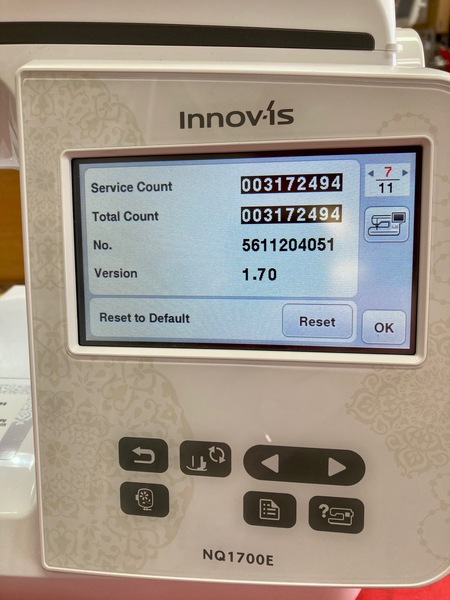 Brother CONSIGNMENT NQ1700E stitch count
Brother CONSIGNMENT NQ1700E stitch count
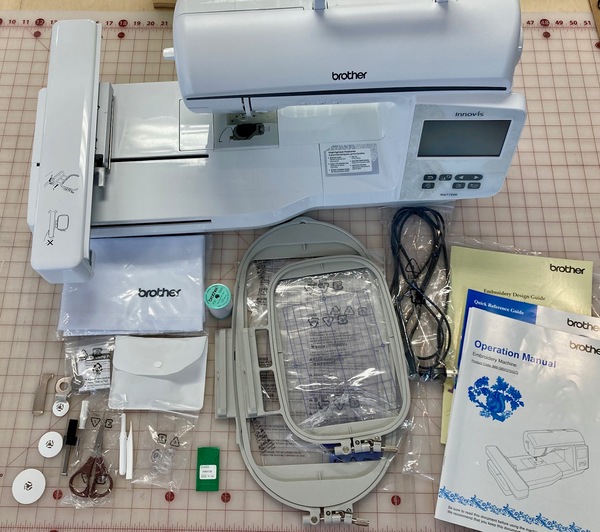 Brother CONSIGNMENT NQ1700E included accessories
Brother CONSIGNMENT NQ1700E included accessories
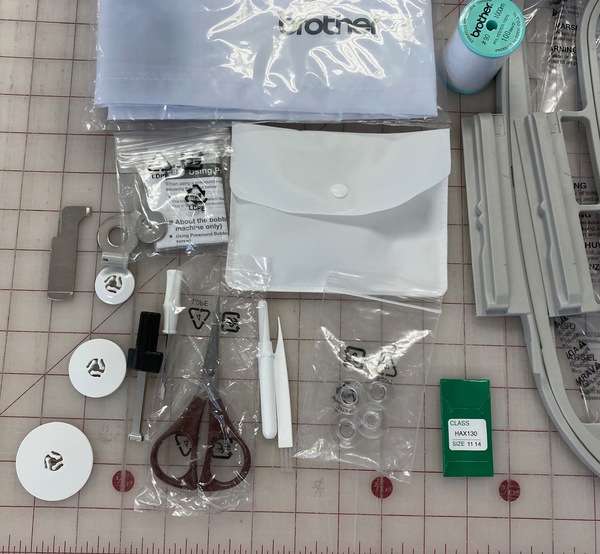 Brother CONSIGNMENT NQ1700E included accessories
Brother CONSIGNMENT NQ1700E included accessories
 Brother NQ1700E Accessories:
Brother NQ1700E Accessories:
• Embroidery Foot
• Thread Spool Insert
• 2 Embroidery Frame Sets
• Bobbin Center Pin
• Embroidery Design Guide
• Quick Reference Guide
• Soft Cover
• Operation Manual
• Additional Accessories Included in Box
 Brother NQ1700E 5x7 & 6x10 Hoops Embroidery Machine +WiFi Wireless, Jump Stitch Cutting, 258 Designs, 140 Border Frames, 13 Fonts
Brother NQ1700E 5x7 & 6x10 Hoops Embroidery Machine +WiFi Wireless, Jump Stitch Cutting, 258 Designs, 140 Border Frames, 13 Fonts
 Wireless Capability
Wireless Capability
Send designs wirelessly from your PC† to your machine when connected to a wireless network, using Design Database Transfer. (No USB needed.)