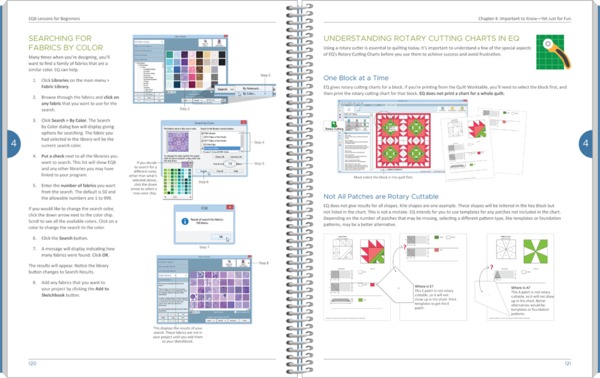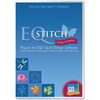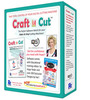Step-by-Step Exercises for Learning EQ8 Software Filled with illustrations, you’ll have no trouble following the steps of this lesson book. Pages 128 Size 8½” x 11″ Softcover, spiral binding, full-color content Chapter 1 Chapter 1 gives an in-depth look at each worktable. Learn how to name projects and see the contents of your Project Sketchbook. Learn to use the Home screen and how to find help. On the Quilt Worktable Select quilt layouts Ma...
The lessons are easy to follow and cover the basics of each of the three main worktables of EQ8. You will design quilts, draw blocks, import fabric scans, print patterns and calculate yardage estimates.
Even if you’ve owned earlier versions of EQ, this book will introduce new features, while refreshing and energizing your approach to quilt design.
This 128-page fully illustrated color book has a convenient spiral binding that allows pages to rotate 360 degrees and lay flat.
- US Warranty 30 days replacement if defective.
- Non-US Warranty: 30 days parts and labor
Chapter 1:
Chapter 1 gives an in-depth look at each worktable. Learn how to name projects and see the contents of your Project Sketchbook. Learn to use the Home screen and how to find help.
On the Quilt Worktable
Select quilt layouts
Make changes to a layout
Add, remove and resize borders
Set blocks and fabrics into the layout
Use the quilt tools and speed keys
Print quilts, yardage, foundations and templates
On the Block Worktable
Learn the rules of EasyDraw for drawing pieced blocks
Draw new EasyDraw blocks
Create an applique motif
Use the PosieMaker tool
Create a custom library of blocks
Edit blocks from the library or sketchbook
On the Image Worktable
Import photos and fabric scans
Straighten and crop fabric scans
Apply the correct scale to fabric
Fussy cut fabric into position within a patch
Build a custom fabric library
Chapters 2-4:
Chapter 2-4 offer 16 short and easy lessons that are just what you need to take you beyond the basics. In this information-packed section you’ll find topics like:
Understanding layers in EQ
Creating a custom quilt from a block drawing
Using pre-designed quick quilts
Creating blocks with Serendipity
Drawing blocks with the eight point star grid
Searching for blocks by category
Searching for fabrics by color
Insight on rotary cutting charts in EQ