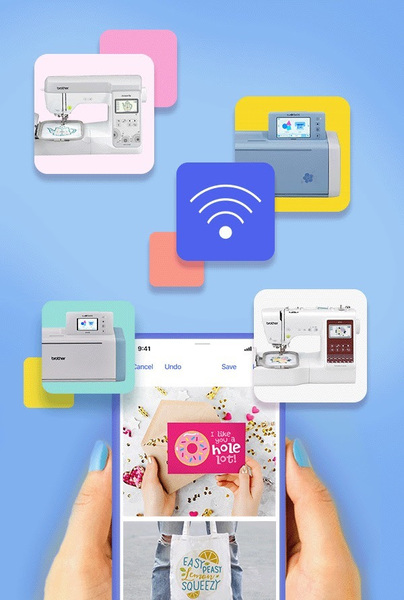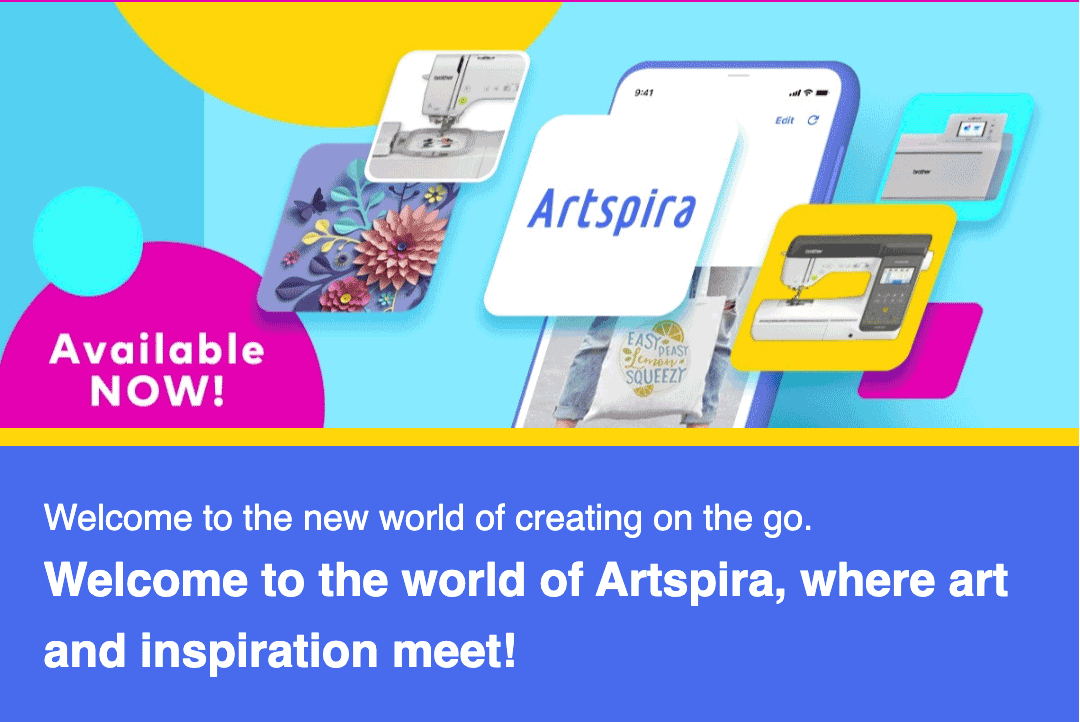
Check out the week's Artspira Magazine
Download on the App Store >>
Get it on Google Play
"Artspira is a free application created by Brother for those people who own a wireless machine, scan n cut and PrintModa. You don’t have to own a Scan N Cut or PrintModa to use the application, but there are more features available if you own all three. Each week there is a new digest or letter showcasing some of the free projects and how the projects are made. Keep in mind, this application was first created towards the lower cost embroidery machines. Since Brother recently introduced PrintModa, I am hoping they have projects with designs for machines with larger hoops. An example was the recent in the hoop purse posted a few weeks ago."
-Terry Maffitt
Say Hello to Artspira The perfect combination of art + inspiration. Artspira is a cloud-based design platform. Create and edit embroidery and cutting designs all within the app, then transfer your creations wirelessly to your Brother WLAN enabled machine.Discover a world of creative expression only from Brother only Artspira has all the ideas, all the art, and all the technology you need to make something amazing today!
Enhanced Connectivity
Artspira is the key to connecting your WLAN-enabled Brother machines to each other. Artspira works with any ScanNCut DX model too!
Find out which Brother machines are compatible with Artspira.
Creativity for everyone
Everything you need in the palm of your hand! Whether you're a casual crafter, a skilled sewist, an expert embroiderer, or an eager beginner, Artspira offers something for everyone.
Upload Your Own Designs
Starting on November 30, 2023, users of the Free version of Artspira will be allowed to import any design and store up to 20 designs in Artspira (you can add and remove the 20 designs as you wish!). Artspira+ Subscription Plan users, the Paid version of Artspira, can store and import up to 100 designs.
Welcome to the world of Artspira, where art and inspiration meet from Brother USA on Vimeo.
Weekly Magazine from Brother USA on Vimeo.
THE ALLBRANDS SHOW | Artspira and Wireless Embroidery Featuring the SE2000
THE ALLBRANDS SHOW | Halloween Projects using the NEW! Brother Artspira App and the NS2850D
THE ALLBRANDS SHOW | PR680W Multineedle My Stitch Monitor and Artspira Apps
Create Your Own Line Designs with the Brother NS2850D
Artspira App Compatible Machines
Shop all Brother sewing, embroidery and ScanNCut machines compatible with Artspira!
Artspira Firmware Update: Make sure your machine is Artspira ready by downloading the latest firmware for your machine.
Artspira Support
Looking for help with your Artspira app? You can call our support team at 1-877-BROTHER (1-877-276-8437) or email your inquiry using the form below. Email Artspira Support
The new Artspira App is a cloud-based mobile app* you can use on your phone or tablet to create custom embroidery drawings and browse fun new projects. In addition, customers who own Wireless LAN Brother embroidery machines or a ScanNCut DX can use Artspira to transfer custom-made designs wirelessly directly to their machine.
Artspira information from Brother USA
 Find, edit, and transfer designs in one place
Find, edit, and transfer designs in one place
Perfect and customize every one of your projects with easy-to-use design tools.
 Step-by-step projects for beginners
Step-by-step projects for beginners
Use your mobile device to create one-of-a-kind embroidery designs that are as unique and beautiful as you are
 Embroidery and cutting design inspiration
Embroidery and cutting design inspiration
Get inspired with 30 new on trend designs monthly inclusive of embroidery and cutting designs. Even create combination projects using both embroidery and cutting machines!
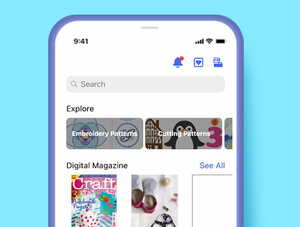 Access designs and new ideas weekly
Access designs and new ideas weekly
Enjoy a weekly digital magazine full of fresh new project ideas and useful tips.
 Wirelessly Transfer
Wirelessly Transfer
Wirelessly transfer any design in the Artspira app to your Brother embroidery or cutting machine in seconds!
 Start Creating!
Start Creating!
It’s so easy to get started. Simply download Artspira directly to your IOS or Android device and use it with any one of these Brother Wireless LAN enabled machines.
Compatible Models
XP1, XP2, XP3, XJ1, XE1, NQ3700D, NQ1700E, NS2850D, NS1250E, NS1850D, PR1055X, PR680W
ScanNCut DX: SDX330D, SDX325
To my knowlege Artspira only works with the newest wireless machines *Luminaire, Stellaire, NQ3700/1700, SE2000, and a few others. Dream machine owners should trade in for the Luminaire or Stellaire machine. Barbara
on, Oct 9, 2023 at 5:27 PM AllBrands Customer Service
Is the wireless upgrade for the Dream Machine 2 only for use with BES4? YES
They wouldn't be able to use Artspira and transfer ScanNCut files wirelessly right? CORRECT. John and Courtney
Version 1.70 Software Update Now Available for SDX325, SDX330D, SDX125E, SDX230DX, SDX225F, SDX125EGY, SDX85, SDX85M, SDX85C, SDX85S
We would like to inform you we have released a software update, version 1.70, for SDX325, SDX330D, SDX125E, SDX230DX, SDX225F, SDX125EGY, SDX85, SDX85M, SDX85C, and SDX85S on Brother Solutions Center.
Brother Artspira is available. Using this app, the various data in the app available on this machine can be received over the wireless network. After installing the application on your mobile device, log in with your Apple ID, Google account or www.brother-usa.com ID or create a new account.
The following functions will be available.
"Reset to Default" menu can be used. All the settings specified on the network and settings screens will be erased (reset to their defaults).
Note: When lending or transferring the machine to another person, or disposing the machine, please be sure to use "Reset to Default" menu to reset to their defaults to delete all the setting information and prevent third parties from accessing it.
Improved the cutting stability.
Please click here to visit the Brother Solutions Center to view/download the update. Once at the site, select your Operating System.
Version 1.51 Software Update Now Available for NS1850D, SE725, SE700, LB5500, PE545, NS2850D, SE2000, NS1250E, and PE900
We would like to inform you we have released a software update, version 1.51, for the NS1850D, SE725, SE700, LB5500, PE545, NS2850D, SE2000, NS1250E, and PE900 on Brother Solutions Center.
Improved functionality of saving embroidery data.
Please click here to visit the Brother Solutions Center to view/download the update. Once at the site, select your Operating System
Version 1.52 Software Update Now Available for NQ3700D and NQ1700E
We would like to inform you we have released a software update, version 1.52, for the NQ3700D and NQ1700E on Brother Solutions Center.
Brother Artspira is available. Using this app, the various data in the app available on this machine can be received over the wireless network.
"Reset to Default" menu can be used. All the settings specified on the network and settings screens will be erased (reset to their defaults).
Note: When lending or transferring the machine to another person, or disposing the machine, please be sure to use "Reset to Default" menu to reset to their defaults to delete all the setting information and prevent third parties from accessing it.
Improved the processing of opening DST file that you transfer from "Design Database Transfer".
Improved the thread color palette screen when using a pattern data that contains the embroidery thread brands that are not defined in the embroidery machine.
Improved the thread color display on the screen when using a pattern data that contains the embroidery thread brands that are not defined in the embroidery machine.
Improved functionality of saving embroidery data.
Improved machine's functionality of saving the embroidery data into the external memory.
The foot control communication with the machine has been optimized.
Adjusted font number 08 (Tennessee ExtraBold) to optimize font size and spacing.
Improved the quality of the following embroidery pattern. No.40
Improved the thumbnail of the character key of the following embroidery character pattern. Font number 04 (Calgary MediumItalic)
Improved machine's functionality for displaying the maintenance message.
Improve wireless network connectivity.
Revised the wording of the message.
Please click here to visit the Brother Solutions Center to view/download the update. Once at the site, select your Operating System.
Version 4.51 Software Update Now Available for XP1, XP2, and XP3
We would like to inform you we have released a software update, version 4.51, for XP1, XP2, and XP3 on Brother Solutions Center.
Brother Artspira is available. Using this app, the various data in the app available on this machine can be received over the wireless network.
Improved the stitch tapering function. (For XP3 or Upgrade Kit 3 user only.)
Improved the embroidery function when the pattern is set not to sew a specific color part in the pattern. (For XP3 or Upgrade Kit 3 user only.)
Improved machine's functionality to download the update file to the machine via a wireless network connection.
Improved machine's functionality to display the update mark on the wireless LAN key.
Improved the automatic presser foot lifting function that lowers the presser foot at the start of sewing.
Please click here to visit the Brother Solutions Center to view/download the update. Once at the site, select your Operating System.