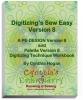Enjoy template built in themes
Babies, birthdays, sewing and crafts, holiday and seasons, sports, weddings, and more!
Unlock the template wizard
each template features design elements to personalize your layout. Within the wizard, you are able to set design size, edit text, select embroidered accents plus change thread colors to create a custom project.
Elements for customization
Make your projects unique by selecting themed designs and specialty accent elements. Each template has themed elements you may select; digitized, to fit the template layout.
Workspace tools
ACCESS ALL THE CUSTOMIZING TOOLS IN BES 4 SOFTWARE Tools include add text, create a patch or appliqué, and update fills & thread colors.
Create projects in 4 simple steps
STEP 1
Select your themed template from the template library
STEP 2
Choose a design element.
STEP 3
Type your custom text. Select from hundreds of built-in fonts and customize your thread colors.
STEP 4
Generate your template design inside the BES 4 workspace to save the design and send to your machine.
Click Here to View the Brother BES 4 Dream Edition Power Pack 3 Add-On: Templates Spec Sheet(.PDF)
New from Brother for 2020!
- US Warranty 30 days replacement if defective.
- Non-US Warranty: 30 days parts and labor
 Unlock the Power of Templates:
Creating unique embroideries has never been easier. Whether for a special occasion, your kid's team uniform, or even for home décor, the newest edition to the BES 4 Dream Edition family of software* unlocks a collection of customization tools and design templates to make embroidery fun!
Unlock the Power of Templates:
Creating unique embroideries has never been easier. Whether for a special occasion, your kid's team uniform, or even for home décor, the newest edition to the BES 4 Dream Edition family of software* unlocks a collection of customization tools and design templates to make embroidery fun!
 Brother BES 4 Power Pack 3 Add-On: Templates.
The Template Tools Power Pack 3 Add-On unlocks the template wizard with new built-in template designs. Using the Template Wizard saves time and allows you to create embroidery layouts with confidence.
Brother BES 4 Power Pack 3 Add-On: Templates.
The Template Tools Power Pack 3 Add-On unlocks the template wizard with new built-in template designs. Using the Template Wizard saves time and allows you to create embroidery layouts with confidence.
 If you don't own the original program BES4 Dream Edition we have a wonderful package price. Buy BES4 Dream Edition Lettering Program & Power Pack 3 Templates. See store for special pricing.
If you don't own the original program BES4 Dream Edition we have a wonderful package price. Buy BES4 Dream Edition Lettering Program & Power Pack 3 Templates. See store for special pricing.
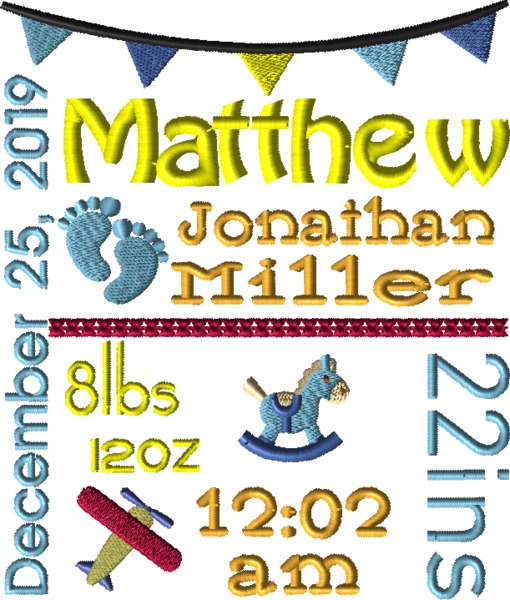 Baby Square
Baby Square
 Volleyball Mom
Volleyball Mom
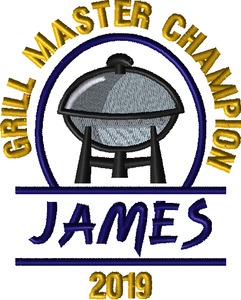 Grill
Grill
 Lacrosse
Lacrosse
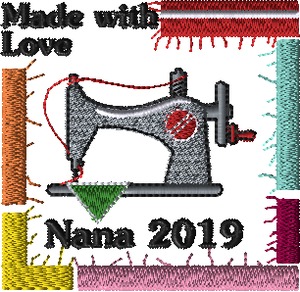 Made With Love Tag
Made With Love Tag
 Unicorn Soccer
Unicorn Soccer
Can I activate & use BES®4 if I do not have an internet connection?
Where do I find the BES®4 Activation Serial Number?
How can I connect to my embroidery machine with my wireless connection?
How do I access BES® Cloud on the web?
Where can I go for user help and instructions on how to use the software?
Is BES®4 compatible with ScanNCut?
What type of devices work with the www.BESCloud.co web application?
Can I use the SD wireless card in more than 1 compatible embroidery machine?