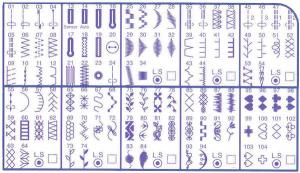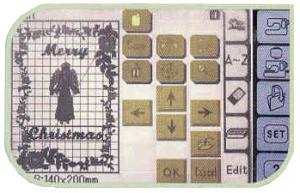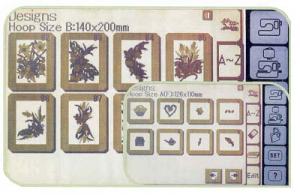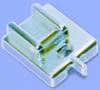*6 Months Synchrony No Interest Financing, Equal Monthly Pay plus applicable taxes. Transaction Code 106. Apply Online Here Synchrony will advise you of your maximum amount of credit that you can use towards purchase.
AllBrands is an Authorized Dealer and Service Center for any repairs needed including warranty parts, electrical and labor. We give unlimited technical support by email, fax and phone. We service machines in our stores. Mass merchants do not have tech service or repair departments for your equipment. They are unable to help you directly, only referring any operational, mechanical or electronic questions back to the manufacturer instead of taking care of the problems themselves. Manufacturers and customers should expect that any problems you have will be taken care of by the dealer or merchant who sold you the equipment, not by just referring your questions back to the manufacturer.
The Memory Craft 9500 brings together all your favorite sewing and embroidery features in one hard-working machine, combining the power and precision of a superior stitch mechanism with the sophistication of computerized Touch Screen control. From embellishment with decorative stitches and delicate heirloom work (there are 98 decorative and utility stitches to choose from!), to creative quilting and clothing construction, your sewing projects will go smoother and look better. And you'll love it as a quilting machine.
More Janome Memory Craft 9500 Features:
-
Large, bright Greyscale Active Matrix Touch Screen: The same user-friendly navigation as our top-of-the-line Memory Craft with easy menus and instructions
- 98 Decorative and Utility Stitches
- Runs twice as fast as the Memory Craft 9000
- On Screen Editing - point, drag and drop designs to create your own designs on-screen.
- 2-step conversion from sewing to embroidery
- Import your designs from ATA PC Cards, PC Design Cards; OR choose from the 90 built-in designs
Embroidery Features:
- Instant switch-over to/from regular sewing
- PC-link via ATA card (FLUSH CARD)
- Max. embroidery size 5.5"X 7.9" (140mm x 200mm)
- Embroidery speed 650spm
- Built-in designs: 90
- Monograming fonts:3 fonts plus 2 and 3 letter monograming
- Change colors to favorite thread ( Janome, Robison- anton, Madeira, Mettler)
- Embroidery area tracing
- Easy drag & drop for editing, placement
- On board resize
- Image rotation
- Image flip
- Time indicator* Stitch counter
- Zoom in & out
- Hoop Large 5.5 X 7.9 and 5 X4.3 included
General Features:
- Backlit LCD touchscreen
- MY SET screen controls
- Multi-language designation
- Upgradeable via software
- Built-in memory
- Upper thread, bobbin thread, and presser foot sensors
- Automatic thread tension control
- Automatic drop feed mechanism
- Easy access accessory compartment in top lid
- One-piece sewing light
- Built-in needle threader
Sewing Features:
- 98 Decorative and Utility stitches, plus 7 buttonholes
- Regular sewing speed: 820 spm with variable speed control
- Twin needle guard
- Start/stop sewing button
- Instant switch-over to/from embroidery to/from regular sewing
Click HERE for Brochure on Janome Memory Craft MC9500 Sewing and Embroidery Machine
Janome Memory Craft MC9500 Instruction Book Operating Manual ENGLISH
Click here to view a detailed chart of the Memory Craft 9500
Click here for Janome's Free Main PC Board Upgrade Version 1.10
Download the design menus for the MC9500's built-in embroidery designs:
Small designs PDF (1.1 MB) There are 60 small designs up to 4".
Large designs PDF (2.34 MB) There are 30 large designs up to 8"
Click Here to Download the Memory Craft 9500 Update to Version 1.11, Improves minor issues in Version 1.1 Via Janome.com Website
The Memory Craft 9500 uses the most up to date Japanese technology enabling access to various sources of designs from built-in (90 designs), PC Design Cards (Janome’s pre-programmed design cards) or Compact Flash Memory Cards (as used in digital cameras). When you’ve found the designs you want, it’s as simple as ABC to create your own unique layout on the edit screen and even simpler to sew them into reality!
Creativity at your fingertips
The large easy to understand and operate touch screen, will open the door to a whole new world of creativity for you. Whatever you dream of, you can create on this state of the art machine.
You can even select your favourite brand of embroidery thread, choose from Janome, Robison Anton, Madeira or Mettler. And of course, everyone knows that the Memory Craft Machines have outstanding stitch quality which guarantees exceptional results whether in embroidery, utility or decorative modes.
General Specifications
- 4.7" diagonal Backlit LCD Touch Screen
- My set screen controls for contrast, In./Cm. designation, and other customization
- Multi-language selection
- Upgradable via software
- Built-in memory
- Upper thread, bobbin thread, and presser foot sensors
- Automatic thread tension control
- Automatic drop feed mechanism
- Easy access accessory compartment in top lid
- One-piece sewing light
- Automatic needle threader
Sewing Specifications
- Regular sewing speed; 820 spm with variable speed control
- 98 utility and decorative stitches
- Twin needle guard
- 7 buttonholes
Embroidery Specifications
- Instant switch-over to/from embroidery to/from regular sewing. The MC9500 has just 2 steps: push the Embroidery mode key, attach the embroidery foot and you're ready.
- PC-link via ATA card
- Maximum Embroidery Size: 5.5" X 7.9" (140mm X 200mm)
- Embroidery Speed: 400-650spm
- Built-in designs: 90 (10 large, 20 standard, 20 combination)
- Monogramming fonts: 3 fonts, plus two and three letter monogramming
- Change colors to favorite thread (Janome, Robison-anton, Madeira, Mettler)
- Embroidery area tracing
- Easy drag & drop for editing placement
- Resize to 90%, 100%, 110%, 120%
- Rotate in 45 degree increments
- Flip vertically or horizontally
- Time indicator
- Stitch counter
- Zoom in and out
- Standard hoops: large 5.5" X 7.9" (140mm X 200mm), standard 5" X 4.3" (126mm X 110mm)
If you have been asking yourself, "What sewing machine should I purchase?", "What brand of sewing machine is good for beginner?", "What is a good sewing machine?", "Where should I buy a sewing machine?", "How do you know what sewing machine to purchase?", then you should watch this video.
- Embroidery Hoop (A) (With Template)
- Embroidery Hoop (B) (With Template)
- Foot Control
- Template Sheets (for Built-in Designs)
- Hard Cover (Carrying Case)
- Automatic Buttonhole Foot R
- Satin Stitch Foot F
- Embroidery Foot P
- Zig-zag Foot A
- Blind Hem Foot G
- Overedge Foot C
- Zipper Foot E
- Overcasting Foot M
- Button Sewing Foot T
- Screwdrivers (2)
- Set of Needles
- Scissors
- Spool Pin Felt
- Lint Brush
- Additional Spool Pin
- Seam Ripper
- Spool Holders (Large and Small)
- Bobbins
- Basting/Darning Foot P-2
- Quilting Bar
- Instruction Book
- Warranty Instructions
The Memory Craft 9700 has 5 additional designs. When the Memory Craft 9500 is updated with the 1.10 firmware, the major difference it the color display and additional designs.
What is the most current version of the Memory Craft 9500?
The most current version of the Memory Craft 9500 is version 1.0 as of 6/5/06.
How do I determine the version that is installed on my Memory Craft 9500?
You can determine the current version of all Memory Crafts by powering on the Memory Craft and reading the opening screen. The version is displayed at the lower right corner of the opening screen.
Where can I get the latest version of the firmware for the Memory Craft 9500?
You can download the latest version from the firmware section of our software updates page at http://www.janome.com/software_update.php?id=22
How fast can the Memory Craft 9500 sew?
Up to 850 stitches per minute
How fast can the Memory Craft 9500 embroider?
Up to 650 stitches per minute
What type of storage media is compatible with the Memory Craft 9500?
The Memory Craft 9500 is compatible with Type II, CompactFlash only. No other storage media is compatible.
What is the difference between an ATA PC Card and Type II, CompactFlash Card?
They are the same item. ATA is short for Advanced Technology Attachment, a disk drive. Janome happens to use a Type II, CompactFlash Card, CFCard. You can purchase this item at your local computer store or super center.
Can the Memory Craft 9500 be connected to your computer to transfer designs?
No, the Memory Craft 9500 uses Janome software along with a Type II, CompactFlash Card (ATA Card) and a PCMCIA adaptor to transfer designs.
What is that port on the side of Memory Craft Memory Craft 9500?
That is a RS-232 connection for the Janome Card Reader 10000 or the Customizer 2000 Reader/Writer. These boxes will enable you to use older Memory Cards, 100 series cards in your Memory Craft 9500. The Memory Craft Memory Craft 9500 cannot be connected to a computer.
What design format can the Memory Craft 9500 read?
.JEF is the format that most current Janome sewing machines can read from a CFCard. Janome software, Customizer 11000 and DigitizerPro can open both .JEF and .sew designs.
What is the largest CompactFlash Card the Memory Craft 9500 can read?
You can use 8MB to 128MB.
Which brands of ATA PC Cards (also called Type II, CompactFlash cards) are the most compatible, and where can I purchase them?
Janome America has researched the situation and has prepared some recommendations to assist you. The following brands of CompactFlash cards and adapters have been found to be compatible with the Memory Craft 9500, and are generally available around the country:
[ATA PC and Flash Memory Cards compatible with the Memory Craft 9500]
While there may be many other brands of Type II, CompactFlash Cards that work well with the Memory Craft 9500, these have consistently given the best results and have been easiest to find.
How many designs can the Memory Craft 9500 hold within the sewing machine?
Approximately 80 designs, depending on how many stitches each design contains.
How many designs can be stored on the CompactFlash Card?
You can save approximately 80 .JEF designs on the CFCard within the EMBF5 folder, depending on how many stitches each design contains.
I’ve saved designs on the CFCard but the Memory Craft 9500 does not read them, what am I doing wrong?
The .JEF designs must be in the EMBF5 folder on the CFCard for the Memory Craft 9500 to recognize them.
When I browse my CFCard in My Computer, what is the ORDF5 file for? Can I store designs in the ORDF5 folder?
The ORDF5 folder is for storing stitch combination, not Embroidery designs. If you stored a .Jef design in the ORDF5 folder the sewing machine would not know what to do with it and will prompt an error message.
Should I format my CFCard before saving designs?
Yes, you should format your CFCard in your computer before saving design because some CFCard manufacturers place unnecessary data on the card.
What is a FAT Error and what should I do to solve it?
A File Allocation Error indicates a damaged sector on your CFCard. To solve a FAT Error, format the CFCard in your computer.
What is formatting and how do I format an ATA-CompactFlash, Type II Card?
When you format a removable media disk, ATA-CompactFlash, Type II Card the operating system (Windows ME/XP/2000) erases all information on the disk, it tests the disk to make sure all sectors are reliable, marks bad sectors (that is, those that are damaged or scratched), and creates internal address tables that it later uses to locate information.
Formatting a CompactFlash Card in your computer using Windows XP®:
1. Insert the card into the computer
2. Double click on MY COMPUTER
3. RIGHT CLICK on the REMOVABLE CARD
4. Select FORMAT (choose FAT)
5. Select QUICK FORMAT
6. Select START
What format should I choose when formatting my media?
All Janome Memory Craft sewing machines utilize the FAT file format.
Does the Memory Craft have to be turned off to insert media?
No, the Memory Craft can be on or off when you insert the media, its hotswapable. However, the Memory Craft should not be turned on or off while it is writing data to the media. Powering on/off the Memory Craft while it is writing data to the CFCard will damage the card.
How do I access a design from my CompactFlash Card in the Memory Craft 9500?
Place the CFCard into the Memory Craft 9500. Touch the PC Card Key tab, touch the MODE button>toggle to the Built-in/Card button until it turns red and choose your design.
Are designs stored in any order on the CFCard?
Designs are stored by hoop size, smallest to largest, then alphabetically by name.
What additional hoops are available to use with my Memory Craft 9500?
Janome offers Hoop D, GigaHoop that measures 9” x 8”, Hoop C, Free Arm Hoop that measures 2” x 2” and the Hat Hoop insert.
How do I get perfect placement on my garment?
Janome offers the Clothsetter 10000; this tool allows you to embroider a design in an exact location on your project.
Does Janome offer design collections so I don’t have to use a computer?
Yes, Janome offers PCDesign Cards that can inserted into the Memory Craft 9500. PCDesign Cards numbered in the 1000 series are compatible with your Memory Craft 9500. You can also use Memory Cards along with the Janome Card Reader 10000 box or the Customizer 2000 Reader/Writer. Memory Cards numbered in a 100 series are compatible with either the Card Reader 10000 or Customizer 2000 Reader/Writer.
My screen is misaligned, how do I fix it?
To align your screen, please touch the SET MODE button>touch right arrow and touch YES for Key Position Adjustment. Touch the cross hair markings as they are displayed. Touch Register to save your changes.
How do I move the embroidery carriage when sewing in small areas, like shirt cuffs?
To move the embroidery carriage, please touch the SET MODE button>touch right arrow and touch the Icon on the right. The left icon will move the embroidery carriage into the home position. Touch Register to save your changes.
What is the Eco Mode?
The Eco Mode is an energy saving mode that will turn the display screen dark and turn off the light. Simply touch the display screen to resume sewing.
How do I make sewing machine display screen stay on longer and not dim out?
You can lengthen the Eco Mode by increasing the time. Touch the SET Mode and press the “+” icon to increase the time the Memory Craft 9500 display screen will stay on. Touch the”+” button to increase the time or “–“ button to decrease the active time. Touch Register to save your changes.
Why doesn’t my thread match the brand displayed on my sewing machine?
With the exception of the Janome Thread, the other three brands (Madeira, Mettler and Robison-Anton) are all polyester. This was done for a couple of reasons.
1) Janome Thread is acrylic and holds the color of dye more like polyester thread. In order to get the closest matches in color, the polyester is a better match up.
2) With an embroidery speed of 650 spm, the MC9500 performs much better with the polyester thread.
What is the difference between the Memory Craft 9500 and the Memory Craft 9700?
The Memory Craft 9700 has 5 additional designs. When the Memory Craft 9500 is updated with the 1.10 firmware, the major difference it the color display and additional designs.
What is the most current version of the Memory Craft 9500?
The most current version of the Memory Craft 9500 is version 1.0 as of 6/5/06.
How do I determine the version that is installed on my Memory Craft 9500?
You can determine the current version of all Memory Crafts by powering on the Memory Craft and reading the opening screen. The version is displayed at the lower right corner of the opening screen.
Where can I get the latest version of the firmware for the Memory Craft 9500?
You can download the latest version from the firmware section of our software updates page at http://www.janome.com/software_update.php?id=22
How fast can the Memory Craft 9500 sew?
Up to 850 stitches per minute
How fast can the Memory Craft 9500 embroider?
Up to 650 stitches per minute
What type of storage media is compatible with the Memory Craft 9500?
The Memory Craft 9500 is compatible with Type II, CompactFlash only. No other storage media is compatible.
What is the difference between an ATA PC Card and Type II, CompactFlash Card?
They are the same item. ATA is short for Advanced Technology Attachment, a disk drive. Janome happens to use a Type II, CompactFlash Card, CFCard. You can purchase this item at your local computer store or super center.
Can the Memory Craft 9500 be connected to your computer to transfer designs?
No, the Memory Craft 9500 uses Janome software along with a Type II, CompactFlash Card (ATA Card) and a PCMCIA adaptor to transfer designs.
What is that port on the side of Memory Craft Memory Craft 9500?
That is a RS-232 connection for the Janome Card Reader 10000 or the Customizer 2000 Reader/Writer. These boxes will enable you to use older Memory Cards, 100 series cards in your Memory Craft 9500. The Memory Craft Memory Craft 9500 cannot be connected to a computer.
What design format can the Memory Craft 9500 read?
.JEF is the format that most current Janome sewing machines can read from a CFCard. Janome software, Customizer 11000 and DigitizerPro can open both .JEF and .sew designs.
What is the largest CompactFlash Card the Memory Craft 9500 can read?
You can use 8MB to 128MB.
Which brands of ATA PC Cards (also called Type II, CompactFlash cards) are the most compatible, and where can I purchase them?
Janome America has researched the situation and has prepared some recommendations to assist you. The following brands of CompactFlash cards and adapters have been found to be compatible with the Memory Craft 9500, and are generally available around the country:
[ATA PC and Flash Memory Cards compatible with the Memory Craft 9500]
While there may be many other brands of Type II, CompactFlash Cards that work well with the Memory Craft 9500, these have consistently given the best results and have been easiest to find.
How many designs can the Memory Craft 9500 hold within the sewing machine?
Approximately 80 designs, depending on how many stitches each design contains.
How many designs can be stored on the CompactFlash Card?
You can save approximately 80 .JEF designs on the CFCard within the EMBF5 folder, depending on how many stitches each design contains.
I’ve saved designs on the CFCard but the Memory Craft 9500 does not read them, what am I doing wrong?
The .JEF designs must be in the EMBF5 folder on the CFCard for the Memory Craft 9500 to recognize them.
When I browse my CFCard in My Computer, what is the ORDF5 file for? Can I store designs in the ORDF5 folder?
The ORDF5 folder is for storing stitch combination, not Embroidery designs. If you stored a .Jef design in the ORDF5 folder the sewing machine would not know what to do with it and will prompt an error message.
Should I format my CFCard before saving designs?
Yes, you should format your CFCard in your computer before saving design because some CFCard manufacturers place unnecessary data on the card.
What is a FAT Error and what should I do to solve it?
A File Allocation Error indicates a damaged sector on your CFCard. To solve a FAT Error, format the CFCard in your computer.
What is formatting and how do I format an ATA-CompactFlash, Type II Card?
When you format a removable media disk, ATA-CompactFlash, Type II Card the operating system (Windows ME/XP/2000) erases all information on the disk, it tests the disk to make sure all sectors are reliable, marks bad sectors (that is, those that are damaged or scratched), and creates internal address tables that it later uses to locate information.
Formatting a CompactFlash Card in your computer using Windows XP®:
1. Insert the card into the computer
2. Double click on MY COMPUTER
3. RIGHT CLICK on the REMOVABLE CARD
4. Select FORMAT (choose FAT)
5. Select QUICK FORMAT
6. Select START
What format should I choose when formatting my media?
All Janome Memory Craft sewing machines utilize the FAT file format.
Does the Memory Craft have to be turned off to insert media?
No, the Memory Craft can be on or off when you insert the media, its hotswapable. However, the Memory Craft should not be turned on or off while it is writing data to the media. Powering on/off the Memory Craft while it is writing data to the CFCard will damage the card.
How do I access a design from my CompactFlash Card in the Memory Craft 9500?
Place the CFCard into the Memory Craft 9500. Touch the PC Card Key tab, touch the MODE button>toggle to the Built-in/Card button until it turns red and choose your design.
Are designs stored in any order on the CFCard?
Designs are stored by hoop size, smallest to largest, then alphabetically by name.
What additional hoops are available to use with my Memory Craft 9500?
Janome offers Hoop D, GigaHoop that measures 9” x 8”, Hoop C, Free Arm Hoop that measures 2” x 2” and the Hat Hoop insert.
How do I get perfect placement on my garment?
Janome offers the Clothsetter 10000; this tool allows you to embroider a design in an exact location on your project.
Does Janome offer design collections so I don’t have to use a computer?
Yes, Janome offers PCDesign Cards that can inserted into the Memory Craft 9500. PCDesign Cards numbered in the 1000 series are compatible with your Memory Craft 9500. You can also use Memory Cards along with the Janome Card Reader 10000 box or the Customizer 2000 Reader/Writer. Memory Cards numbered in a 100 series are compatible with either the Card Reader 10000 or Customizer 2000 Reader/Writer.
My screen is misaligned, how do I fix it?
To align your screen, please touch the SET MODE button>touch right arrow and touch YES for Key Position Adjustment. Touch the cross hair markings as they are displayed. Touch Register to save your changes.
How do I move the embroidery carriage when sewing in small areas, like shirt cuffs?
To move the embroidery carriage, please touch the SET MODE button>touch right arrow and touch the Icon on the right. The left icon will move the embroidery carriage into the home position. Touch Register to save your changes.
What is the Eco Mode?
The Eco Mode is an energy saving mode that will turn the display screen dark and turn off the light. Simply touch the display screen to resume sewing.
How do I make sewing machine display screen stay on longer and not dim out?
You can lengthen the Eco Mode by increasing the time. Touch the SET Mode and press the “+” icon to increase the time the Memory Craft 9500 display screen will stay on. Touch the”+” button to increase the time or “–“ button to decrease the active time. Touch Register to save your changes.
Why doesn’t my thread match the brand displayed on my sewing machine?
With the exception of the Janome Thread, the other three brands (Madeira, Mettler and Robison-Anton) are all polyester. This was done for a couple of reasons.
1) Janome Thread is acrylic and holds the color of dye more like polyester thread. In order to get the closest matches in color, the polyester is a better match up.
2) With an embroidery speed of 650 spm, the MC9500 performs much better with the polyester thread.
In the Set Mode, what does Format Built-in Memory mean?
By selecting Format Built-in Memory in the Set Mode, the machine will erase and reformat the sewing machines built in memory.
In the Set Mode, what does Format ATA PC Card mean?
By selecting Format ATA PC Card in the Set Mode, the machine will erase and reformat the memory on a CompactFlash card while placed in the Memory Craft 9500.
In the Set Mode, what does Reset all to defaults do?
When you press the YES key all settings will be restore to their original setting, except for the language.
How many other languages are available on the Memory Craft 9500?
There are 11 different language choices. English, French, Spanish, Italian, Dutch, German, Portuguese, Swedish, Russian, Finnish and Japanese.
I’m moving to another country, will my Memory Craft work there too?
Yes, Janome sewing machines and sergers sold in the United States operate on 110 voltage and use 60 cycles of electricity (60Hz). This information is indicated on the back of your machine. If you are moving to a country, or a part of a country, where 220 voltage and 50 cycles of electricity are standard, you should investigate a “step-down” transformer. A “step-down” transformer is normally available in an electrical supply store. If, on the other hand, it is indicated that your machine operates on 220 voltage and 50Hz, you should investigate a “step-up” transformer. When using a transformer, you may experience a slight variation in speed. We suggest that you purchase a high-quality transformer similar to those used for computers.
Where is the serial number for my Memory Craft?
The sewing machine serial number is located on the back of the machine on the silver tag. This tag also displays the model, voltage and how much electricity is required, where it was manufactured and if it is UL listed.
What does the Trace Outline do?
The Trace Outline moves the needle in square outline over the perimeter of the design.
I owned an Elna Super for 38 years but decided to purchase my MC9500 because I wanted to have the embroidery feature. I found the machine extremely easy to learn to use and came to appreciate the wonderful features of sewing on an electronic machine. I have put untold hours on my MC9500 without any problems. The machine has upholstered, quilted, embroidered and sewn everything from sheer wedding dresses to tough jeans without a single problem. The flexibility of the machine is outstanding. I use compact flash cards to add an infinite number of embroidery options as I need them. I have had this machine long enough to recommend it to anyone who wants maximum features at a reasonable cost. By the way, I paid quite a lot more for mine than ALLBRANDS is asking for this machine.