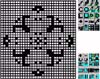The Universal Link for DesignaKnit allow you to connect ANY knitting machine to the DesignaKnit Knit From Screen function. This includes plastic bed knitting machines like the LK-150, Passap Vario, KH-400 and KX-350. The cable is attached to your personal computer. The other end of the cable is attached to the main frame of your knitting machine. The magnet is attached to the carriage or lock of you knitting machine. The cable sense the magnet as it moves past it. Thus DesignaKnit will forward you pattern one row. The cable allows you to use DesignaKnit as a knitleader or knit radar device vastly increasing the capabilities of your knitting machine. The Universal Link for DesignaKnit can be re-attached to any number of knitting machines. Just have a small supply of self-stick velcro tape to put on each of your machines. Just move the cable and magnet as required.
This includes plastic bed knitting machines like the LK-150, Passap Vario, KH-400 and KX-350.
The cable is attached to your personal computer. The other end of the cable is attached to the bed of your knitting machine. The magnet is attached to the carriage or lock of your knitting machine.
The cable senses the magnet as it moves past it.
Thus DesignaKnit will forward you pattern one row.
The cable allows you to use DesignaKnit as a knitleader or knit radar device vastly increasing the capabilities of your knitting machine.
The Universal Link for DesignaKnit can be re-attached to any number of knitting machines. Just have a small supply of self-stick velcro tape to put on each of your machines. Just move the cable and magnet as required. Easy.
NOTE: Shipping in the US is included.
Videos on LK150 and Designaknit DAK
Tutorial Video on LK150 and DAK at KnitItNow.com
 The cable is attached to your personal computer. The other end of the cable is attached to the bed of your knitting machine. The magnet is attached to the carriage or lock of your knitting machine.
The cable senses the magnet as it moves past it.
Thus DesignaKnit will forward you pattern one row.
The cable is attached to your personal computer. The other end of the cable is attached to the bed of your knitting machine. The magnet is attached to the carriage or lock of your knitting machine.
The cable senses the magnet as it moves past it.
Thus DesignaKnit will forward you pattern one row.
 The Universal Link for DesignaKnit allow you to connect ANY knitting machine to the DesignaKnit Knit From Screen function.
This includes plastic bed knitting machines like the Silver Reed LK-150 Shown, Passap Vario, Brother KH-400 and Brother KX-350.
The Universal Link for DesignaKnit allow you to connect ANY knitting machine to the DesignaKnit Knit From Screen function.
This includes plastic bed knitting machines like the Silver Reed LK-150 Shown, Passap Vario, Brother KH-400 and Brother KX-350.
Britt, does this help? Here’s a couple of things to try.Do a full Windows update, even if the user gets the automatic Windows updates. Then restart Windows. Then open DesignaKnit, go to knitting machine setup, and use Find Link again. This has fixed a few cases that were otherwise insoluble.Download the driver from here: https://softbyte.co.uk/cablelinksdriver.htmWith the cable disconnected from the computer, install the driver. Then open DesignaKnit and use Find Link again. If the user has another computer they could try installing DesignaKnit on that, just to see if the cable is recognised there. That would test whether the cable has a hardware fault. Latest editions of our cable link manuals are available here:https://softbyte.co.uk/cablelinkmanuals.htm Kind regards, Matthew Bragghttps://softbyte.co.uk