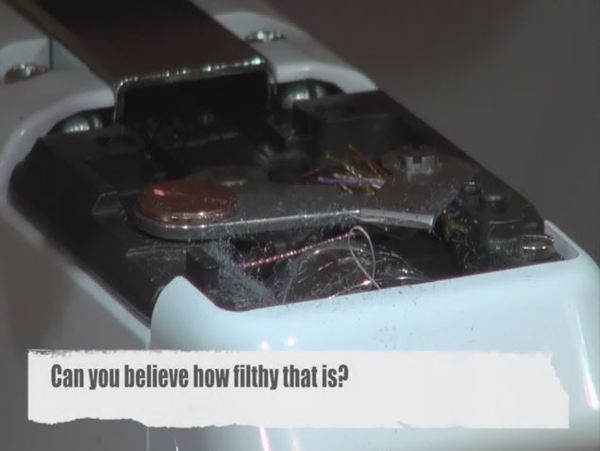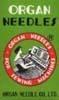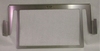All of the video was shot in 1080p HD and will play on any computer with USB port "The USB don’t auto play. They have to have either windows media player or realplayer installed on their computer, find the file through explorer, right click on the file, then choose “ open with.” Carla Reale"
Watch at Sample of the Video Here:
Sample Video of Automatic Multi Needle Threading, Hat Driver Attachment, and Wiper Error Message for Brother PR Embroidery Machines
Notes from Educator and Technician Carla Reale
"My name is Carla Reale. I have been an educator and technician on the six and ten needle machines since they came out on the market over eight years ago. I have created a set of videos. The set is valued at $499.00. You can take the class in the comfort of your own home, at your own pace - you can just replay it to review. A full list of topics covered in all of the videos. To see a sample video, and for a full list of covered topics
Dealer Review:
"These videos have been fantastic! Our customers are able to take these home, and use their machines right off the bat with no further instruction. They have also eliminated most common user issues, and greatly reduced the number of phone calls to the store regarding procedures, error messages, etc. We used to do a hands-on class that took 2-3 hours, then, because there is so much information to absorb, customers would forget, and we would have to redo the classes which costs time and money." Bob Barnes
Customer, Ann Windle writes:
"I wanted to pass along a quick note to comment on the videos that you made to help a person in the learning process of using the Brother Embroidery machine. Can I tell you that they are the BEST! It’s like having you in my workroom teaching me all I need to know about the machine! I sooo appreciate them. If I have a question on anything…I know I can go to them and get my answers. I have brought out the hat video several times when I have to use the hat attachment… just to make sure I haven’t forgotten to do a step, so that everything runs smoothly! FANTASTIC! I seriously can’t THANK YOU enough for the work that has went into making these videos! I sincerely appreciate them! A much satisfied customer" Ann Windle, Columbus Ohio.
Help is HERE!
This set of six videos will take you from box to embroidery, and beyond!!
Basic Training takes you from unpacking to embroidery.
The Don’t Panic video is dedicated to trouble-shooting and maintenance.
HATS! covers (pun intended) attaching the cap driver & hooping a hat.
Camera, Etc. is dedicated to all of the camera features in the ten-needle machines
& the sixth video covers Fast Frames® & Jumbo Hoop.
Best of all, you can take these classes, at your pace, in the privacy of your home!
When you are ready to review a procedure, it's at your fingertips!
YOU WON'T HAVE TO HUNT THROUGH A GAZILLION YOU TUBE VIDEOS, HAVE TO SEARCH FOR HELP ONLINE, OR WAIT FOR THE STORE TO OPEN.
If you get stuck or get an error message, get the correct answer immediately. No waiting until you can find someone to help you. Time really is too precious to waste!
When you put the flash drive into your computer, it will assign it a letter, depending on how many drives and devices you have in your computer. When I put it in my computer, it comes up a USB G: but your computer may use another letter.
Double click on the drive to see the contents. The videos are in mp4 format so you should be able to double click on any of the names and that should start the video. If it does not start, then check to make sure you have a program on your computer that will play videos. Most computers come with one installed on there, (like Windows Media Player) but you can download a free program that will play them if you do not have one on your computer. Carla
Basic Training (I needed two videos for the Basic Training)
- Unpacking & Setup
- On/Off Switch
- Attaching the Carriage Arm
- Threading
- Needle Threading
- Oiling the Hook
- Bobbin Case
- Main Screen
- Test Pattern
- Placing Hoop on Machine
- On-Screen Editing
- Changing Design Colors
- Combine Design Elements
- Changing Spool Assignments
- Going Backward through the Design
Don’t Panic (Trouble-shooting & Maintenance)
- Changing Needles
- Oil Needle Bars
- Cleaning Under Needle Plate
- Cleaning Tension Assemblies
- Test Pattern
- Check Upper & Lower Thread Error Message
- Bobbin Case Adjustment
- Wiper Error
- Trim Sensor Motor Error
Camera, Etc.
- Center & Position
- Scan to Position
- Multi-Hooping Projects
- Connect in the Hoop
Fast Frames© & Jumbo Hoop
Procedures for testing Fast Frames & a Jumbo Hoop project from start to finish.
Hats!
Putting cap driver on the machine, hooping caps, and putting cap frame onto the driver.
Also machine set-up for caps.
Very good info to help me with my new machine.
Connie R, Hephzibah GA
Very good info to help me with my new machine.
Debra B, Danville CA
I'm still reviewing the CD's, so far I am enjoying them. Very detailed information and presented at a good pace from Carla Reale. I would have liked to seen an incentive for a discount for repeat customers to All Brands!