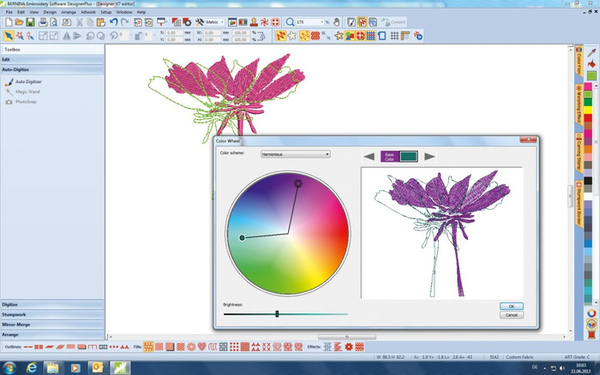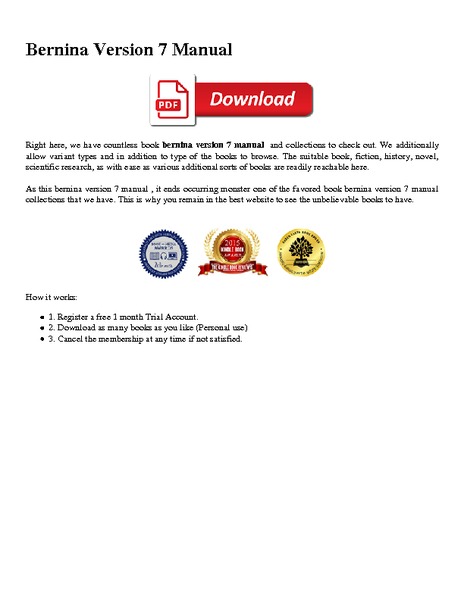Also Includes
Download the Bernina Embroidery Workbook here
Take your embroidery to the next dimension!
With a wide array of design tools and creative options combined with an intuitive interface, you can now create your own masterpieces.
Whether it’s the new 3D embroidery techniques or the elegant monograms, you can easily customize existing designs or create your own from scratch. Either way, your embroidery is about to rise to a whole new level!
Easy-to-use in so many ways:
Intuitive User Interface is easier to navigate
Automatic Digitizing tools create embroidery directly from suitable graphics
Realistic hoop display makes for accurate results when you stitch out your designs
Use the thread palette selection to match your thread collection
A wide array of creative tools at your finger tips:
450 Designs included in a wide variety of themes
Extensive lettering options:
81 built-in alphabets including micro fonts
Convert True Type fonts to embroidery alphabets
Elastic lettering
Reshape individual letters
Change individual letter colors
Advanced Monogramming and monogram borders
Design your own decorative buttonholes
NEW! 3D embroidery design tools include:
PunchWork
StumpWork
Trapunto
Raised satin embroidery
Puffy lettering
Add sophisticated stitch effects like:
Calligraphy
Color Blending
Wave
Textured edges
Choose from a wide selection of stitch types including:
Raised satin
Sculpted fancy fills
Blackwork
Texture fills
Lacework
Candlewicking
Stemstitch and backstitch
Stipple fill
Cross Stitch
Create appliqués easily
Powerful features make designing easier:
Manual Digitizing tools give you full control over your embroidery
Change colors, fills and outline types at any stage of designing, with a simple mouse click
Powerful Stitch Editor for touch ups when needed
Select the fabric for your project and DesignerPlus will adapt the stitching for best results
Use the Color Wheel and Color Management to explore different color ways for your embroidery: great to adapt to different background fabrics
Preview your embroidery on articles to determine the best proportion for your designs
Enhanced multi-hooping function is perfect for large projects
Open and Save embroidery files in a wide variety of formats
Use the Portfolio program to help you manage your embroidery library
Go beyond embroidery:
CorelDraw® Essentials X6 is included for graphics creation and preparation
Create dynamic graphics for digitizing
Easily converts artwork into embroidery
Quick Trace function converts bitmaps to vector images for multi-media projects
BERNINA Quilter program included:
Design quilts using the extensive block library or design your own custom blocks
Import fabrics for realistic view when designing
Preview appliqué and embroidery placement on quilt blocks
Printable templates and yardage calculations
BERNINA Cross-Stitch program included:
Create your own cross-stitch patterns and convert to embroidery designs
Convert photos to cross-stitch patterns
Convert photos to embroidery with PhotoSnap
Software features:
Windows® XP, 7, 8 and 10 compatible
Automatic Software updates
Also runs on Mac with Boot Camp 4.0 or later, VMware® Fusion 4 or later, Parallels Desktop 7 and Windows® 7 or later
Feature Packed to Support your Embroidery Vision
Get creative turning embroidery dreams into reality with exciting new three dimensional (3D) features like PunchWork, StumpWork, Trapunto and Raised Satin. The new DesignerPlus Embroidery Software 7 includes a range of 3D effects for unique surface embellishments.
With BERNINA Embroidery Software 7, enhance your creativity with the power of CorelDraw® Essentials X6. Apply special effects to artwork, add text, shapes, freehand draw elements or trace bitmaps for unique multimedia projects. Use the Automatic Digitizing tool to easily turn artwork from various graphic formats into an embroidery design in just one click.
Preview your design in a variety of colours quickly and easily with the Colour Wheel. The software will select the perfect colour match from the built-in thread charts. Whatever your favorite thread brand, the thread management feature will choose the compatible colour number.
The EditorPlus Embroidery Software 7 makes each embroidery project uniquely yours with simple editing and extensive lettering options. Quickly preview designs in alternate colours with the powerful Colour Wheel, create motifs with Automatic Digitizing and fine tune them with the various editing features included within the software.
Great results rely on careful planning. With BERNINA Embroidery Software 7 you can preview your design on a variety of built-in articles. Dresses, long and short sleeve shirts, pants, sweaters ... a full wardrobe of clothing is included in the software. Embroider with confidence knowing the design is just the right size, colour and position on your article.