Special Facts about PE-DESIGN 11
PE-DESIGN 11 is a feature-packed software that offers you so much for your sewing, embroidery, quilting and crafting projects. As a matter of fact, if you have former models of the ScanNCut Home and Hobby Cutting Machines, PE-DESIGN 11 will help you convert the PHX embroidery file format from the Luminaire to FCM for ScanNCut use. PE-DESIGN 11 also offers Wireless LAN Connectivity, exclusive to the Luminaire Innov-ís XP1, which allows a person to transfer designs wirelessly back and forth from your PC to their machine!
PE-DESIGN 11
Packed with powerful and time-saving features, this software is for both the casual hobbyist or the home-based business entrepreneur. Imagine the ability to create your own fonts, stitches and designs once to use many times on hats, pillows, shirts and more. Help reduce the amount of time spent changing threads by using the Intelligent Color Sort feature that will stitch the areas that share one color in groups. Best yet, if you own the Luminaire XP1, enjoy Wireless LAN Connectivity to transfer your embroidery designs and sewing stitches wirelessly.
We have packed this software with so many time-saving features that will help you create more in less time. Imagine the capability to create your own fonts, stitches and designs - just once - to use many times on hats, pillows, shirts, and other fabrics. Reduce the amount of time spent changing threads by using the Intelligent Color Sort feature, which will stitch those areas that share one color in groups.
Brother PE-DESIGN 11 Software Support.
Please Email Brother HERE for Embroidery Software Support or call 1-877-BROTHER (877-276-8437) M-F at 9am to 6pm Eastern Time. They are experiencing an unusually high volume of customer contacts. Know that their team members are at your side and thank you for your patience as you may experience increased response times of 1 to 3 business days.
Brother/Durkee SturdiFrame
- Must be used with PE Design 11
- Durkee SturdiFrame 12" x 14" with Instructions
- For use with PR650 and later models
- Maximize your embroidery area!
PEDesign 10 Lesson: how to split stitches to separate stitch objects:
How to Split Designs in PE Design 11 Digitizing Software:
How to Use the Sturdi Frame After it is Digitized in PE Design 11:
 Included: Brother STURDYPED12 x14" Durkee SturdiFrame Split Design Hoop +required PEDESIGN11 Full Version Software for PR650 PR655 PR670, PR1000 PR1050 PR1055. SASTURDY12X14
Durkee/Brother Hoop 12"x14"
Must be used with PE Design 11
Includes: 12" x 14" Frame with Instructions
Maximize your embroidery area!
Included: Brother STURDYPED12 x14" Durkee SturdiFrame Split Design Hoop +required PEDESIGN11 Full Version Software for PR650 PR655 PR670, PR1000 PR1050 PR1055. SASTURDY12X14
Durkee/Brother Hoop 12"x14"
Must be used with PE Design 11
Includes: 12" x 14" Frame with Instructions
Maximize your embroidery area!
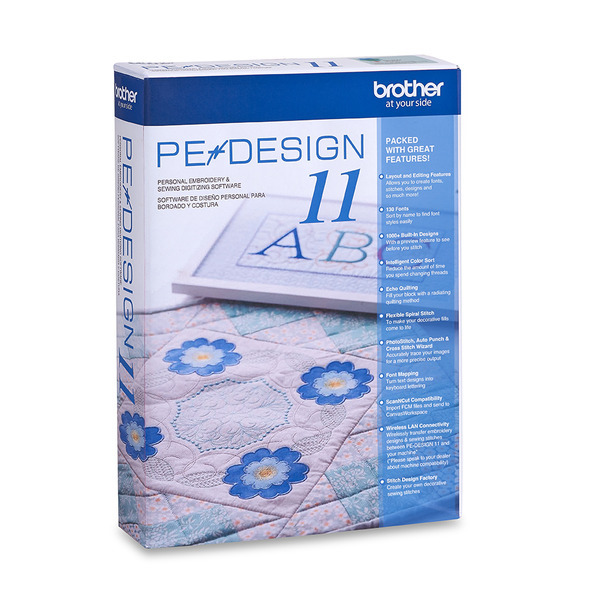 Included: PE-DESIGN 11 We have packed this software with so many time-saving features that will help you create more in less time. Imagine the capability to create your own fonts, stitches and designs - just once - to use many times on hats, pillows, shirts, and other fabrics. Reduce the amount of time spent changing threads by using the Intelligent Color Sort feature, which will stitch those areas that share one color in groups.
Included: PE-DESIGN 11 We have packed this software with so many time-saving features that will help you create more in less time. Imagine the capability to create your own fonts, stitches and designs - just once - to use many times on hats, pillows, shirts, and other fabrics. Reduce the amount of time spent changing threads by using the Intelligent Color Sort feature, which will stitch those areas that share one color in groups.












































