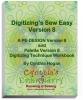"Automatically size your designs to fit virtually all hoop sizes and even create custom hoop sizes" Brother manual.
If you are overseas order Brother SABESSA DOWNLOAD CODE version of Simply Applique Creative Embroidery Software, Resize, Save, 206 Applique Designs+12 Fonts, 131 Embroideries +8 Fonts
Scroll Down then Click on Try before you buy! Free trial Download.
**Scroll down to the bottom of the page to download the free trial version before activating it to the full version.
Pacesetter Simply Applique Instruction Manual
or Copy Paste https://www.brother-usa.com/home/sewing-embroidery/design-and-lettering-software/simply-applique-monogramming-spotlight
Simply Applique is a dedicated stand alone applique software, designed for applique enthusiasts, quilters and others interested in creating appliques with fabric. The number displayed on the package box appears to be a UPC code. The product serial number to use for registration would look like this: ZXR-*****-*****-** The serial number should be included with the software package. Check the software packaging.
Brother stopped making the CD's for this software. Now, they only make it as an activation code.
A lot of CD software is being discontinued these days and switching to codes. Brother only allows the activation code to work on one computer. So, if you are needing the software also on your desktop, you would have to purchase a second copy.
Simply Appliqué is our 1st dedicated stand along appliqué software for all embroidery machines. Whether you’re an appliqué enthusiast, quilter or embroiderer, you’ll love how easy it is to create custom appliqués. Use the built-in appliqué and embroidery designs, merge your own designs, and get professional results with the range of exceptional editing capabilities!
Features:
- 206+ built-in appliqué images, 12 applique fonts
- Embellish appliqués with the 130+ built-in embroidery accent designs and 8 embroidery fonts
- Exceptional editing capabilities
- Size and save appliqué files
- Merge designs from other sources with the built-in images, designs and fonts
- ScanNCut compatible – Design, embroider, and precision-cut your appliqués
- For use with: Most brands of embroidery machines and software, ScanNCut/ScanNCut2
- Resize and save applique files
-
Compatible with most brands of embroidery machines and software
- PC Compatible
- 206+ Applique Designs
- 12+ Applique Fonts
- 131+ Embroidery Accent Designs
- 8 Built-in Embroidery Fonts
Design Customizing and Editing
- Merge your own imported designs with the built-in lettering
capabilities
- Exceptional editing capabilities and individual lettering colors
- Split letter embroidery
- Remove overlap enhancement to eliminate bumps
- Built-in stitch types for fonts, from satin to pattern-fill
- Recipes – accommodate different lettering styles and fabrics
- Garment templates – add background colors
- Updated Brother 110-color thread chart
Simply Applique is a dedicated applique software, designed for applique enthusiasts, quilters and others interested in creating appliques with fabric. This unique software allows you to create appliques by merging designs, lettering and applique, and offers a new ScanNCut compatibility for expanded creative options.
This creative applique software allows you to resize and save applique files, and is compatible with most brands of embroidery machines and software.
Built-in designs and fonts – Included are 206+ applique designs, 12+ applique fonts, plus 131+ embroidery accents and 8 embroidery fonts.
Design customizing and editing - Merge your own imported designs with the built-in lettering, create unique split letter embroidery, and get professional results with the range of exceptional editing capabilities. Create and precision cut appliqués with ScanNCut/ScanNCut2
ScanNCut compatibility – This software offers seamless integration with ScanNCut home and hobby cutting machines. Precision cut appliques with ScanNCut by saving your applique as a cut file, then use your ScanNCut to scan and cut your applique. Plus, enjoy the new ability to convert cut files into applique embroidery files, then embroider the outline designs on your embroidery machine.
Simply Applique & BES4 Tutorial Videos by Becky Thompson of Power Tools with Thread, 12 videos 3,714 views Last updated on Sep 18, 2022.
- US Warranty 30 days replacement if defective.
- Non-US Warranty: 30 days parts and labor
Email Brother HERE for Embroidery Software Support or call 1-877-BROTHER (877-276-8437) M-F at 9am to 6pm Eastern Time. We are experiencing an unusually high volume of customer contacts. Know that our team members are at your side and thank you for your patience as you may experience increased response times of 1 to 3 business days.
Brother Brochure on Simply Applique Software
File Format
- Save designs in multiple formats: BRF, BMP, JPG, PNG and GIF
- Import and export cut files: FCM and SVG files
- Import and save in file formats: PES, SEW, JEF, BRF, HUS, PCS, SHV, VIP, VP3, DST, EXP and PCM
ScanNCut Compatible
- Precision cut your appliques with the ScanNCut home and hobby cutting machine
- Convert cut files into applique embroidery files
Minimum PC Requirements
- Computer: IBM PC or compatible computer, not Google/Chrome book!
- Operation System: Microsoft® Windows® 7, 8 or Windows® 10 & 11
- Processor: Genuine Intel Pentium IV 2GHz or higher
- Memory: 1 gigabyte of RAM
- Hard disk free space: Minimum 1 gigabyte
- Monitor: 1024 x 768 video resolution with 16-bit color or higher
- Mouse: Required for operating software
- Internet Access: Required to activate the license
Brother B2B2016 Simply Appliqué Software. Discover all the eXtraordinary things you can do with Simply Appliqué Software and learn about everything new from Brother for 2017 here:
Simply Appliqué - Scan N Cut FCM to Applique.
Using Simply Applique with Brother ScanNCutI used Simply Applique software that I bought from Allbrands.com to create a machine embroidery applique from an image I found on Google. As promised, font is Follow Directions. Applique Properties I changed are: Width 3.8, Inset 85.0, Tackdown Offset -1.8. All other setting stay as default. Be sure to use your scraps to test! Becky Thompson, Power Tools with Thread.
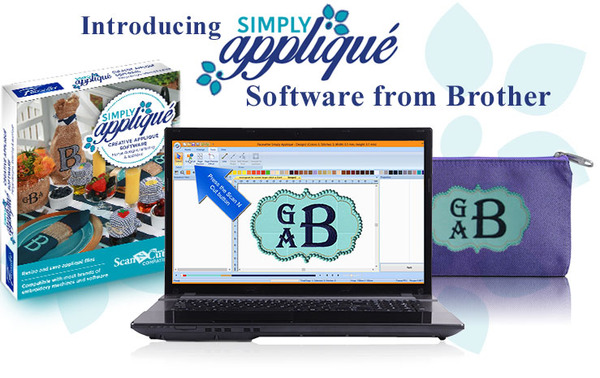 Simply Applique is a dedicated applique software, designed for applique enthusiasts, quilters and others interested in creating appliques with fabric. This unique software allows you to create appliques by merging designs, lettering and applique, and offers a new ScanNCut compatibility for expanded creative options.
This creative applique software allows you to resize and save applique files, and is compatible with most brands of embroidery machines and software.
Simply Applique is a dedicated applique software, designed for applique enthusiasts, quilters and others interested in creating appliques with fabric. This unique software allows you to create appliques by merging designs, lettering and applique, and offers a new ScanNCut compatibility for expanded creative options.
This creative applique software allows you to resize and save applique files, and is compatible with most brands of embroidery machines and software.
 206 Built-In Applique Images and 12 Applique Fonts
206 Built-In Applique Images and 12 Applique Fonts
 Reasons to Love Simply Appliqué
Includes 12 appliqué fonts and 206 appliqué designs
Built-in embroidery accent designs and fonts
Merge your own designs from a variety of formats
Precision cut with ScanNCut/ScanNCut 2[1]
Create appliqués from ScanNCut designs
Expansive editing capabilities
Garment templates
110-color thread chart
Fit-to-hoop and custom hoop size capability
Save work in a variety of file types
Compatible with most brand machines
Easy to use
Reasons to Love Simply Appliqué
Includes 12 appliqué fonts and 206 appliqué designs
Built-in embroidery accent designs and fonts
Merge your own designs from a variety of formats
Precision cut with ScanNCut/ScanNCut 2[1]
Create appliqués from ScanNCut designs
Expansive editing capabilities
Garment templates
110-color thread chart
Fit-to-hoop and custom hoop size capability
Save work in a variety of file types
Compatible with most brand machines
Easy to use
 The Software You've Been Waiting For
Here is the software you have been waiting for! Make superb custom appliqués from a huge selection of exceptional designs and creative options. You will love the way Simply Appliqué fully integrates with the ScanNCut and ScanNCut2 so you can easily cut out your appliqués with ultimate precision.
The Software You've Been Waiting For
Here is the software you have been waiting for! Make superb custom appliqués from a huge selection of exceptional designs and creative options. You will love the way Simply Appliqué fully integrates with the ScanNCut and ScanNCut2 so you can easily cut out your appliqués with ultimate precision.
 Your Designs. Your Format. More Fonts, Designs & Accents
Expand your creative horizons with added built-in essentials: 12 appliqué fonts, 206 appliqué designs; 131 embroidery accent designs; 9 embroidery fonts; and 76 split letters.
Your Designs. Your Format. More Fonts, Designs & Accents
Expand your creative horizons with added built-in essentials: 12 appliqué fonts, 206 appliqué designs; 131 embroidery accent designs; 9 embroidery fonts; and 76 split letters.
 9 Built-in Embroidery Fonts
76 Split Letters
9 Built-in Embroidery Fonts
76 Split Letters
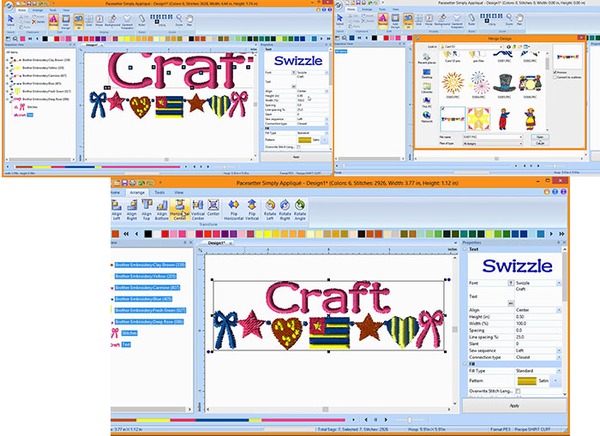 Merge your own designs from a variety of formats with the built-in lettering, accent designs and appliqué designs
Merge your own designs from a variety of formats with the built-in lettering, accent designs and appliqué designs
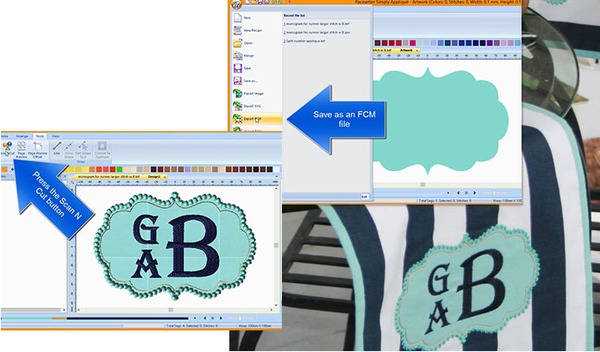 Precision Cut Your Appliqués with ScanNCut/ScanNCut2. Create appliqués files from native ScanNCut cut files such as .FCM or .SVG formats.
Save appliqué designs as .FCM files to be used as cut data in your ScanNCut machine to then cut out as precise appliqué pieces.
Precision Cut Your Appliqués with ScanNCut/ScanNCut2. Create appliqués files from native ScanNCut cut files such as .FCM or .SVG formats.
Save appliqué designs as .FCM files to be used as cut data in your ScanNCut machine to then cut out as precise appliqué pieces.
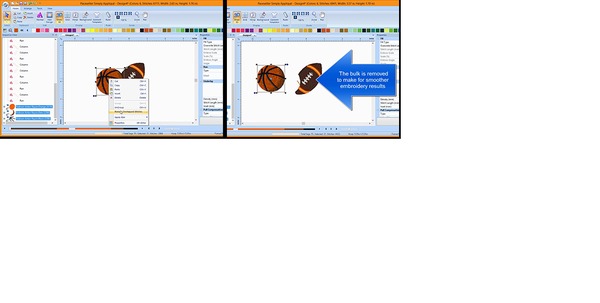 Remove Overlap
Eliminate bumps in your work with the "Remove Overlap" feature.
Remove Overlap
Eliminate bumps in your work with the "Remove Overlap" feature.
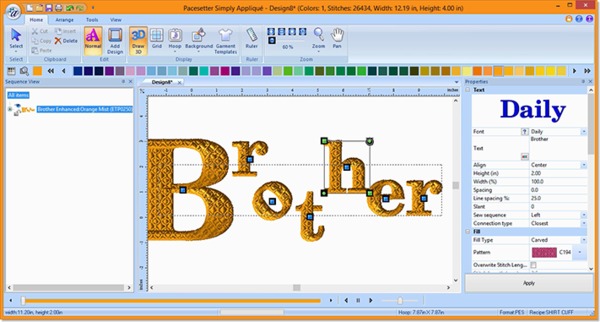 Change Stitch Patterns
Change the stitch patterns of the built-in lettering to allow larger letters than the parameters suggests. Manually adjust the individual lettering characteristics.
Change Stitch Patterns
Change the stitch patterns of the built-in lettering to allow larger letters than the parameters suggests. Manually adjust the individual lettering characteristics.
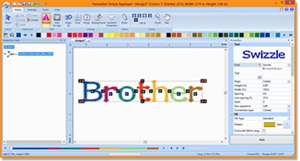 Color individual letters
Just simply click the multi-colored lettering button to change the color of each letter.
Color individual letters
Just simply click the multi-colored lettering button to change the color of each letter.
 Draw your own shapes
You can also draw your own shapes or draw around embroidery designs to create appliqués.
Draw your own shapes
You can also draw your own shapes or draw around embroidery designs to create appliqués.
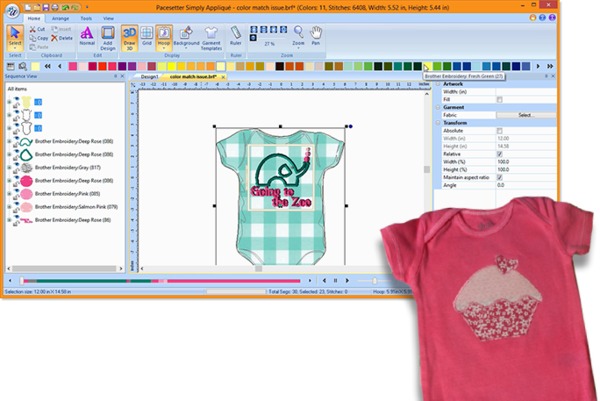 Garment Templates & Brother 110-Color Thread Chart
Get a realistic preview of every color-customized design. Our garment templates let you choose from the Brother 110 built-in thread colors, built-in fabrics, or import your own.
Garment Templates & Brother 110-Color Thread Chart
Get a realistic preview of every color-customized design. Our garment templates let you choose from the Brother 110 built-in thread colors, built-in fabrics, or import your own.
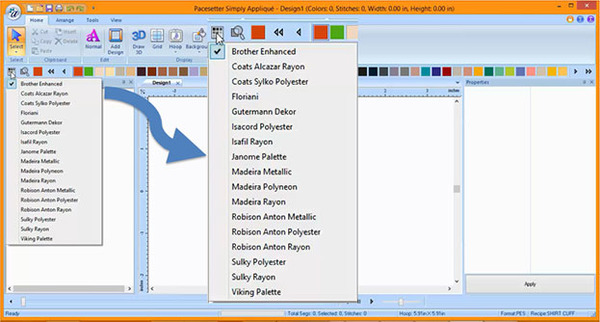 110-Color Thread Chart
The thread chart includes the updated Brother 110-color thread chart.
110-Color Thread Chart
The thread chart includes the updated Brother 110-color thread chart.
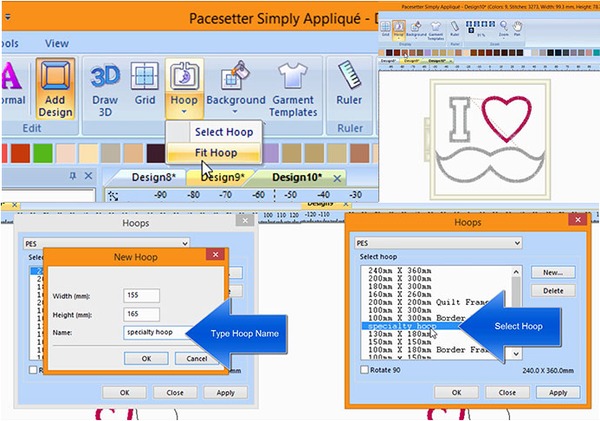 Fit-to-Hoop/Custom Hoop Sizes Capability
Your designs can be automatically sized to fit virtually all hoop sizes. Ability to create custom hoop sizes keeps your software up-to-date. Automatically size your designs to fit virtually all hoop sizes and even create custom hoop sizes. Your software stays up-to-date and ready to create.
Fit-to-Hoop/Custom Hoop Sizes Capability
Your designs can be automatically sized to fit virtually all hoop sizes. Ability to create custom hoop sizes keeps your software up-to-date. Automatically size your designs to fit virtually all hoop sizes and even create custom hoop sizes. Your software stays up-to-date and ready to create.
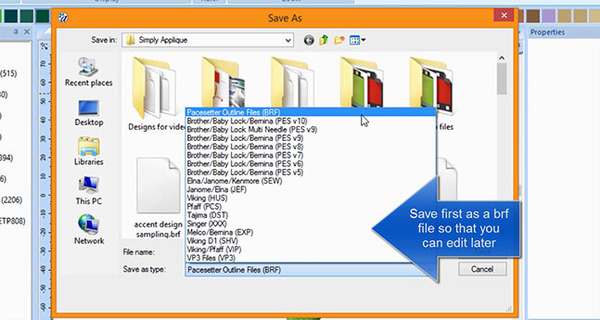 Save Your Work in a Variety of File Formats
Save your work as a BRF file, the native format, as well as in your machine format so that you can return later and finish any necessary editing or complete the design. Save your work in a variety of file types, including the native format: BRF, or in your machine format so you can return to finish editing and designing at a later time. You can even choose another embroidery machine brand; our software is compatible with most.
Save Your Work in a Variety of File Formats
Save your work as a BRF file, the native format, as well as in your machine format so that you can return later and finish any necessary editing or complete the design. Save your work in a variety of file types, including the native format: BRF, or in your machine format so you can return to finish editing and designing at a later time. You can even choose another embroidery machine brand; our software is compatible with most.
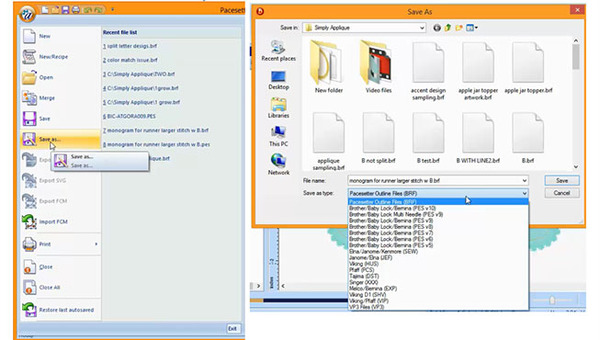 Compatible With Most Brands
Simply Appliqué is compatible with most brands of embroidery machines and software.
Compatible With Most Brands
Simply Appliqué is compatible with most brands of embroidery machines and software.
 ScanNCut Compatible
Precision cut your appliques with the ScanNCut home and hobby cutting machine
Save your applique as a cut file (FCM or SVG), then use your ScanNCut to scan and cut your applique
ScanNCut Compatible
Precision cut your appliques with the ScanNCut home and hobby cutting machine
Save your applique as a cut file (FCM or SVG), then use your ScanNCut to scan and cut your applique
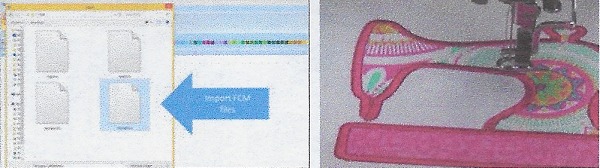 Convert cut files into applique embroidery files
Import your FCM file, save it as an embroidery design file (PES or PHC), then embroider it!
Convert cut files into applique embroidery files
Import your FCM file, save it as an embroidery design file (PES or PHC), then embroider it!
Simply Applique needs a Windows operating system to work and it will also work on a Mac with Parallels and a Windows OS installed. Simply Applique doesn't "work with the SNC". It works on the computer or laptop (not a tablet or phone) as an independent software application and it uses the .fcm file created by the SNC to then make the embroidery applique files. It will save to all formats for all home embroidery machines. All models of the SNC, regardless of whether they are the older CM models or the SDX models create the .fcm file which can then be imported into Simply Applique on the user's computer. Becky Thompson, Power Tools with Thread
How can I order this Brother software without having to pay shipping overseas?
The customer can download the software using the Free Trial section on this page You would then need to email the activation code to the customer from the physical packaging which can be disposed of..
Here is a link to the Instruction Manual:
https://www.brother-usa.com/virdata/product_downloads/consumer/simply%20applique%20instruction%20manual.pdf
Here are some helpful resources that I am aware of: Cindy Hogan is the most accurate demonstrator because she is a Brother ambassador and Becky Thompson gives the most tutorials, and is an enthusiast. Both are great online educators with free YouTube videos.
Follow:
Cindy Hogan:
Follow: https://www.facebook.com/cynthiasembroidery1
Bookmark: https://cynthiasembroidery.com
Becky Thompson from Power Tools with Thread:
Follow: https://powertoolswiththread.com/
https://www.youtube.com/watch?v=Nnhi_y_1UN4&list=PLj9pWPqHpkzKXtKW_Q15jGV29F4FxflvI&index=2
https://www.youtube.com/watch?v=Nnhi_y_1UN4
https://www.youtube.com/watch?v=STdfZWTAHc0
https://www.youtube.com/watch?v=pTcG2QcEolc
https://www.youtube.com/watch?v=ripve0ZxRwA
Where can I download iBroidery, TrueSizer, Thread Converter, and My Editor?
https://www.ibroidery.com/ - be sure to download the free project of the month.
https://wilcom.com/workspace - be sure to access the free trials of Wilcom digitizing
https://inspiredbydime.sw-update.net/ETSSetup.exe DIME Thread color converter - you will need to register for toolshed with DIME to get access
https://www.wingsxp.com/index.php/my_editor/Registrationm - This is a free, simple embroidery editing trial program
Very pleased with everything. Will be ordering something soon.
Pam H, Riley MI
Found your website from Becky Thompson - Power Tools With Thread.
Sandy T, Welton AZ
I have been watching your website for the past few years. But when Becky Thompson demonstrated the Simply Applique I knew I had to buy it. I recently purchased a Stellaire XJ1 and am learning it on my own since there are no local shops close and I had to have the closest one (3 Hrs) away ship it to me so watching Becky's videos on YouTube has been a godsend. After the holidays I am considering the AquaQuilt and maybe the Brother Scan and Cut also. I will probably purchase those from you, your prices are better I think, Just ordered thread today from you
Delia F, Jurupa Valley CA
Yes. I received my purchase in great condition . Loved seeing Becky demo product.
Melonie M, Lancaster PA
I love the videos that you do .. I have learned more about my current machines and new products than I learned from my local shops. I loved the coverage from the Houston Show. Thank you all for all you do.
Diana M, Biloxi MS
Great service provided by Ms.Javonda, phone order was pleasant and mechanise was delivered by the time I returned from vacation. Thank you
Sandy R, Lake Zurich IL
Please keep doing the YouTube videos. I enjoy watching them and learning more and more about brother products, I only wish I could buy a machine from you rather than my local dealer. She requires a trade in which does not seem fair. Some of us are not Facebook users. It was not allowed when I worked. Thank you again. And again
Valerie N, South Ogden UT
I called this morning and a very nice gentleman answered the phone. I was having problem with downloading software for Simply Applique I bought. He answered my question and told me how to download the software. Thank you for the help and yes it did work now I am super happy and can play.
Beverly A, Dayton FL
After I hit confirm for my order, I noticed it had out all the correct information for shipping except the state. I call the next business day me get that corrected. The representative I spoke with was polite and amazing!
Lillian E, Arecibo PR
thanks for reaching out, totally unexpected. Very satisfied with my purchase, will be buying from you n the future. I heard about you while watching Power Tools with Tread videos.
Jeanne S, Punta Gorda FL
I am very happy with my purchase and the quick shipment,
Diame V, Wulguru AU
The service I received was outstanding from both Giselle and Barbara. As I live in Australia I only wanted the download of Simply Applique. However, I did have some trouble navigating the website to find the download only. Hence my phone call. Thank you to Barbara and Giselle for rectifying the situation. Diane Valese
Darla B, Cypress TX
Excellent customer service and speed of shipment. I will definitely purchase from your company again. Quickest shipment I have ever received!
Donna C, Tucson AZ
Very expedient service and I always check your website first when looking for items such as this one.
Donna S, Orange TX
Best deal, fast shipment. Satisfied customer
Jonathan H, Aliso Viejo CA
CD that came in the box was defective, I could not get it to read in multiple devices. I was able to download the software from Brother and then use the activation code that came with the Simply Appliqué box.
Elaine K, Solon OH
I tried to purchase the software locally first. However their response was slow to non existent. Yours was right on top of everything. It was / is what customer service should be. And I love PTWT. Becky Thompson is terrific.
Katie E, Pingree IL
Hi I just ordered the Simply Applique software and I wanted you to know that it was on the recommendation of Becky Thompson at Power Tools with Thread! She is awesome, and highly recommends Allbrands in her video's every chance she gets!
Donna A, Surrey BC CA
I live in Vancouver Canada I was extremely pleased when I ordered on the 25th of May and my software arrived on the 28th of May Thank you very much for the great service Donna
Donna H, Lacey WA
I enjoyed the video with Becky Thompson.
Laurie G, Newport Richey FL
I am blaming Covid-19 and not your employees for taking over a week to get the product out the door. Then again NO private company can move as quickly as Amazon and I must remind myself of that all the time! I'm looking forward to the delivery so that I can occupy my furlough from work and stay at home time to learn how to easily use this. Kudos to Becky from Power Tools With Thread for referring me and hundreds of her YouTube viewers to your company.
Carol F, Duckenfield NS Australia
i think AllBtands is great to purchase from. I have been dealing with this company for over five years without any problem.
Joan F, La Grange IL
Very easy site to use. Easy to find what you are looking for. I will go there again
Iris Z, Delta CANADA
I was very pleased with my purchase as I have been searching for this product for a while now. I will gladly purchase from you again in future as I live on the other side of the country. Thanks to Becky Thompson fro Power Tools with Thread,for mentioning your site in her you tube videos. That is how I checked out your site. Iris
MatthewR, Long Beach CA
Appreciate straight forward descriptions/information and pricing in my experience is always the best. Thank you.
Rita VW, Riyadh, Saudi Arabia
Judy is a star. She has assisted me tremendously. Im so happy with your service and most of all for the fact that I found your company on site.
Simone B, Harrington AU
This is my first purchase which I am very happy with and I will purchase again
Kristine C, Coquitlam Ca.
Best prices too