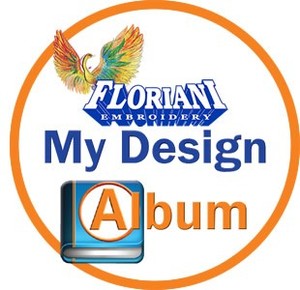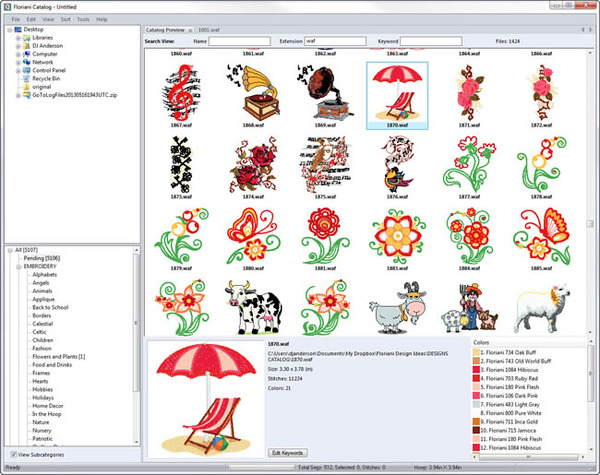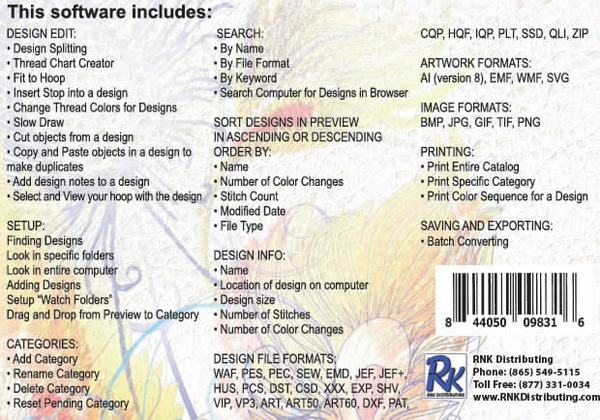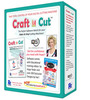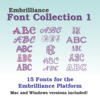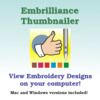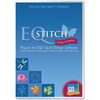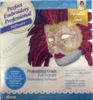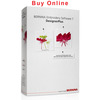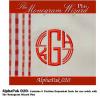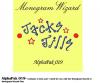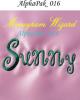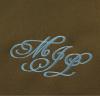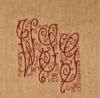Starting Nov 3, 2015, Free Image Maker Update Only for Floriani customers who had already registered their original Image Maker software program. Access and download new serial number from your account at MyFloriani.Club
Kathi Quinn is back with more answers to questions you’ve been asking her, this time on the new cataloging software, My Design Album. How to get started with your MDA preferences? Which folders of yours does MDA need to “watch”, and what is the “pending” folder? How to create and track categories?
- US Warranty 30 days replacement if defective.
- Non-US Warranty: 30 days parts and labor
Here’s a special sneak peek at what My Design Album™ includes:
DESIGN EDIT:
- Design Splitting
- Thread Chart Creator
- Fit to Hoop
- Insert Stop into a design
- Change Thread Colors for Designs
- Slow Draw
- Cut objects from a design
- Copy and Paste objects in a design to make duplicates
- Add design notes to a design
- Select and View your hoop with the design
SETUP:
- Finding Designs
- Look in specific folders
- Look in entire computer
- Adding Designs
- Setup “Watch Folders”
- Drag and Drop from Preview to Category
CATEGORIES:
- Add Category
- Rename Category
- Delete Category
- Reset Pending Category
SEARCH:
- By Name
- By File Format
- By Keyword
- Search Computer for Designs in Browser
SORT DESIGNS IN PREVIEW IN ASCENDING OR DESCENDING ORDER BY:
- Name
- Number of Color Changes
- Stitch Count
- Modified Date
- File Type
DESIGN INFO:
- Name
- Location of design on computer
- Design size
- Number of Stitches
- Number of Color Changes
DESIGN FILE FORMATS:
WAF, PES, PEC, SEW, EMD, JEF, JEF+, HUS, PCS, DST, CSD, XXX, EXP, SHV, VIP, VP3, ART, ART50, ART60, DXF, PAT, CQP, HQF, IQP, PLT, SSD, QLI, ZIP
ARTWORK FORMATS:
AI (version 8), EMF, WMF, SVG
IMAGE FORMATS:
BMP, JPG, GIF, TIF, PNG
PRINTING:
- Print Entire Catalog
- Print Specific Category
- Print Color Sequence for a Design
SAVING AND EXPORTING:
- Batch Converting
The Power of Editing:My Design Album® is an embroidery design filing system based on customizable categories and search tags to create a filing system the way you want it organized.
Change thread colors
Split Designs
Resize Designs
Fit Design to Hoop
Do a slow redraw
Cut/copy/paste objects
Rotate objects
Add design notes
Vertically and horizontally mirror object
Select/view your hoop
Print the color sequence guide
Save the design into a format needed
Batch convert a design into multiple formats
Designed to run with Windows7 operating system or newer.