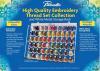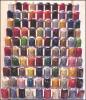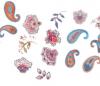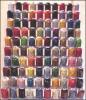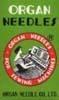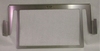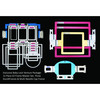- Adjust individual needle speed from 400 to 1000 Stitches Per Minute.
- 10 Thread Eyelet Threading System eliminates tangles and and maintains Consistent Tension. Perfect tension on all 10 needles
- 10 Needle Auto Threading from Any Screen
- 10 Full Spectrum LED Lights above needles has the brightness of 35 light bulbs and eliminates shadows.
- 10 Thread Colors on Lighted Spool Stand
- 10 Lights in the InnovaChrome LED Thread Color System. LED Lights below each of 10 spool pins on the thread stand are color coded to match 10 of up to 300 thread colors shown on the screen. So you can never mismatch thread spool color indicated on the main control panel. These lights also flash to advise of thread color change, thread breakage, design completion, and empty status.
- No need to babysit your machine
- Extra Large 30x15" Extension Work Table
- 4 Flat Hoops up to 8x14"
- 110 Built-in Exclusive Embroidery Designs.
- 35 Fonts, Alphabets and Monogram Styles
- Color palette, 300 colors for visual indication of correct thread color
- InnovEye® Technology and Snowman Embroidery Positioning Marker from Quattro NV6000D: built-in camera above the needle that is sewing. Precise positioning of your center and starting point is easy with the 200% actual size zoom and visual grid function. Use the InnovEye to view any thread breakage point, then select the grid function to determine the spot to restart your embroidery.
- Snowman® Embroidery Precise Positioning Marker using needle camera for perfect placement, matching the angle of your embroidery to the angle of your hooped fabric.
- Link up to four PR-1000 or upgraded PR-650 machines to one computer
- Queue up to 100 designs
- Built-in memory: 1.7MB; save up to 500,000 stitches to memory
- Built-in tutorial movies, diagrams and instructions
Impressive 10-color, 50,000 stitch-count designs can be completed 12% faster than with a six needle machine, and more than 30% faster than with a single-needle machine. With the PR-1000, you truly can enter the next dimension in creativity and productivity.
10 Thread Eyelet Threading System
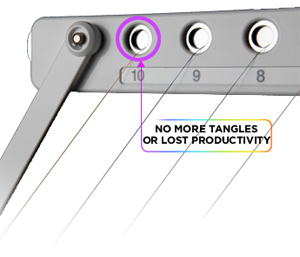
The PR-1000 promises virtually perfect thread tension every time with the Eyelet Threading System, a Brother® exclusive.
Perfection is all about consistency, and the exclusive Eyelet Threading System from Brother provides both.
- Maintains consistent tension on all 10 threads, even as the needle bar moves
- Virtually eliminates thread tangling, even in drafty environments
- Requires no tools—follow a simple, numbered path
- Eyelets slide open and closed for added thread control
10 Needle Auto Threading
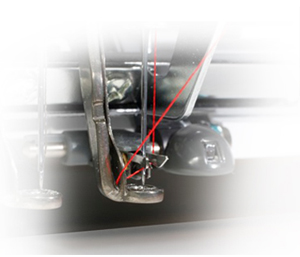
As the only multi-needle machine with a built-in automatic needle threading system, you'll thread each needle in seconds — with just the touch of a button!
See thread pass effortlessly through the eye of each needle. No more struggling to thread the needles!
10 Thread Colors

Defy embroidery as you've always known it by stitching designs up to 10 colors without changing thread. Many 20-color designs can be completed with just two thread changes.
And for variety, switch to monochrome mode to stitch multi-color designs as one color designs.
10 Lights in the InnovaChrome LED Thread Color System
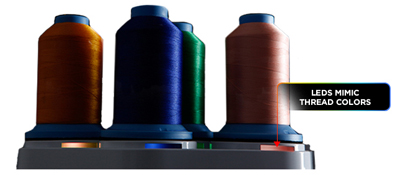
The color selection and threading of a multi-needle embroidery machine has never been so intelligent! The InnovaChrome™ LED Thread Color System is the first of its kind, and as you'll see, IT'S simply amazing!
Underneath each of the 10 thread spools is a full color LED light which mimics the color of the thread that belongs on the spool for each design, eliminating any guesswork as to what color thread should be used.
Thread selection has never been so easy—or fun!
- Match the thread colors needed in your designs, using the LED under each spool.
- The LEDs are calibrated to indicate the closest color from the hundreds of colors used in standard design color palettes.
- LEDs correlate to thread color information shown on the LCD screen.
No need to babysit your machine
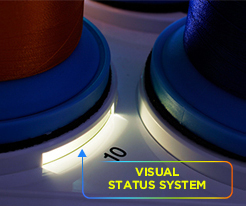
The lights also double as a visual status system so you can spend less time supervising your machine.
Different light and built-in audio cues communicate:
- Thread color change
- Thread breakage
- How much of your design is finished
- Completed designs
When your design is finished, the InnovaChrome™ System calls you back to the machine with a special light show. The lights even flash just to say “Hi” when you turn the machine on!
Videos on Brother PR1000 Perfect 10 Embroidery Machine PR1000 Videos on You Tube
Brother Free Firmware Updates for PR multi needle embroidery machines to recognize the new PRMS360 Hoopnetic Magnetic Sash Frame for PR1000, PR1000E, PR1050X, PR1055X, PR670E, PR655:Version 4.40 Software Update Now Available for the Entrepreneur Pro PR1000E/PR1000. Click here to download the new software update.
We would like to inform you we have released several software updates for the Entrepreneur Series on Brother Solutions Center. Updating your 6-needle or 10-needle embroidery machine with this software will provide you with the ability to use the new Hoopnetic Magnetic Sash Frame.
PR1000e and PR1000
Version 4.40
The optional embroidery frame Magnetic Sash Frame (PRMS360) can be recognized on the machine.
The maximum embroidery area available for this machine is 360mm x 200 mm (14 inches x 7-7/8 inches).
Click here to download the new software update.
Brother™ Entrepreneur® Pro PR1000e 10-needle Home Embroidery Machine Overview
Brother Entrepreneur Pro PR-1000 Overview | Introduction
Optional PR10 Upgrade Kit
Google Videos on Brother PR1000 10 Needle Embroidery Machine
You Tube Videos on Brother PR1000
- US Warranty 90 Days labor on defects in materials and workmanship.
- Non-US Warranty: 30 days parts and labor
- Display: Color 4.3"x7.2" HD touch screen LCD, with 160° horizontal and 140° vertical visibility; 260,000 colors
- On-screen tutorials, with videos and diagrams: √
- Zoom function: Zoom to view many designs at 200% actual size
- On-screen editing: Rotate, mirror image, move, copy, enlarge/reduce, letter spacing, thread density, and group/ungroup edit functions
- Preview designs before stitching: √
- Screen saver: 5 built-in images included; personalized functionality
- Adjustable design icon size setting: √
Workspace features
- Workspace lighting: 5 LED lights, equivalent to 35 standard bulbs; with 5 customizable brightness settings
- Workspace table: Extra large 30x22" extension table (included)
Thread and needle features
- Number of needles: 10
- Number of spools: 10
- Auto needle threading: √
- Numbered threading guides: √
- Eyelet threading system for consistent thread tension: √
- Thread anchor: √
InnovaChrome™ LED thread color system
Number of LED lights with individual on/off modes: 10
Correct thread color indication: Able to display more than 300 colors for visual indication of correct thread color
- Light and audio cues, with individual on/off modes: √
- Light and audio cues to alert thread change: √
- Light and audio cues to alert thread breakage: √
- Light and audio cues to alert finished design: √
Speed features
- Sewing speed - frames: 400 to 1000 spm
- Sewing speed - caps: 400 to 600 spm
- Speed adjustment: Adjust individual needle speed from 400 to 1000 spm (frames); 400 to 600 spm (caps)
Built-in designs and fonts
- Built-in Brother® exclusive designs: 110
- Built-in alphabet fonts: 28 size-adjustable embroidery lettering fonts
- Built-in alphabet designs: Renaissance, Floral, Appliqué and Greek
- Monogramming font styles: 3
- Coordinating Accents: 15
- Frame Designs: 10
Design editing features
- On-screen editing: √
- Color palette: 300 colors
Design positioning features
- InnovEye® Technology: It's like having a built-in camera above the needle, providing a bird's eye view of the needle area
- Snowman® Embroidery Positioning Marker: Works in conjunction with the InnovEye® Technology for precise positioning
- Grid function: View grid and design on LCD display for precise alignment
Multiple machine linking features (with optional PE-DESIGN® NEXT Upgrade software)
Link machines to one computer: Link up to four PR-1000 or upgraded PR-650 machines to one computer
- Allocate and queue designs: √
- Queue up to 100 designs: √
- Status monitoring on computer screen: √
- Minimize thread changes: √
Note: When connecting multiple embroidery machines to a computer, use a commercially available USB hub. Please note that we recommend you to use a self-powered USB hub. A USB Hub can be purchased from any computer store, walmart, etc.. Do not use USB extension cables or repeater cables. For details on using the USB hub, refer to its operating instructions. Click here to learn more about using the link function to connect multiple embroidery machines. (pg. 176)
Memory and media recognition features
- Built-in memory: 1.7MB; save up to 500,000 stitches to memory
- USB ports: 3 ports; 1 high speed port, 1 port for machine peripherals, 1 port for computer connectivity and upgrades
On-screen instructional guides
- Multiple languages: View on-screen information in 12 languages
- Built-in tutorial movies, diagrams and instructions: √
OPTIONAL accessories
- Jumbo 14" x 14" frame: √
- Border 4" x 12" frame: √
- Quilting 8" x 8" frame: √
- Wide cap frame, driver and mounting jig: √
- Standard cap frame, driver and mounting jig: √
- Round frame kit (Includes Arm C, Round 4", 5" and 6" frame): √
- Round 4" frame: √
- Round 5" frame: √
- Round 6" frame: √
- Arm C Embroidery frame holder (for round frames): √
- Cylinder frame: √
- Flat 8" x 12" frame: √
- Adjustable-height metal stand: √
Other features
- Machine size: Compact (20-3⁄16" W x 23-3⁄16" D x 26-1⁄2" H)
- Weight: 92.4 lb
PR1000 Brochure Download (.PDF)
PR1000 Instruction Book User Manual Download (.PDF)
NEW Brother accessories online catalog by machine model numbers
Difference in the PR1000 and the PR1000eThe difference between the PR1000 and the PR1000e is the LCD Display. The PR1000 has a 4.4' x 7.3' HD LCD Display with 260,000 Colors and the PR1000e has a 4.4' x 7.3' Advanced Super View (ASV) HD LCD Touch Screen Display with 176 degree viewing angle with 16.7 plus million colors. The PR1000e also has improved LEDs Correct Thread Color Indication which provides brighter, more uniform colors and are able to display more than 300 colors for visual indication of correct thread color.
Version 4.50 Software Update Now Available for the Entrepreneur® Pro PR1000 and PR1000E
Dear Valued Dealer:
We would like to inform you we have released a software update, version 4.50 for the Entrepreneur® Pro PR1000 and PR1000e on Brother Solutions Center. Updating your multi-needle machine with this software will enhance your embroidery experience.
Versatile magnetic frame M / L (PRVMFL, PRVMFLKIT, PRVMFM, PRVMFMKIT) can be recognized on the machine.
Improved the thread color display on the screen when using a pattern data that contains the embroidery thread brands that are not defined in the embroidery machine.
Initial setup is needed before the versatile magnetic frame can be used with both machines. Please carefully read and follow the instructions which will appear after the software download.
Please click here to visit the Brother Solutions Center to view/download the update. Once at the site, select your Operating System.
 Brother Trade In PR1000E 10 Needle 8x14 Embroidery Machine, Resize Up 200%, Camera, 4 Hoops, Ext. Table, Fully Serviced with Dealer Only Warranty
Brother Trade In PR1000E 10 Needle 8x14 Embroidery Machine, Resize Up 200%, Camera, 4 Hoops, Ext. Table, Fully Serviced with Dealer Only Warranty
 Brother Trade In PR1000E 10 Needle 8x14 Embroidery Machine, Resize Up 200%, Camera, 4 Hoops, Ext Table, Fully Serviced Dealer Only Warranty, 0% APR*
Brother Trade In PR1000E 10 Needle 8x14 Embroidery Machine, Resize Up 200%, Camera, 4 Hoops, Ext Table, Fully Serviced Dealer Only Warranty, 0% APR*
 Fully serviced and sewn off
Fully serviced and sewn off
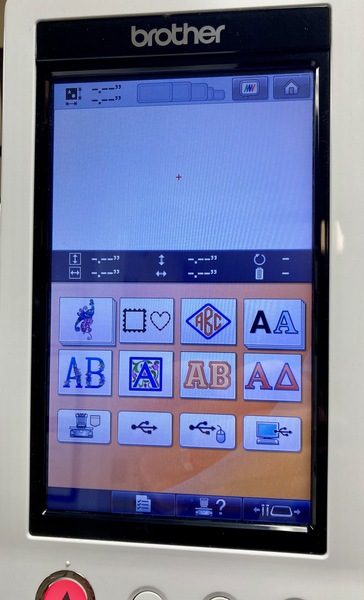 Stitch and hour count, Firmware Version, and Upgrade status.
Stitch and hour count, Firmware Version, and Upgrade status.
 Extension table included
Extension table included
 Accessories included
Accessories included
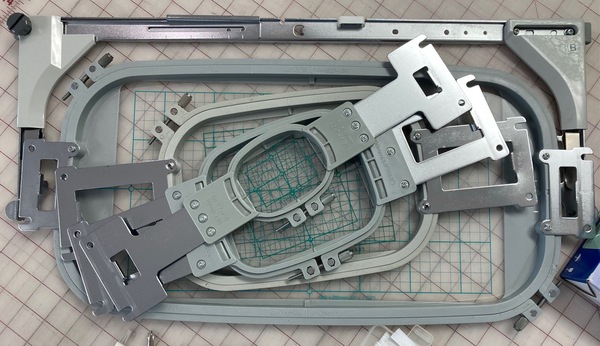 Accessories Included
Accessories Included
 Serial Number
Serial Number
Dear Valued Dealer:
We would like to inform you we have released a software update, version 4.50 for the Entrepreneur® Pro PR1000 and PR1000e on Brother Solutions Center. Updating your multi-needle machine with this software will enhance your embroidery experience.
Versatile magnetic frame M / L (PRVMFL, PRVMFLKIT, PRVMFM, PRVMFMKIT) can be recognized on the machine.
Improved the thread color display on the screen when using a pattern data that contains the embroidery thread brands that are not defined in the embroidery machine.
Initial setup is needed before the versatile magnetic frame can be used with both machines. Please carefully read and follow the instructions which will appear after the software download.
Please click here to visit the Brother Solutions Center to view/download the update. Once at the site, select your Operating System.