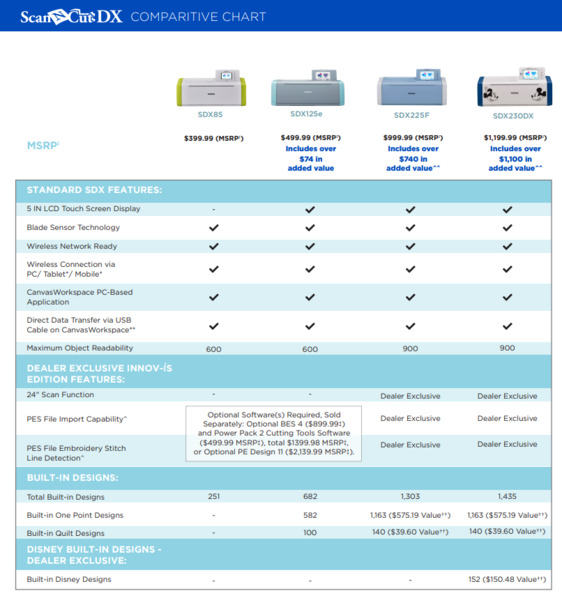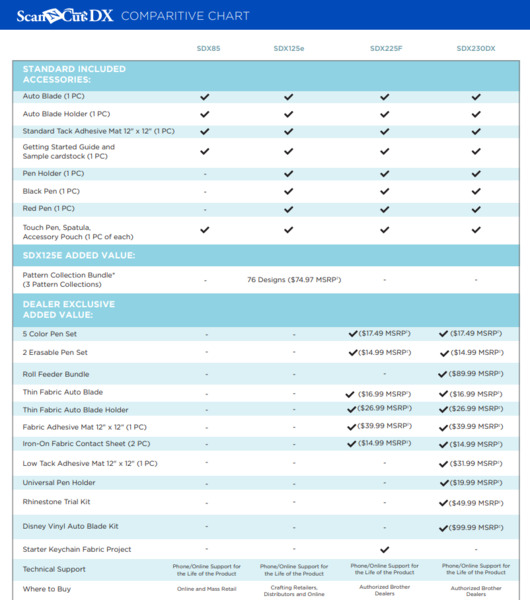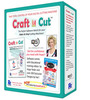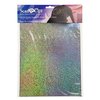Also Includes
Bundle & Save
Get additional savings when you purchase any of these items along with this product.

TruCare 10PVAE1 Exclusive 10Yr Extended Parts & Labor Warranty $251-1499 Machines
* Synchrony Bank Sewing & More Fixed Payments 0% No Interest Financing with approved credit!
Click HERE to Apply Online for Synchrony Bank Sewing and More Credit Card Approval to use for Online Checkout or in AllBrands stores
*Only the new SDX325 and SDX330D have the My. Connection link to the XP2. There will not be an upgrade available for the previous or other DX models to have this feature.* Brother
- 682 built-in designs
- Cuts materials up to 3mm in thickness‡
- 600dpi built-in scanner with on screen editing
Main Features
- Blade Sensor Technology: Auto blade detects the thickness of material, no blade adjustment or material selection required.
- Cut Up To 0.1” (3 mm) in Thickness: The Brother Home Electronic Cutting Machine effortlessly cuts materials‡ such as foam and felt with the Auto Blade.
- On-Screen Editing: Editing designs is fast and easy. This ScanNCut machine comes with a 5” LCD touchscreen display.
- Stand-Alone: Create a project right out of the box without using a computer or mobile device.
- Fully Detailed Designs: Features a total of 682 built-in designs, including 100 quilt patterns, and 9 letter fonts, this Brother Cutting Machine produces detailed work.
- Wireless Network Ready: Wirelessly connect‡ your PC or mobile device to transfer cut data from the Brother CanvasWorkspace application.
- Perfect for Quilters and Sewers: The Brother SDX125 Electronic Cutting Machine provides a ¼” increment seam allowance to piece together fabric.
- Advanced editing with Canvasworkspace Free software to create, edit, convert and send cut data to and from the machine
What's the formula for perfect crafting success? Just add imagination! Now, the only series of home and hobby cutting machine with a built-in scanner has essentially everything else you need to create stunning projects right out of the box. With Brother's ScanNCut DX perfect crafting success becomes a reality. The Brother ScanNCut DX was designed for the hobby enthusiast who is looking for an efficient and clean way to cut materials such as felt and foam without frays or damage. Brother’s Auto Blade sensor technology automatically detects the thickness of your materials to cut precise custom and built-in patterns. The Brother SDX125E ScanNCut cutting machine comes with 682 built-in designs, including 100 quilt patterns, and 9 letter fonts—these provide you with multiple ways to quickly create and edit designs on the 5” LCD touchscreen display, plus 76 SVG files included, Birthday Collection, Greeting Cards Collection, Flowers & Valentines Collection (Available with CanvasWorkspace for web only). Visit at: https://canvasworkspace.brother.com
This electronic cutting machine is perfect for sewers and quilters. With the Brother SDX125E, struggling to piece together fabric when working on various sewing and quilting projects is a thing of the past. The Brother ScanNCut DX gives you the ability to add a seam allowance in ¼” increments to assist you in assembling fabric pieces for your quilts, clothing, and more.
With a simple internet connection, you’ll be able to access and work with Brother CanvasWorkspace to create virtually anywhere and anytime. Work remotely with your tablet, mobile device, or PC. This Brother cutting machine is wireless network ready. While connected to the same internet network, wirelessly send your cut files directly to your Brother ScanNCut DX. The Brother SDX125 is also whisper quiet, allowing you to cut materials with ease and without disturbing others. This Brother machine is backed by a 1 year limited warranty along with free customer phone and online technical support for the life of the product.
Brother SDX125e Software Update
- US Warranty 1 year limited warranty on defects in materials and workmanship.
- Extended US Warranty: Extended Warranty Available
- Non-US Warranty: 30 days parts and labor
The ScanNCut DX is the only series of home and hobby cutting machine with a built-in scanner & has essentially everything you need to create stunning projects right out of the box. The Brother ScanNCut DX was designed for the hobby enthusiast who is looking for an efficient and clean way to cut materials such as felt and foam (up to 3MM thick!) without frays or damage. Brother’s Auto Blade sensor technology automatically detects the thickness of your materials to cut precise custom and built-in patterns. The Brother SDX125E ScanNCut cutting machine comes with 682 built-in designs, including 100 quilt patterns, and 9 letter fonts—these provide you with multiple ways to quickly create and edit designs on the 5” LCD touchscreen display, plus 76 SVG files included, Birthday Collection, Greeting Cards Collection, Flowers & Valentines Collection (Available with CanvasWorkspace for web only).
This electronic cutting machine is perfect for sewers and quilters. With the Brother SDX125E, struggling to piece together fabric when working on various sewing and quilting projects is a thing of the past. The Brother ScanNCut DX gives you the ability to add a seam allowance in ¼” increments to assist you in assembling fabric pieces for your quilts, clothing, and more.
With a simple internet connection, you’ll be able to access and work with Brother CanvasWorkspace to create virtually anywhere and anytime. Work remotely with your tablet, mobile device, or PC. This Brother cutting machine is wireless network ready. While connected to the same internet network, wirelessly send your cut files directly to your Brother ScanNCut DX. The Brother SDX125 is also whisper quiet, allowing you to cut materials with ease and without disturbing others. This Brother machine is backed by a 1 year limited warranty along with free customer phone and online technical support for the life of the product.
Work Area 12" x 24" with optional mat
Dimensions:
Carton Dimensions (W" x D" x H") 12.25" x 25.0" x 12.1"
Carton Weight (lbs) 18.0
Unit Weight (lbs) 12.79
General:
Built-In Designs 682
Built-In Fonts 9
Built-In Memory Yes
Built-In Quilt Designs 100
Direct Connection Via USB Cable Yes
On-Screen Editing Yes
USB Slots Yes
Wireless Connection to PC or Tablet Yes
Wireless Network Ready Yes
Zoom Function Yes
Scanning:
Background Scan Adjustment Darker, Lighter
File Formats Supported FCM, SVG
Maximum Scanning Width (in.) 11.7
Scan to USB Yes
Scanner Capabilities Yes
Scanner Resolution (DPI) 600
Scan-to-Cut Data Detection type: Outline, Detection type: Region, Detection type: Line (Thinning)
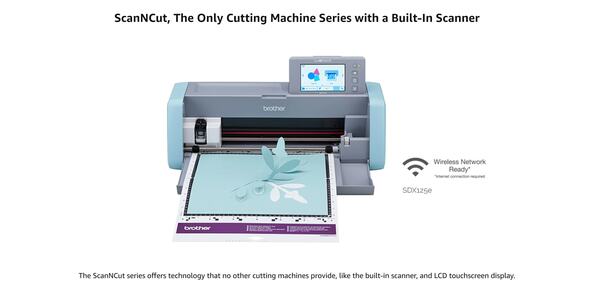 Brother SDX125E ScanNCut DX Auto Blade Depth, Cuts 3mm Thickness, Quieter, 682 Built-in Designs, 600dpi Scanner, On screen Editing, Wifi Ready
Brother SDX125E ScanNCut DX Auto Blade Depth, Cuts 3mm Thickness, Quieter, 682 Built-in Designs, 600dpi Scanner, On screen Editing, Wifi Ready
 You can position your desired pattern right on your scanned materials. No need to count blocks!
You can position your desired pattern right on your scanned materials. No need to count blocks!
 With the 5 inch LCD display, you can easily create and edit projects. No PC or mobile device required.
With the 5 inch LCD display, you can easily create and edit projects. No PC or mobile device required.
 Create with 76 SVG files (3 Pattern Collection included): Birthday Collection, Greeting Cards collection, and Flowers & Valentines Collection. And, use your existing SVG files.
Create with 76 SVG files (3 Pattern Collection included): Birthday Collection, Greeting Cards collection, and Flowers & Valentines Collection. And, use your existing SVG files.

 Access 682 built-in designs. With the built-in scanner, you can scan your hand-drawn designs and use that as your cut file.
Access 682 built-in designs. With the built-in scanner, you can scan your hand-drawn designs and use that as your cut file.
 Brother SDX125E ScanNCut DX Auto Blade Depth, Cuts 3mm, Quieter
Brother SDX125E ScanNCut DX Auto Blade Depth, Cuts 3mm, Quieter
 Women's Choice Award Winning Product!
Women's Choice Award Winning Product!
Hi Carol, On the machine they classify mirror cutting as a half cut. When you have your image ready on your screen and have flipped it hit okay. It should then ask you to pick if you want to cut, draw, emboss etc. Select cut. On the next screen you should see a wrench icon. Select that then scroll down and you will see where it says half cut. Select ON. Below that should be half cut pressure and it will most likely be on zero. I raised mine to a one and haven't had any issues with it. Let me know if that helps and if you have any other questions. Courtney Douthat
Ok I tried it and it worked thanks was very concerned since it wouldn't cut through on looked like embossing after setting on cut. Carol
ScanNCut Accessories: Everything except the old blade, blade holder and mats will work with the new
SDX225 and SDX125.
Q: Which models does the universal pen holder work with?
A: The universal pen holder works with all ScanNCut and ScanNCut2 CM650W models.
Q: Is the touch pen & spatula stand available as an accessory for my current ScanNCut machine?
A: No. The touch pen & spatula is only available with the ScanNCut2 CM650W/X models.
Q: Can the ScanNCut Online (WLAN) activation code be used multiple times?
A: The ScanNCut Online (WLAN) activation code can be used for 1 SacnNCUt2 machine. Please be sure to keep your activation card in a safe place in case you need to reference the 16 digit-code again.
Q: Can the ScanNCut Online (WLAN) activation code be used with previous models of ScanNCut machines?
A: No. The previous models of the ScanNCut machine are not wireless network ready. The activation card can only be used with ScanNCut2 models.
Q: Can I use multiple ScanNCutCanvasWorkspace accounts wirelessly with my ScanNCut2 machine?
A: Only one ScanNCutCanvasWorkspace account can be tied to the machine and be used at one-time. However, you can alternate between ScanNCutCanvasWorkspace accounts. Please refer to the Wireless Network Guide for more information.
Q: How do I save my .PES/.PHC file for use in the ScanNCut2 machine?
A: Please make sure your file contains applique stitch data.
Not all ScanNCut and ScanNCut2 models read .PES/>PHC data. Specifications vary by model.
Q: When I import an SVG design into ScanNCutCanvasWorkspace with very small elements, the smallest elements, disappear when I save the design to an FCM file. How can I make sure that they are included with the rest of my design?
A: The reason this is happening is that ScanNCutCanvasWorkspace will remove tiny design elements to ensure better cutting quality on the ScanNCut machine. So first determine if you really need those elements in your design as they may not cut well. For example, one reason you may want to keep them is if they are meant to be drawn, not cut. If that is the case, then simply enlarge the overall design in ScanNCutCanvasWorkspace before saving to an FCM file. You can reduce the size again after you have loaded the design on the ScanNCut machine.